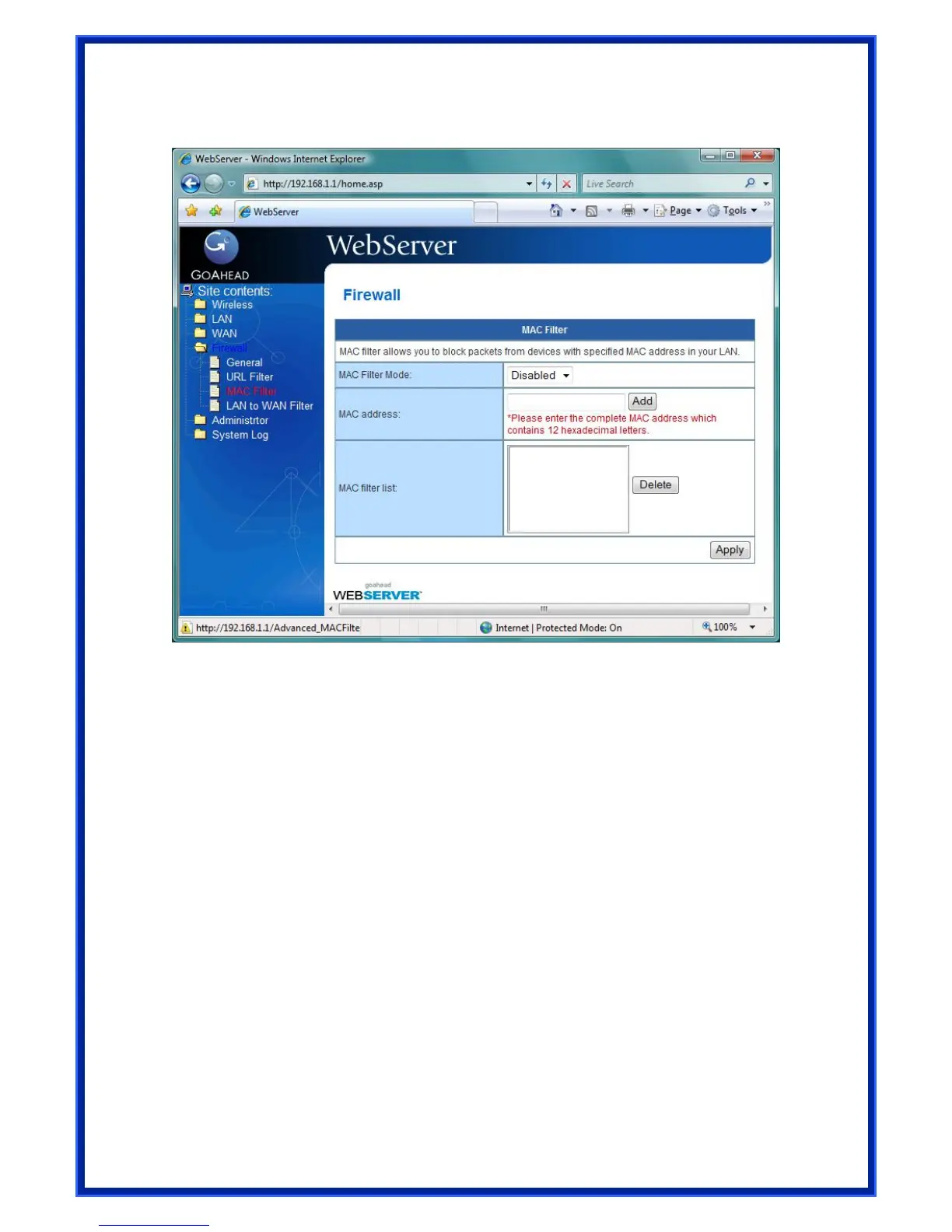4.5.3 MAC Filter
MAC filter allows you to block packets from devices with specified MAC address in your LAN.
MAC Filter Mode: In Accept mode, WIRELESS ROUTER only accepts clients with MAC
address in the list. In Reject mode, WIRELESS ROUTER will reject clients with MAC address
in the list.
MAC Address: Please enter the complete MAC address which contains 12 hexadecimal
letters.
32
4.5.4 LAN to WAN Filter
LAN vs. WAN filter allows you to block specified packets between LAN and WAN. You can first
define the date and time that filter will be enabled. You can then choose the default action for
filter in both directions and insert the rules for any exceptions
