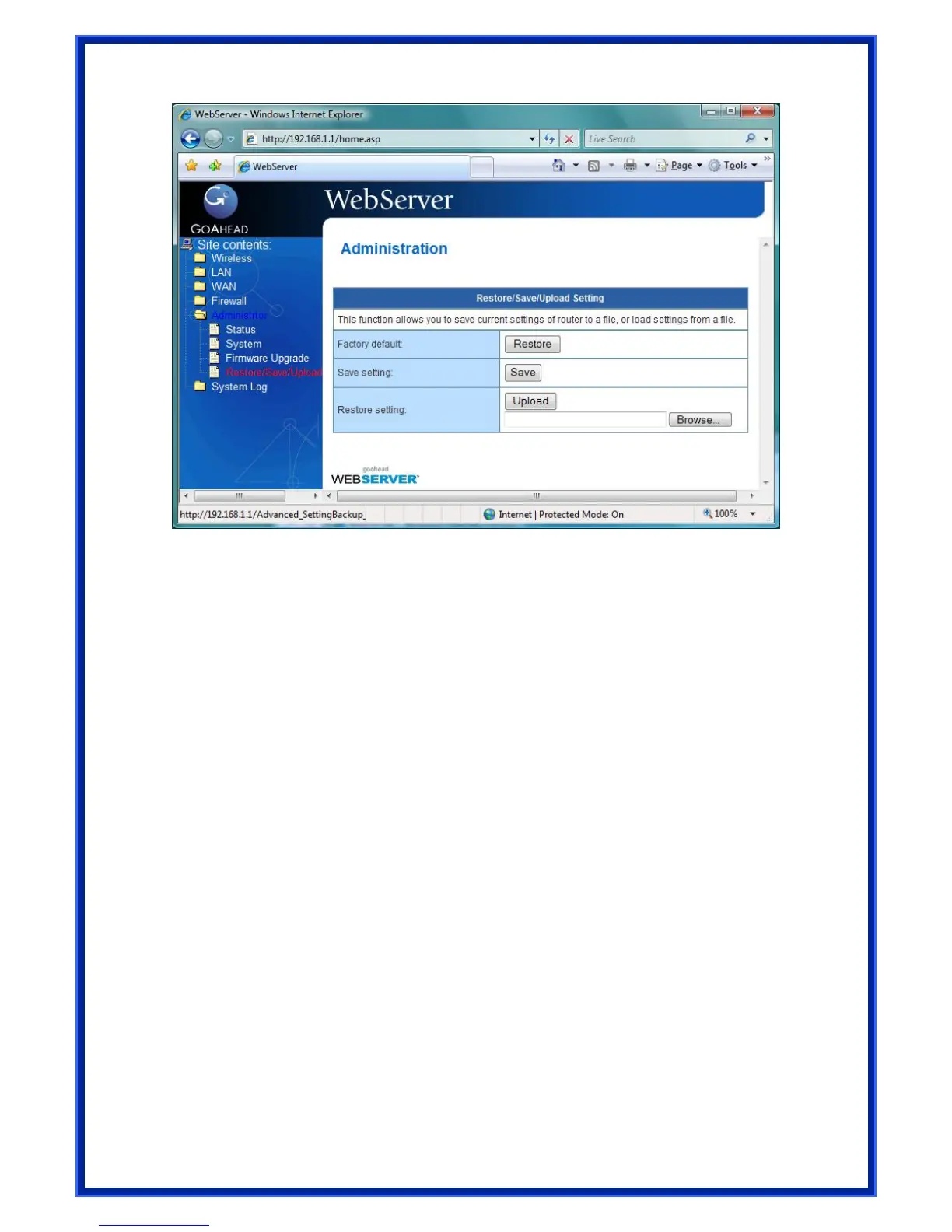Factory default: Click [Factory default] to restore the router to its factory default settings and
delete all the current settings. Wait for a while until the router reboots.
Save settings: Click the [Save] button to save current setting of WIRELESS ROUTER into a
file. (Note: While you save current settings to a file, it will be saved to flash as well.)
Restore settings: Specify the path and name of setting file. Then click [Upload] to write the
file to WIRELESS ROUTER. Please wait 30 seconds until WIRELESS ROUTER reboots.
37
