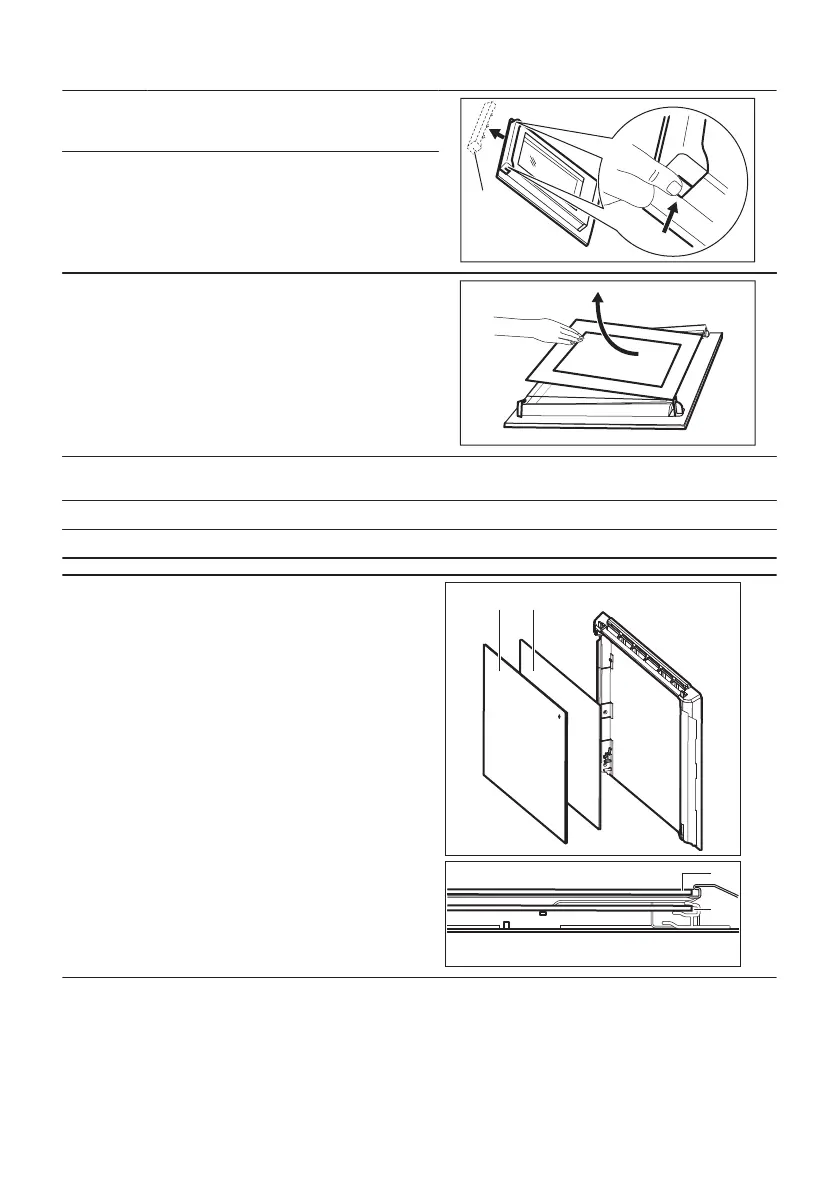Step 5 Hold the door trim (B) on the top edge of the
door at the two sides and push inwards to re‐
lease the clip seal.
Step 6 Pull the door trim to the front to remove it.
Step 7 Hold the door glass panels by their top edge
and carefully pull them out one by one. Start
from the top panel. Make sure the glass
slides out of the supports completely.
Step 8 Clean the glass panels with water and soap. Dry the glass panels carefully. Do not clean the glass
panels in the dishwasher.
Step 9 After cleaning, install the glass panels and the oven door.
If the door is installed correctly, you will hear a click when closing the latches.
Make sure that you put the glass panels (A and B)
back in the correct sequence. Check for the symbol /
printing on the side of the glass panel, each of the
glass panels looks different to make the disassembly
and assembly easier.
When installed correctly the door trim clicks.
Make sure that you install the middle panel of glass in
the seats correctly.
26 ENGLISH
