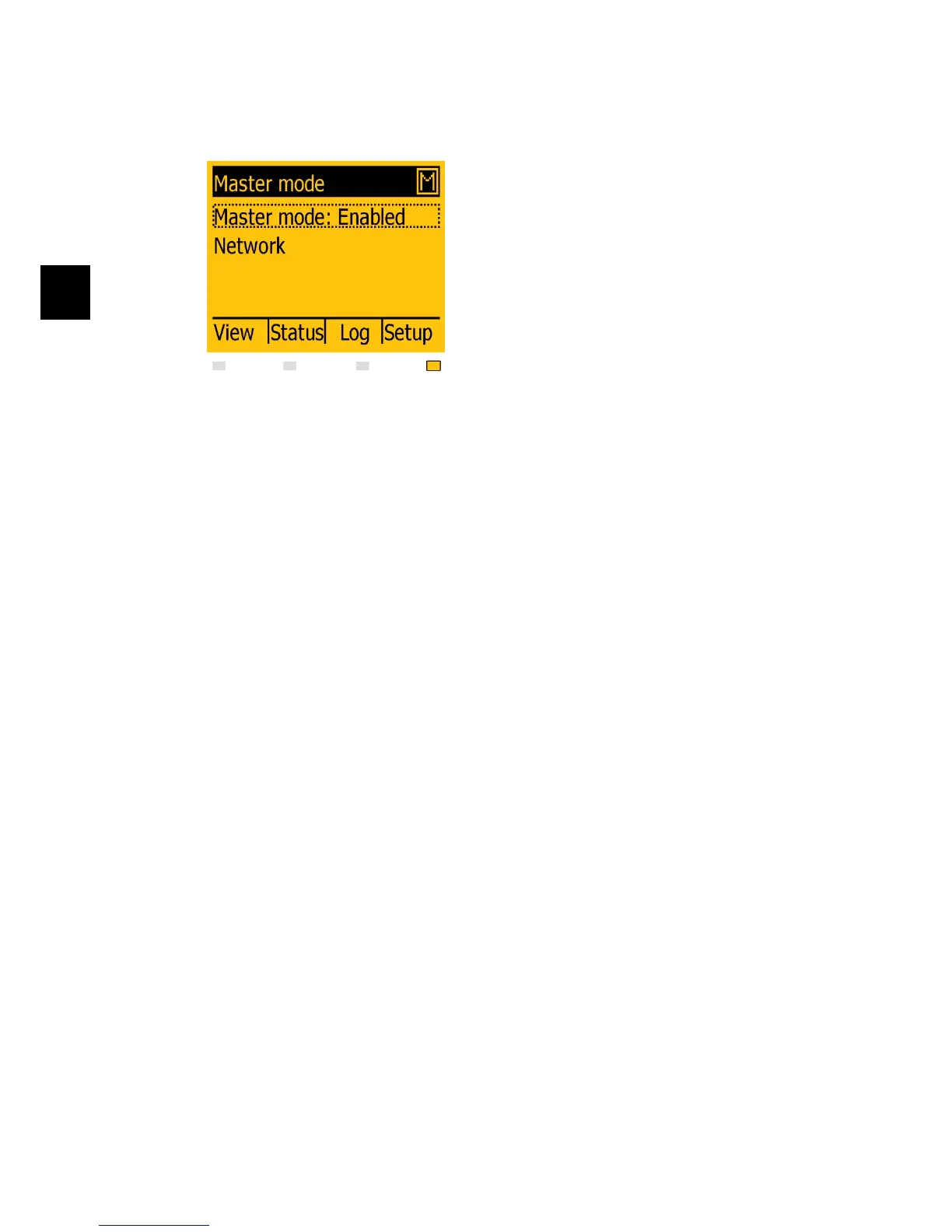of larger networks. Replication can be performed once, prior to defining the country setting in
follower inverters.
Illustration 4.7: Master Mode
To enable Master mode go to the
Inverter
details
menu [Setup → Inverter details →
Master mode] and set Master mode to
Ena-
bled.
Ensure that no other master inverters
are present in the network prior to carrying
out this action.
When Master mode is enabled, it is possible
to initiate a network scan [Setup → Inverter
details → Master mode → Network]. This will
show all inverters connected to the master
inverter.
4. Start-up and Check of Settings
22 8000038781_00_BAL_en / L00410564-01_02
4
