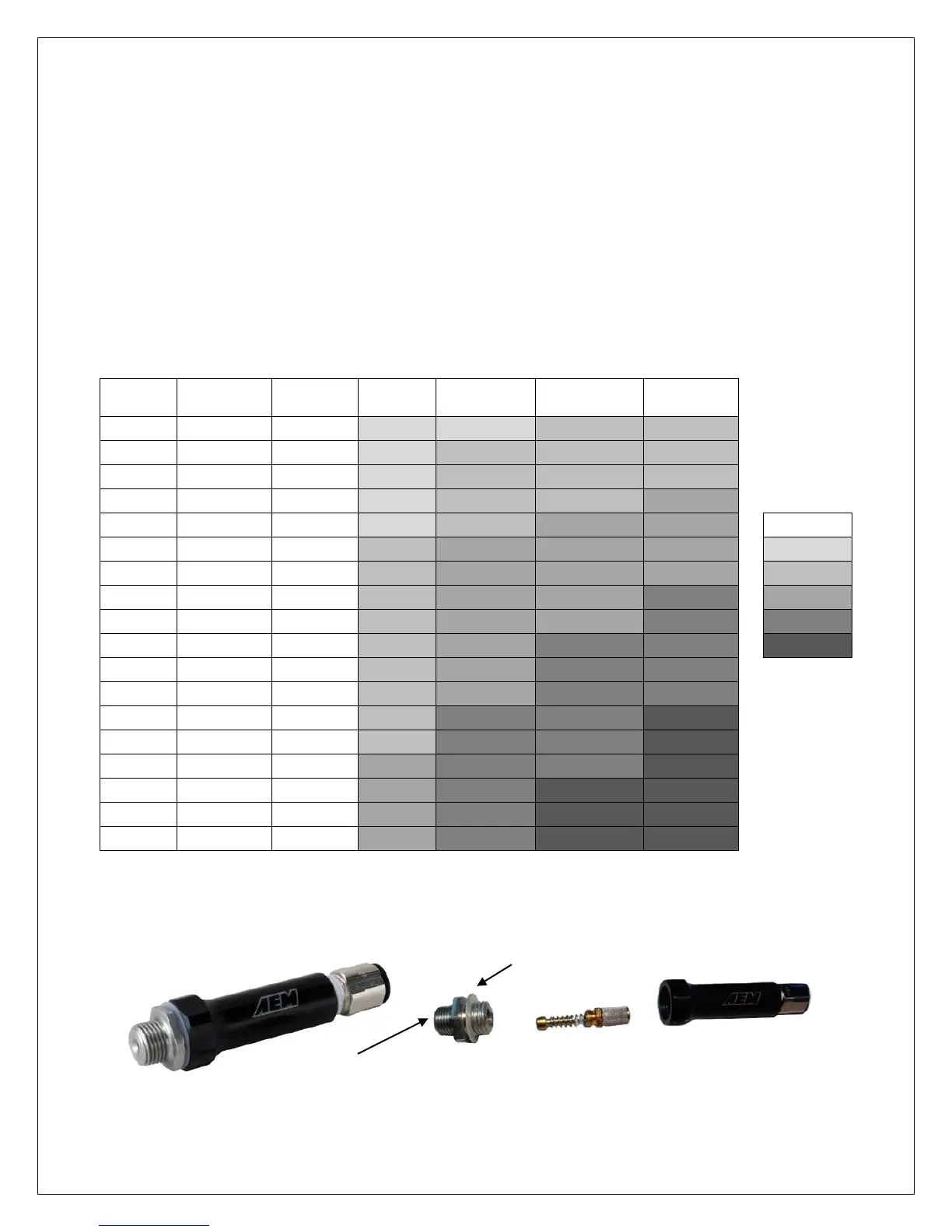Page 14
Pump/Tank Flush
After all wires are hooked up, add water to the tank and with the hose pointed into a container,
press and hold the “TEST” push button on the controller module. The “TEST” button can be
used to test the system. The pump speed will gradually increase from zero to full speed over 3
seconds, and then remain full for another 3 seconds before stopping. Repeat the “TEST” button
procedure until you are sure the system is free of any debris that may have been in the lines or
tank. Drain the water out of the tank and refer to the next section on installing the nozzle.
Nozzle Selection and Assembly
This injection kit includes three different sized injection jets that cover a very large range of
horsepower levels. Use the following chart to select the appropriate jet for your power level.
The kit comes with one medium nozzle already preassembled.
The nozzles are serviceable and can be disassembled for cleaning. If you find excessive debris
in the screen, check your tank for contamination. When installing the screen it is only necessary
to be slightly tighter than finger tight. Do not over-tighten. The nylon washers are reusable but
a spare is included.