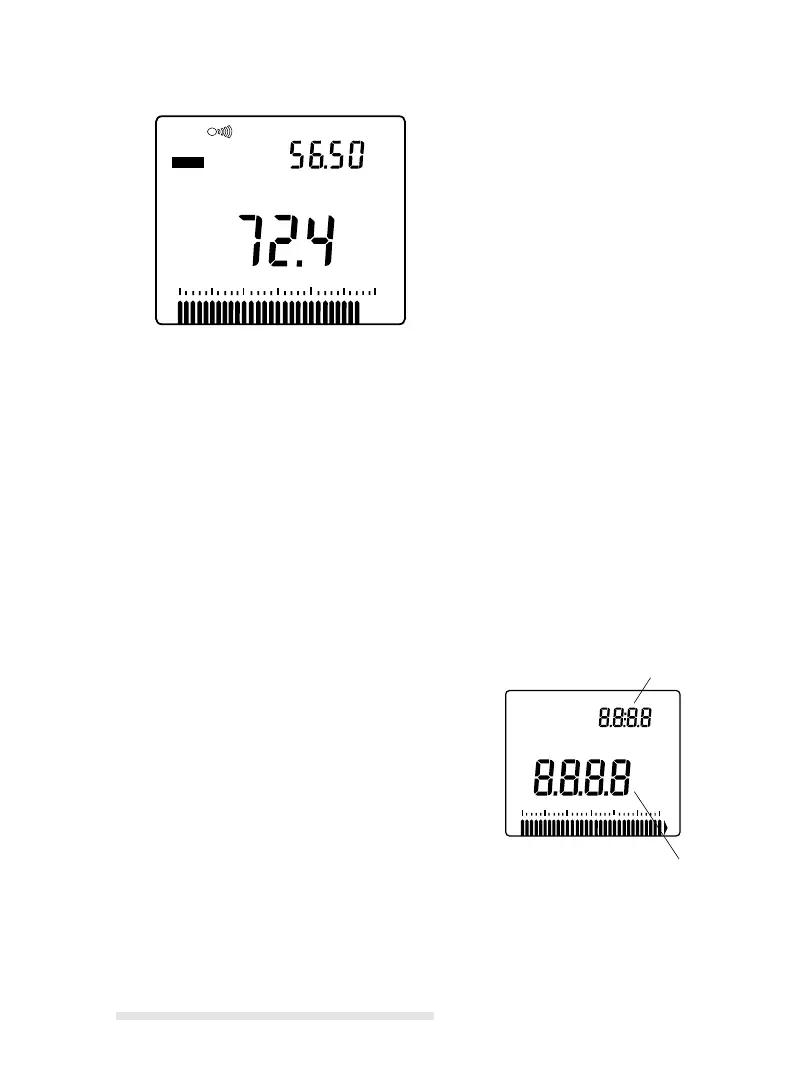HARM Push Button: Harmonic Measurements
Harmonic measurements are initiated by pressing the HARM push but-
ton. Measurements are possible for either AC voltage or current. The
LCD display will indicate:
• Rotary switch selection: A~ or V~
• Harmonic information:
• RMS value of each harmonic order
• The percentage of each harmonic as referenced to the funda-
mental or as referenced to the total RMS
• The Total Harmonic Distortion as referenced to the fundamental
(%THD) or as referenced to the total RMS (%DF)
• Analog bar graph
Display Location: Primary/Secondary
Pressing the HARM push button will provide
access to power quality functions by providing
dual numeric display. Primary information in
central display window and secondary informa-
tion in the upper right display. Primary and sec-
ondary information display locations can be
toggled with (ON & ). The push button
sequence is:
V~ or A~ → %THD → %DF → V~ or A~
The HARM push button is disabled in A DC and V DC.
For a current of 56.50 Arms (AC
+ DC) on second display and bar
graph measurement of the total
harmonic distortion (THD): 72.4%