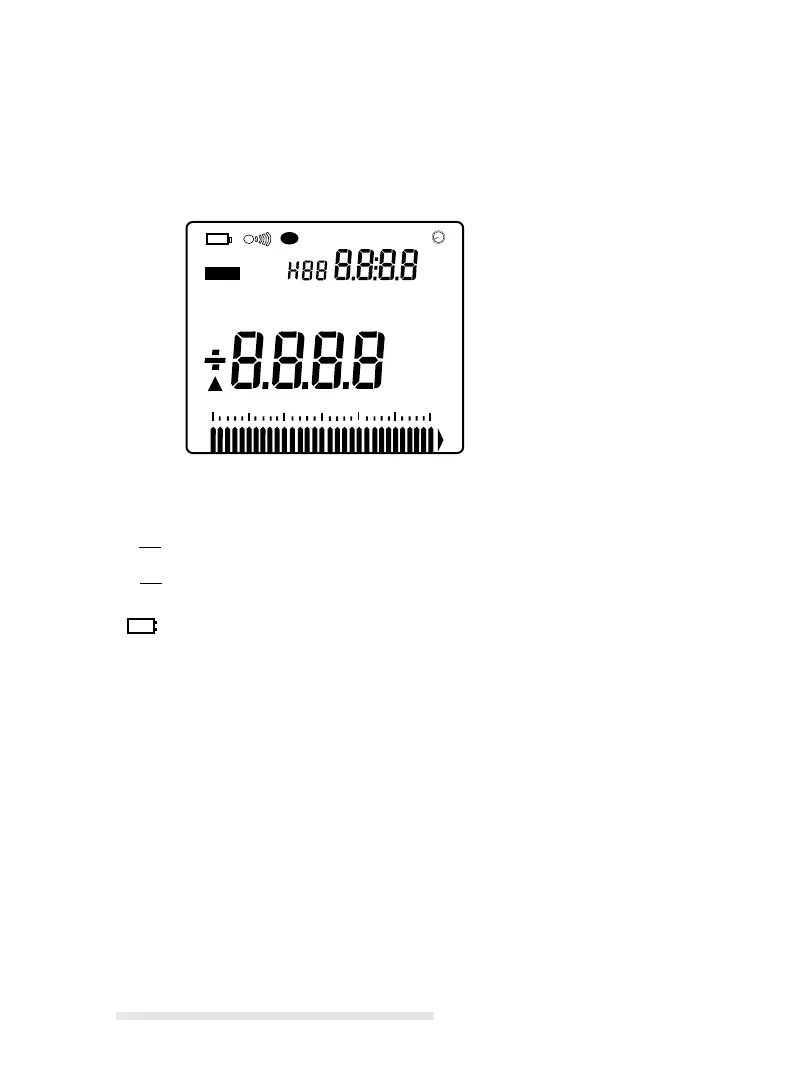Digital Display Features
The combination digital/analog display gives measurements on a large 4-
digit LCD display. A fast responding analog bar graph display indicates
trends or surges. To view full function display, continuously depress the
HOLD push button while turning the rotary selector switch on.
A ~ True RMS amperes
V~ True RMS volts
V DC volts
A DC amperes
Low battery indication
SMOOTH Indicates three-second measurement averaging to
smooth fluctuating signals
RANGE Manual range selection
HOLD Hold function is activated
RECORD Record mode is activated
PAUSE Interrupts recording mode when Hold is activated
in the Record mode
MAX Maximum measurement value
MIN Minimum measurement value