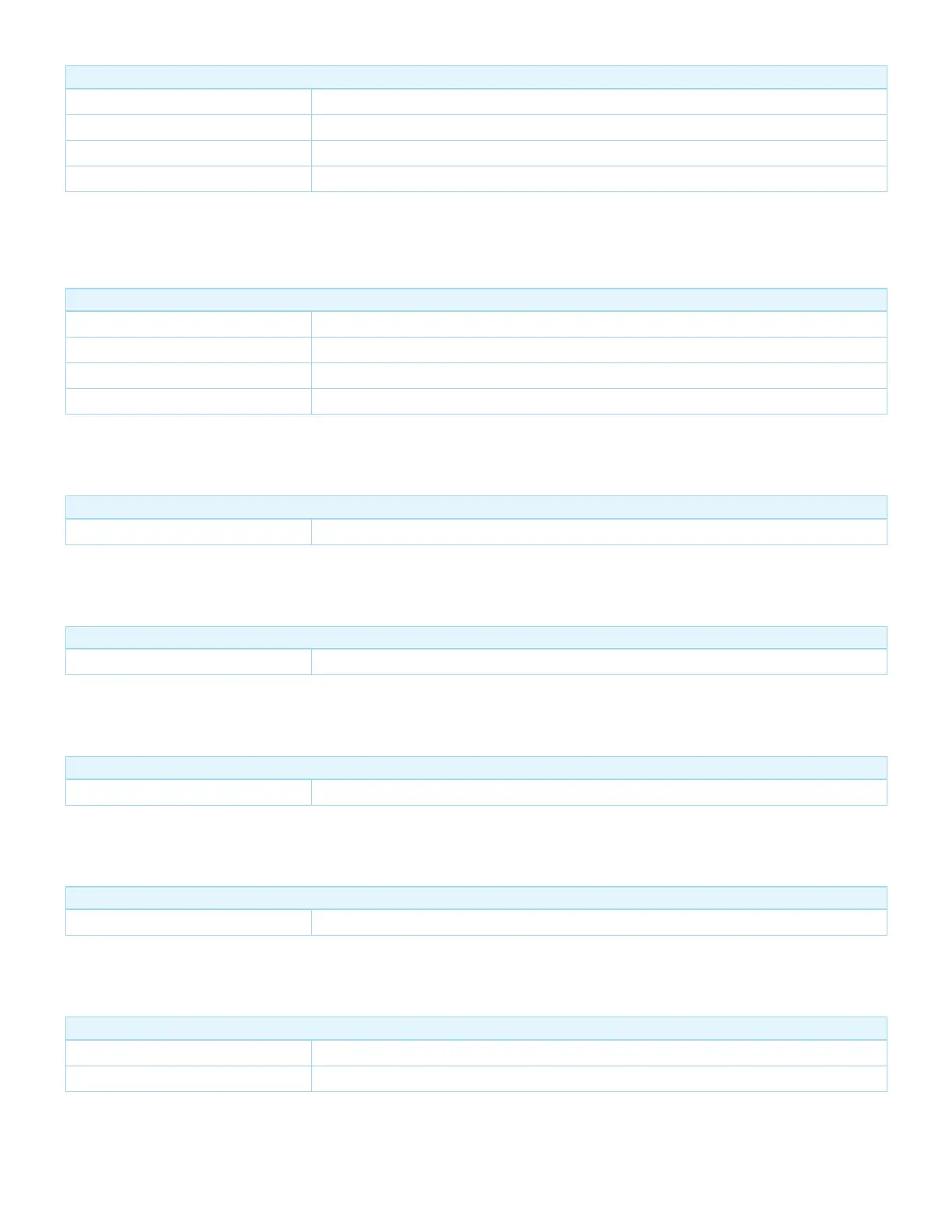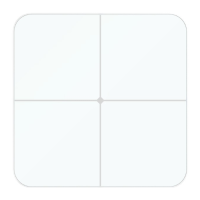Setting Description
1 Report Total HEM - KWH
2 Report Total HEM - Watt
4 Report Total HEM - Voltage
8 Report Total HEM - Current
Parameter 103: Setting automatic report flags Group 3
Example: 1 + 1024 = Value 1025 If you want to report everthing, you would add the whole table together and set in to 103.
Please, see table in usage.
Size: 4 Byte, Default Value: 0
Setting Description
1 Report Total HEM - KWH
2 Report Total HEM - Watt
4 Report Total HEM - Voltage
8 Report Total HEM - Current
Parameter 110: Reset parameter 111-113
Size: 1 Byte, Default Value: 0
Setting Description
1 reset parameter 111-113
Parameter 111: Setting an automatic report interval
Set the report intervall for Group 1
Size: 4 Byte, Default Value: 0
Setting Description
1 - 2097152 seconds
Parameter 112: Setting an automatic report interval
Set the report intervall for Group 1
Size: 4 Byte, Default Value: 0
Setting Description
1 - 2097152 seconds
Parameter 113: Setting an automatic report interval
Set the report intervall for Group 1
Size: 4 Byte, Default Value: 0
Setting Description
1 - 2097152 seconds
Parameter 200: Partner ID
Size: 1 Byte, Default Value: 0
Setting Description
0 Aeon Labs Standard Product
1 others
Parameter 252: Enable/disable Configuration Locked
Size: 1 Byte, Default Value: 0