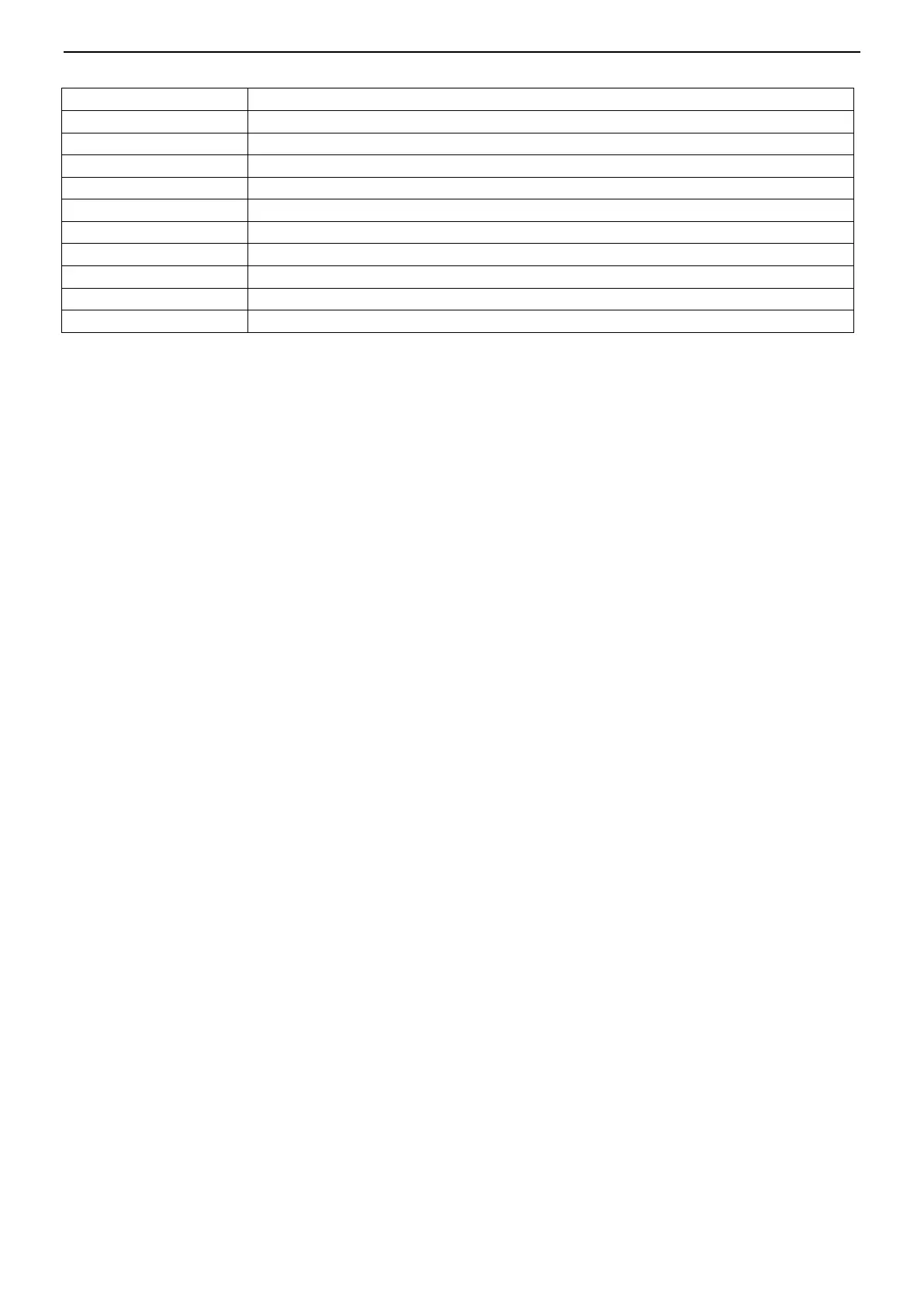AEOTEC Engineering Specification
Page 3
Non-Security, S0, S2 Unauthenticated, and S2 Authenticated
Support. After powering on, SmartStart is auto activ ated if it ’s out of the Z -Wave network.
Support. Firmware can be updated via RF.
Support. Refer to Section 4.7 Association Group Info.
Support. Refer to Section 3.6 How to factory reset.
Support. All command settings will stay unchanged even power down.
Support. Refer to Configuration Parameter 101.
Support. Refer to Configuration Parameter 90.
Support. When Magnet is away or near, send out notification via Group 1 .
Support. When Magnet is away or near, control other Z -Wave device directly via Group 2.