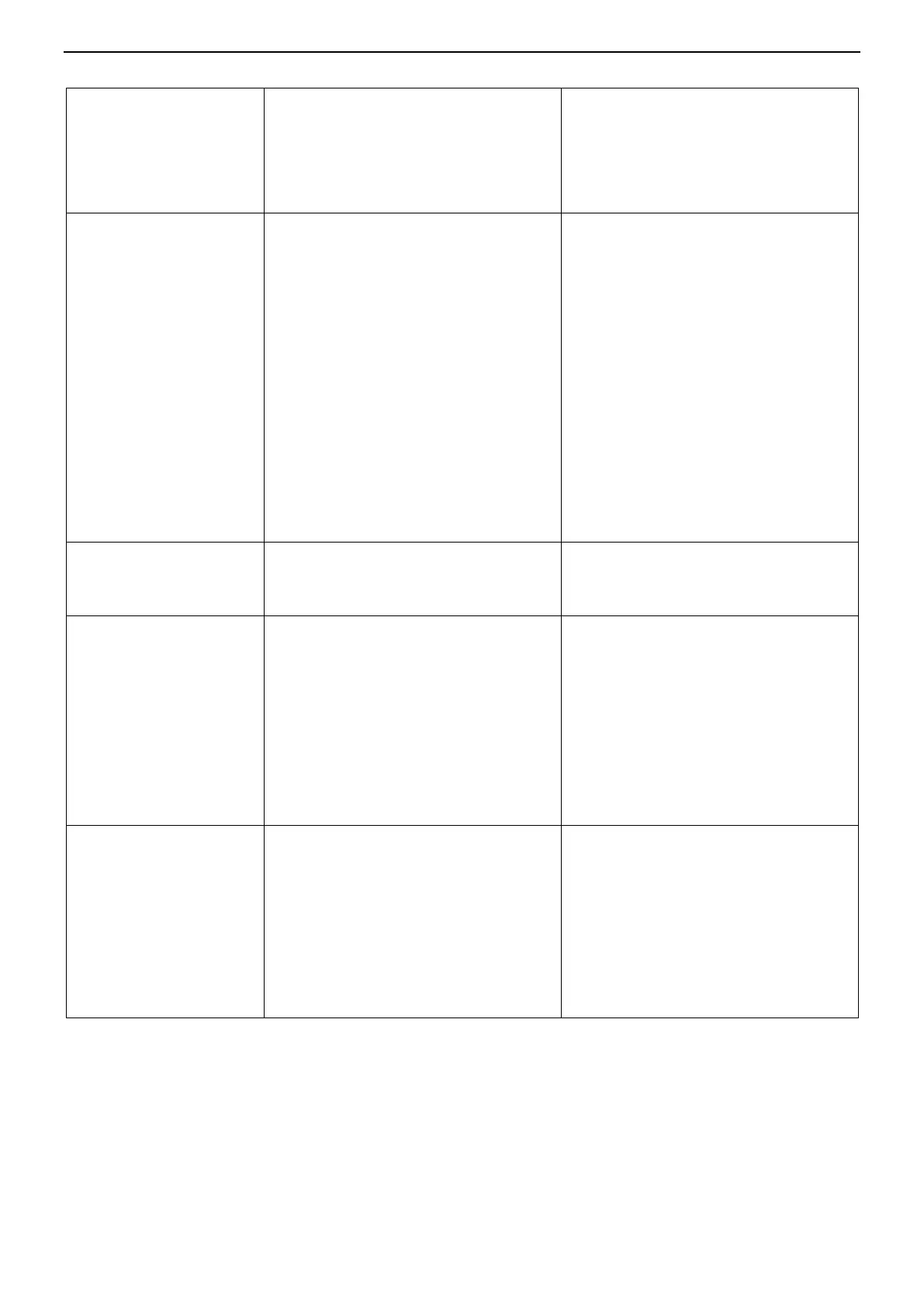AEOTEC Engineering Specification
Page 6
Press and hold Action Button
for [2, 5s)
Reserved:
Indicator Light will become orange light
when press, and become breathing blue
light when release.
Change Load Indicator Mode between
Disable Mode and ON/OFF Mode:
Indicator Light will become orange light
when press. And when release, it will change
the Light Indicator Mode from other mode
to Disable Mode, or from Disable Mode to
ON/OFF Mode.
Press and hold Action Button
for [5, 10s)
Reserved:
Indicator Light will become cyan light when
press, and become breathing blue light
when release.
Test communication quality:
Indicator Light will become cyan light when
press, and quickly flash cyan light when
release, indicating start to test
communication quality between the product
and Node 1.
At the end of the test, Indicator Light will
display the color according to the
communication quality.
If the communication quality is Good, it will
bright green light for 2s.
If the communication quality is General, it
will bright yellow light for 2s.
If the communication quality is Poor, it will
bright red light for 2s.
Press and hold Action Button
for [10, 15s)
Reserved:
Indicator Light will become speedup flashing
red light when press, and become breathing
blue light when release.
Reserved:
Indicator Light will become flash red light
when press, and become Load Indicator
Mode when release.
Press and hold Action Button
for [15, 20s)
Reserved:
Indicator Light will become speedup flashing
red light when press, and become breathing
blue light when release.
Factory Reset(when release)
Indicator Light will become speedup flashing
red light when press, Factory Reset is
performed when release. The product will
send out Device Reset Locally Notification
Report via Lifeline, and it will perform
factory reset no matter the Nodes in the
Lifeline Group receive the Device Reset
Locally Notification from it or not. Indicator
Light will become breathing blue light,
which indicates the reset operation is
successful.
Press and hold Action Button
for [20, ∞)
Reserved:
When the time reaches 20s, Indicator Light
will become breathing blue light, no matter
it is pressed or released.
Factory Reset(forced)
When the time reaches 20s, Factory Reset is
performed no matter Action Button is
pressed or released. The product will send
out Device Reset Locally Notification Report
via Lifeline, and it will perform factory reset
no matter the Nodes in the Lifeline Group
receive the Device Reset Locally Notification
from it or not. Indicator Light will become
breathing blue light, which indicates the
reset operation is successful.
4.2 Supported Command Classes
Note:
When DUT is included on S0 level, MANUFACTURER_SPECIFIC CC is supported non-securely.
When DUT is included on S2 level, MANUFACTURER_SPECIFIC CC is supported securely only.