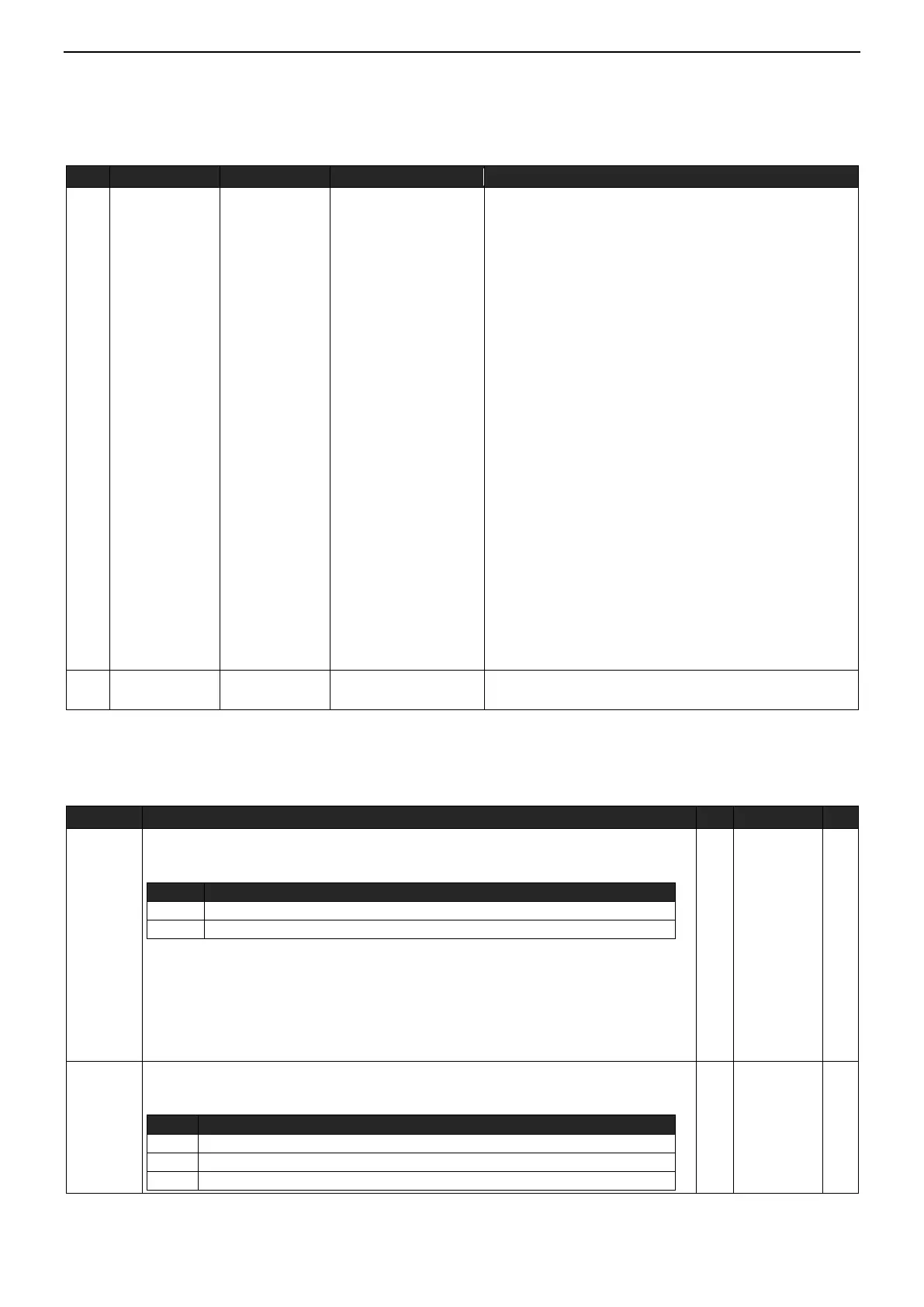AEOTEC Engineering Specification
Page 10
4.9 Association Group Info
Root device
Device Reset Locally Notification:
Issued when Factory Reset is performed.
Basic Report:
Issued when switch state has changed.
Binary Switch Report:
Issued when switch state has changed.
Color Switch Report:
Issued when a color component level of the Indicator
Light has changed.
Multilevel Switch Report:
Issued when the multilevel switch value of the Indicator
Light has changed.
Notification Report (Type=0x08; Event=0x06):
Issued when over-current detected.
Notification Report (Type=0x08; Event=0x08):
Issued when over-load detected.
Notification Report (Type=0x08; Event=0x00):
Issued when over-current or over-load is release.
Notification Report (Type=0x09; Event=0x03):
Issued when built-in unrecoverable temperature fuse
detected the internal temperature exceeds the limit and
disconnect.
Meter Report:
Issued periodically to report the current Meter reading,
and the sending frequency is related to Configuration
Parameter 0x6F (111).
Issued when the current Power, Power Consumption or
Current is over the threshold value.
Retransmit a Basic Set, Binary Switch Set or Scene
Activation Set to the nodes associated.
4.10 Configuration
Note: R=Read Only, W=Write Only, WR=Write and Read.
Over-load protection.
Define a threshold power and automatically turn off switch when the load
connected bypasses the maximum allowed power regardless of always on setting.
Value Description
0 Disable over-load protection
1..2415 Threshold power is 1-2145W
Note:
Over-load protection will be active if the load power exceeds the setting and lasts
for more than 30s. If be active, Indicator Light will become red light blinking and
the product will send out Notification Report (Over-load detected), and disable the
function that manually or RF control the switch state until users set Protection State
to be unprotected through the Gateway or Controller. Even power off will still keep
Protection State.
0x08(8)
Alarm Response.
Enabled by (Alarm Settings), and determines what the switch does in the case an
alarm is triggered.
Value Description
0 Disable, no reaction to alarm settings
1 Switch is ON
2 Switch is OFF