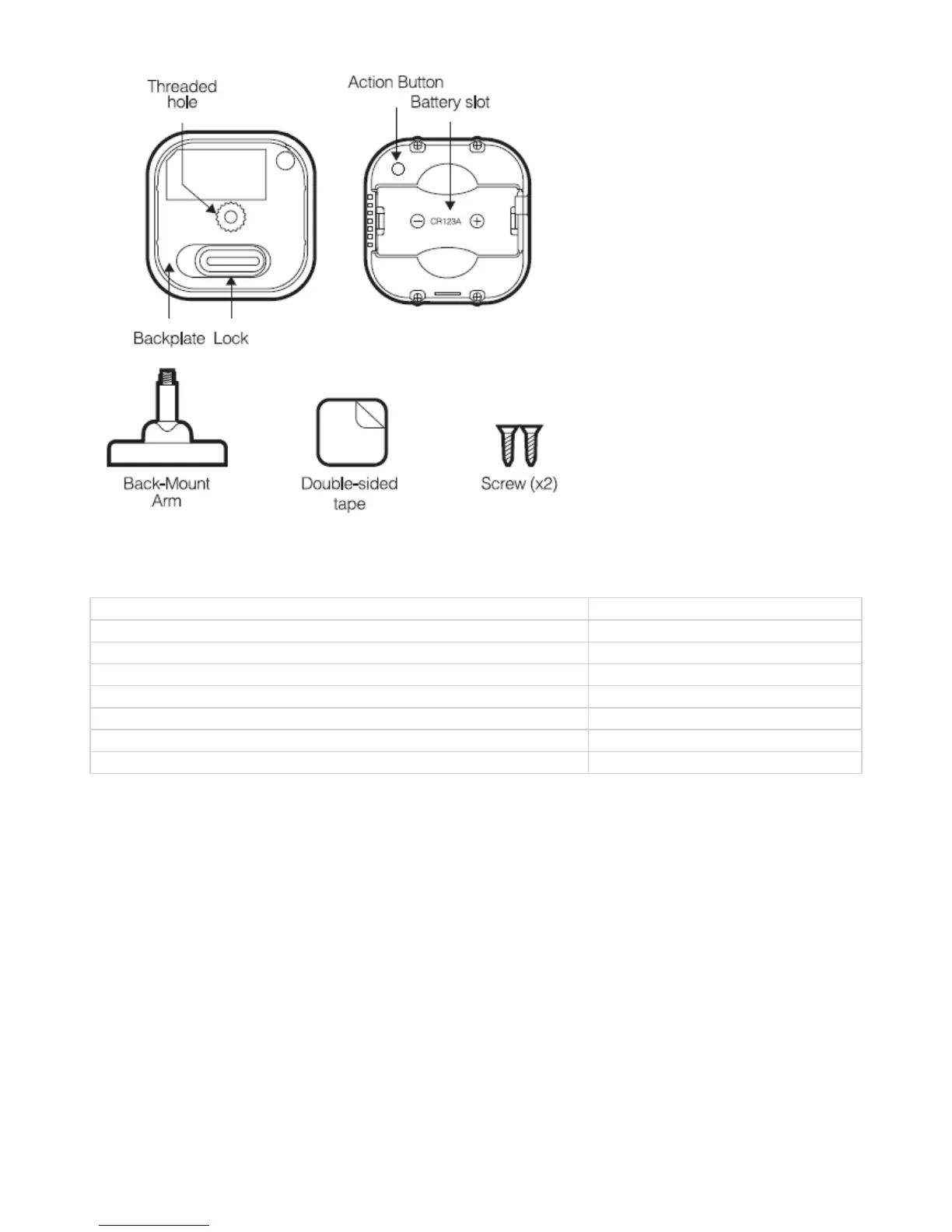29-1-2019 TriSensor user guide. : Aeotec
https://aeotec.freshdesk.com/support/solutions/articles/6000195459-trisensor-user-guide- 2/18
Button Presses.
Button Press Function
Tap once (when unpaired). Pair/Include
Tap once while gateway is in unpair mode. Unpair/Remove
Tap once (when paired). Send NIF
Press and hold for 2 seconds. Wakeup Report
Press and hold for 5 seconds. Wakeup for 5 minutes
Press and hold for 9 seconds. Health Test
Press and hold for 15 seconds. Factory Reset
Important safety information.
Please read this and other device guides carefully.Failure to follow the recommendations set forth by Aeotec Limited
may be dangerous or cause a violation of the law. The manufacturer, importer, distributor, and / or reseller will not be
held responsible for any loss or damage resulting from not following any instructions in this guide or in other materials.
TriSensor is intended for use in dry locations only. Do not use in damp, moist, and / or wet locations.
Contains small parts; keep away from children.
Quick Start.
