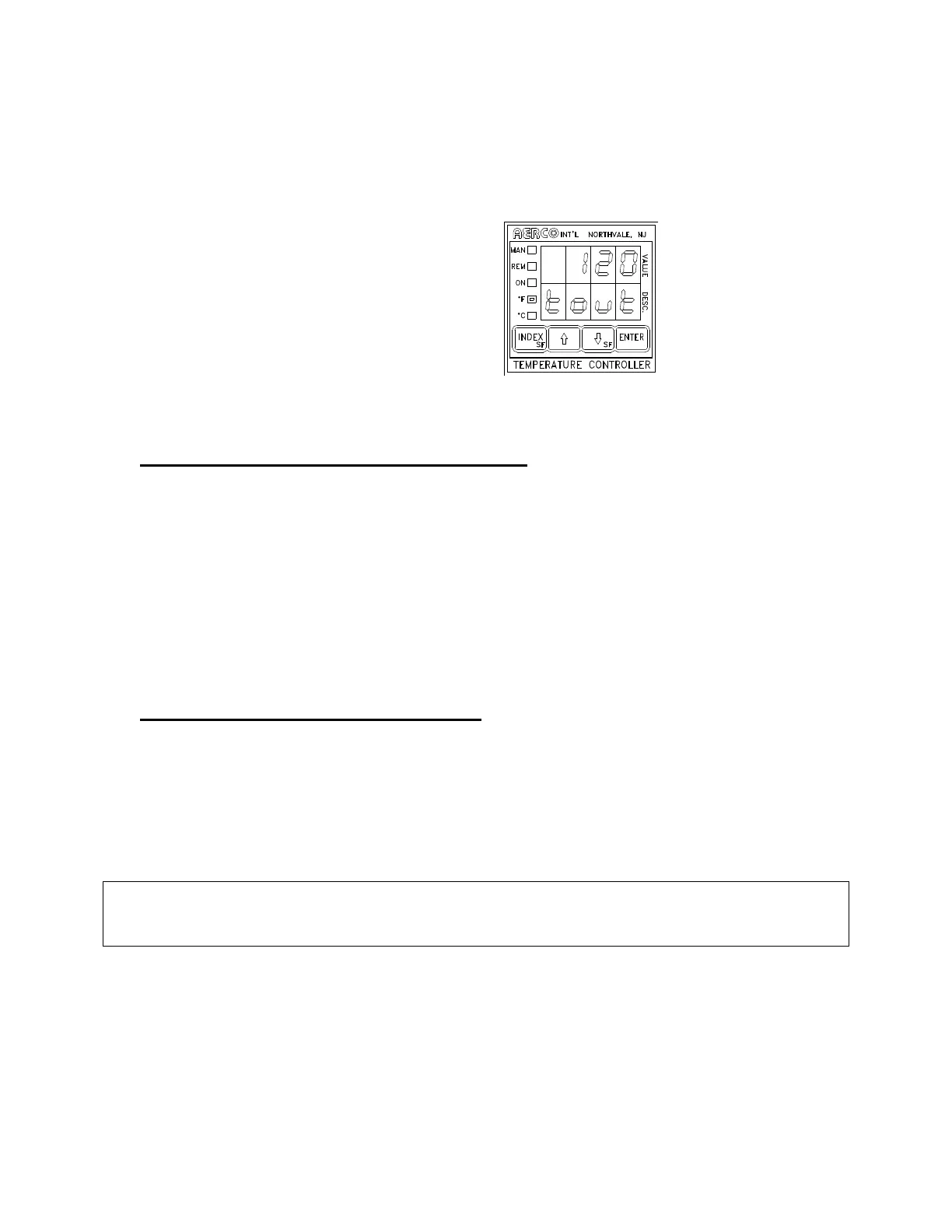APPENDIX B
viii
While in the SECURE menu press INDEX and the
⇓
arrow key. This will place you in the
SECONDARY menu. Press INDEX and the
⇓
arrow key again to return to the MAIN menu.
The display will indicate:
• SCROLLING THROUGH MENU ITEMS
To scroll through Menu items, in any menu level, Press INDEX.
To scroll thru the PRIMARY, SECURE, or SECONDARY menus in reverse,
simultaneously press INDEX and the
⇓
arrow key.
To return to the first menu item of the SECONDARY menu from any other
SECONDARY menu item, without scrolling, simultaneously press the INDEX and the
⇓
arrow key.
• CHANGING MENU ITEM VALUES
To change the value of a selected menu item press either the
⇑
arrow key to increase
the item value or the
⇓
arrow key to decrease the item value. Press ENTER to accept
the change.
NOTE:
ENTER must be pressed after changing the value of a parameter If ENTER is not pressed
the controller will default to the value displayed prior to the change.