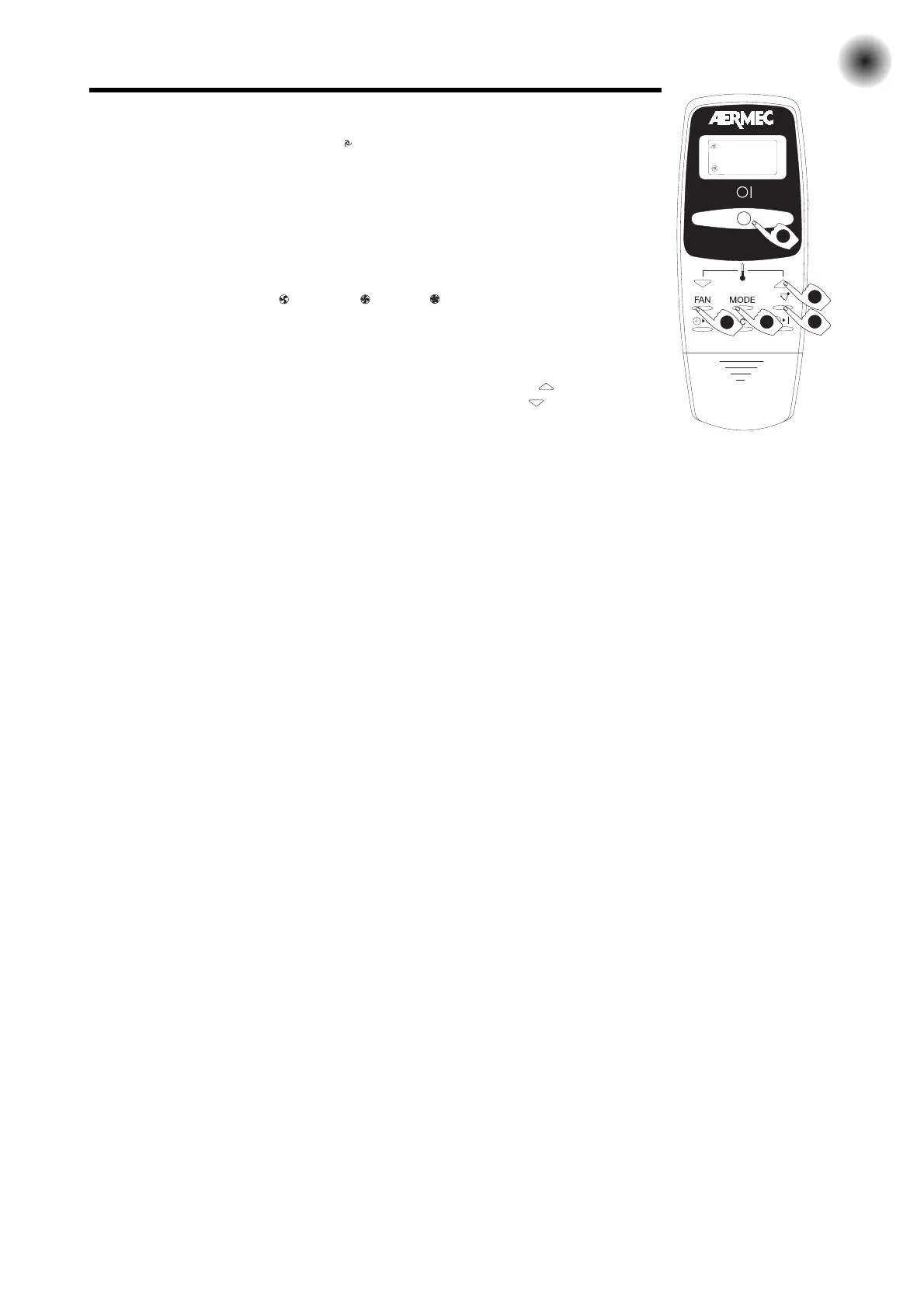21
AUTOMATIC PROGRAM
1) PRESS THE MODE KEY (PROGRAMS)
Press the MODE key repeatedly until the symbol appears.
The speed is set to AUTOMATIC.
2) PRESS THE “ON/OFF” KEY
The conditioner starts running and the red led lights up.
Red = heating, Blue = cooling.
3) PRESS THE FAN KEY
Initially the fan is set to automatic.
Use the FAN key to select low , medium or high speed.
4) ADJUST THE TEMPERATURE
If the temperature is unsatisfactory, after at least one hour operation, it can be increased or
decreased:
– the temperature set can be increased by 1 to 5 degrees by means of the key;
– the temperature set can be lowered by 1 to 5 degrees by means of the key.
WHAT HAPPENS WHEN THE AUTOMATIC OPERATION MODE IS SELECTED
When the unit is started with all indicators displaied on AUTO, the microprocessor selects the
operation mode, the room temperature and the fan speed depending on the initial room tem-
perature (see table).