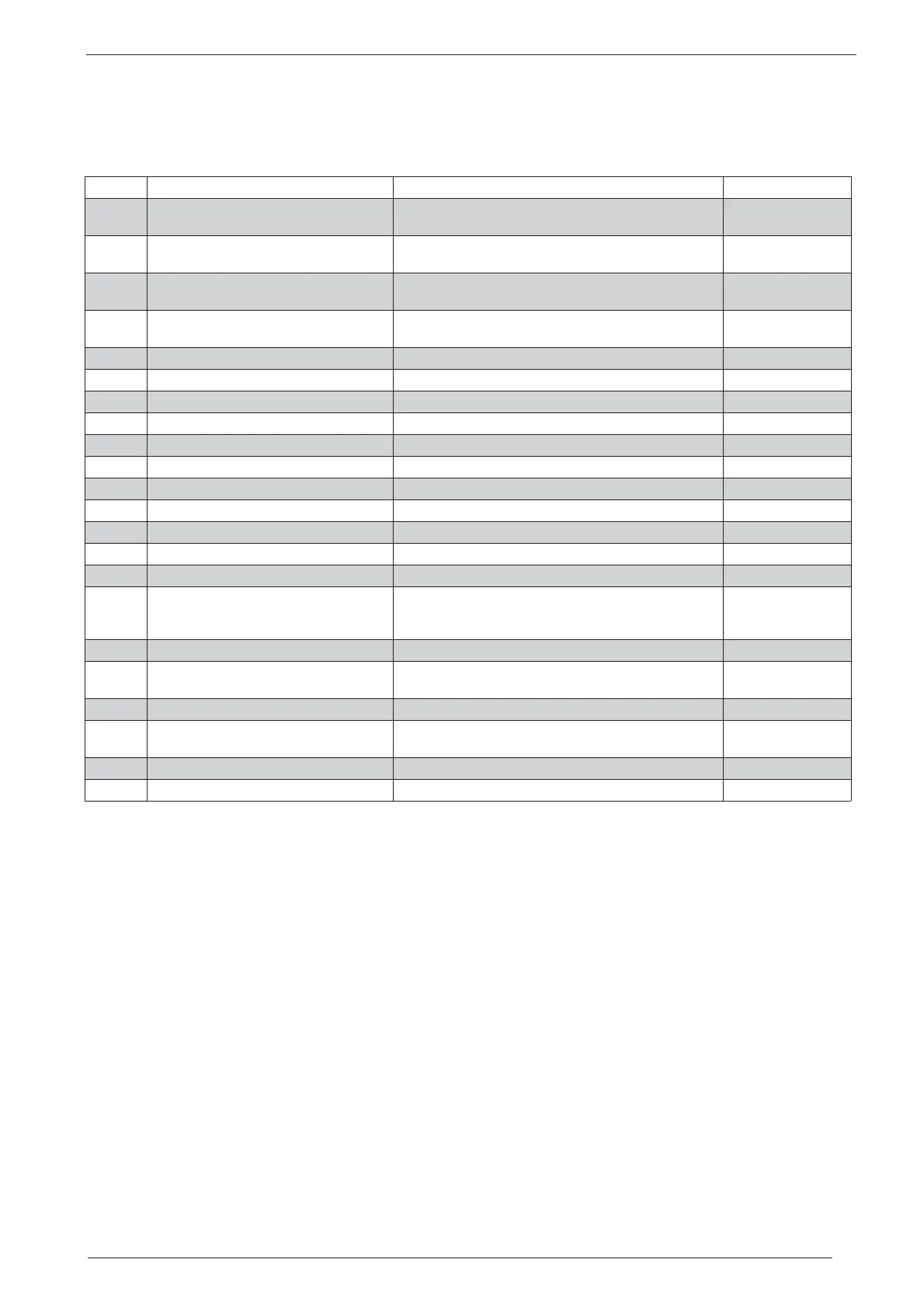27
WF-WSA-WSB-WSH UNITS
N Air / water units type 00 / 01 Water / water units type 03 / 04 Notes
ID1 Remote On/Off Remote On/Off (On = contact closed)
Can be enabled
only on Master
ID2 Summer / Winter (Winter = contact closed)
Can be enabled
only on Master
ID 3 Double setpoint
Double setpoint (Double setpoint enabled = con-
tact closed)
Can be enabled
only on Master
ID 4 Serious alarm Serious alarm
Enable -Only on
Master
ID 5 Evaporator flow switch (enabled) Evaporator flow switch Can be enabled
ID 6 Pump thermal switch Pump thermal switch Only on master
ID 7 Phase monitor Phase monitor Can be enabled
ID 8 High pressure-switch High pressure-switch -
ID 9 Low pressure-switch Low pressure-switch -
ID 10 Compressor thermal switch Compressor thermal switch -
ID 11 Thermal switch fan 1 Condenser pump thermal switch -
ID 12 Oil differential / oil level Oil differential / oil level -
ID 13 Recovery flow switch Recovery flow switch Only on master
ID 14 Enable compressor (open=enabled) Enable compressor (open=enabled) -
ID 15 Digital antifreeze Condenser flow switch / digital anti-freeze Only on master
ID 16
Digital request step 1 Electronic valve
alarm
Digital request step 1 (request = contact closed)
Electronic valve alarm
Only on master
except for elec-
tronic valve
ID 17 Digital request Step2 Digital request step 2 (request = contact closed) Only on master
ID 18
Digital request step 3 multifunctional
input enablement(open = enabled)
Digital request step 3 (request = contact closed)
multifunctional input enablement (open = enabled)
Only on master
ID1EXP Flow switch glycol side (glycol free) Flow switch glycol side (glycol free) -
ID2 EXP
Pump thermal switch glycol side
(glycol free)
Pump thermal switch glycol side (glycol free) -
ID3 EXP Not used Not used -
ID4 EXP Not used Not used -
LIST OF INPUTS/OUTPUTS
Below is a list of the inputs and outputs of the pCO3 as Master and the inputs and outputs of the Slave pCO3s.
DIGITAL INPUTS (ALARM = CONTACT OPEN)