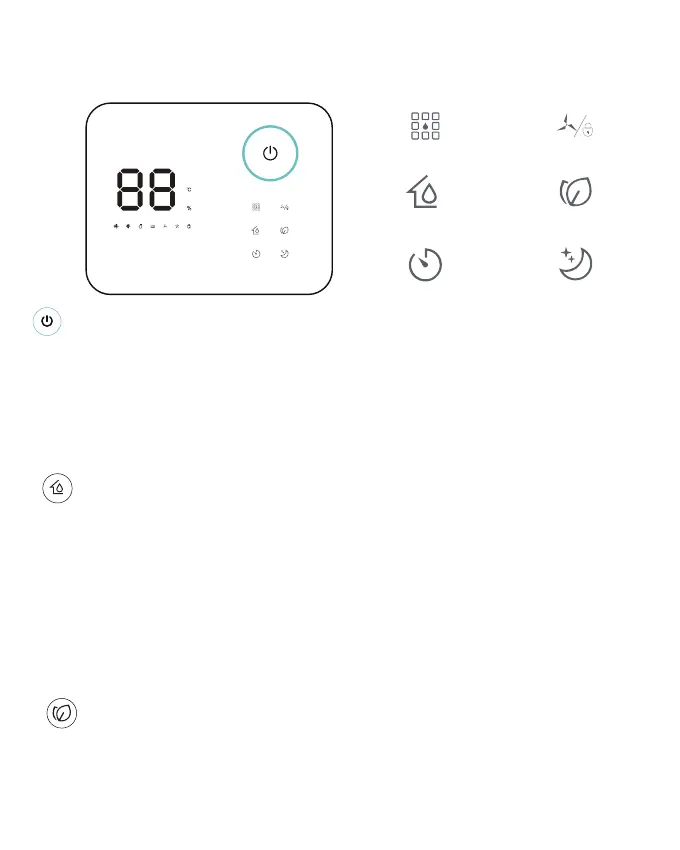6
Control Panel
In the standby state, press the power button to turn on, the indicator light is
on, the default fan runs at high wind, the ion is turned on, and the dehumidifier
runs at the default target humidity of 60%. In the power-on state, press the
power button to shut down, the running indicator light goes out, the
compressor stops immediately, and the fan turns off after a delay of 30 seconds.
Touch the humidity button once to view the current mode humidity. Touch
the second time to set the humidity. Each touch of the target humidity value
adds 5%. The target humidity value is displayed cyclically in the range of
20%-25%-30%-35%-40%-45%-50%-55%-60%-65%-70%-75%-80%-85%-
90%-95%. 3 seconds after the setting is completed, the system confirms the
input value, exits the setting state, and returns to the current humidity value.
In dry clothes mode, the target humidity cannot be modified. Long press this
button for 5 seconds, the current ambient temperature will be displayed.
Press this button to turn on or off the ION function.
Humidity button
ION button
Power Button
MODE
HUM
TIMER
SPEED/LOCK
ION
SLEEP
MODE
HUM
TIMER
SPEED/LOCK
ION
SLEEP