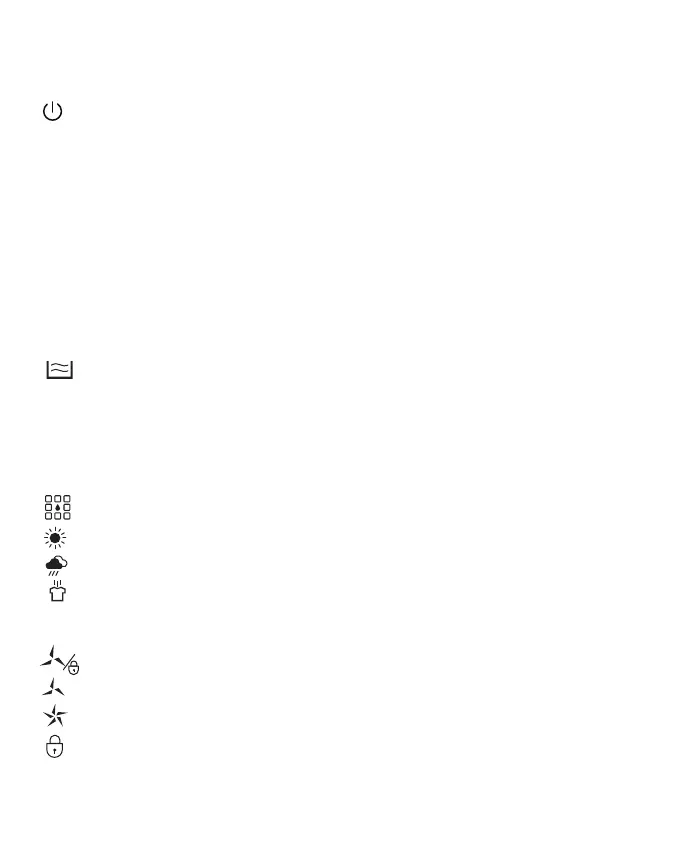8
Indicator light
After the dehumidifier is switched on, the luminous circle around the switch
will display correspondingly according to the current humidity and status.
Ambient humidity <60%, showing blue light (constant light);
60%≤ambient humidity<80%, showing green light (constant light);
Ambient humidity ≥80%, showing red light (constant light);
Display E2, CL, CH, LO, HI, showing red light (constant light);
Full of water, showing red light (flashing);
Defrost, showing blue light (flashing);
Separate purification, showing green light (flashing).
When the water tank is full, the water full indicator lights red, the compressor
and fan stop working, and the buzzer sounds. Please empty the water in the
water tank and put it back in place.
When you set to sunny mode, the sunny mode indicator lights up.
When you set to rain mode, the rain mode indicator lights up.
When you set to the drying mode, the drying mode indicator lights up.
When you set low fan speed, the low fan indicator lights up.
When you set the high fan speed, the high fan indicator lights up.
Turn on the child lock mode, and the child lock indicator lights up.
Power Indicator
Water full indicator
Mode button indicator
Fan speed/Child lock button indicator