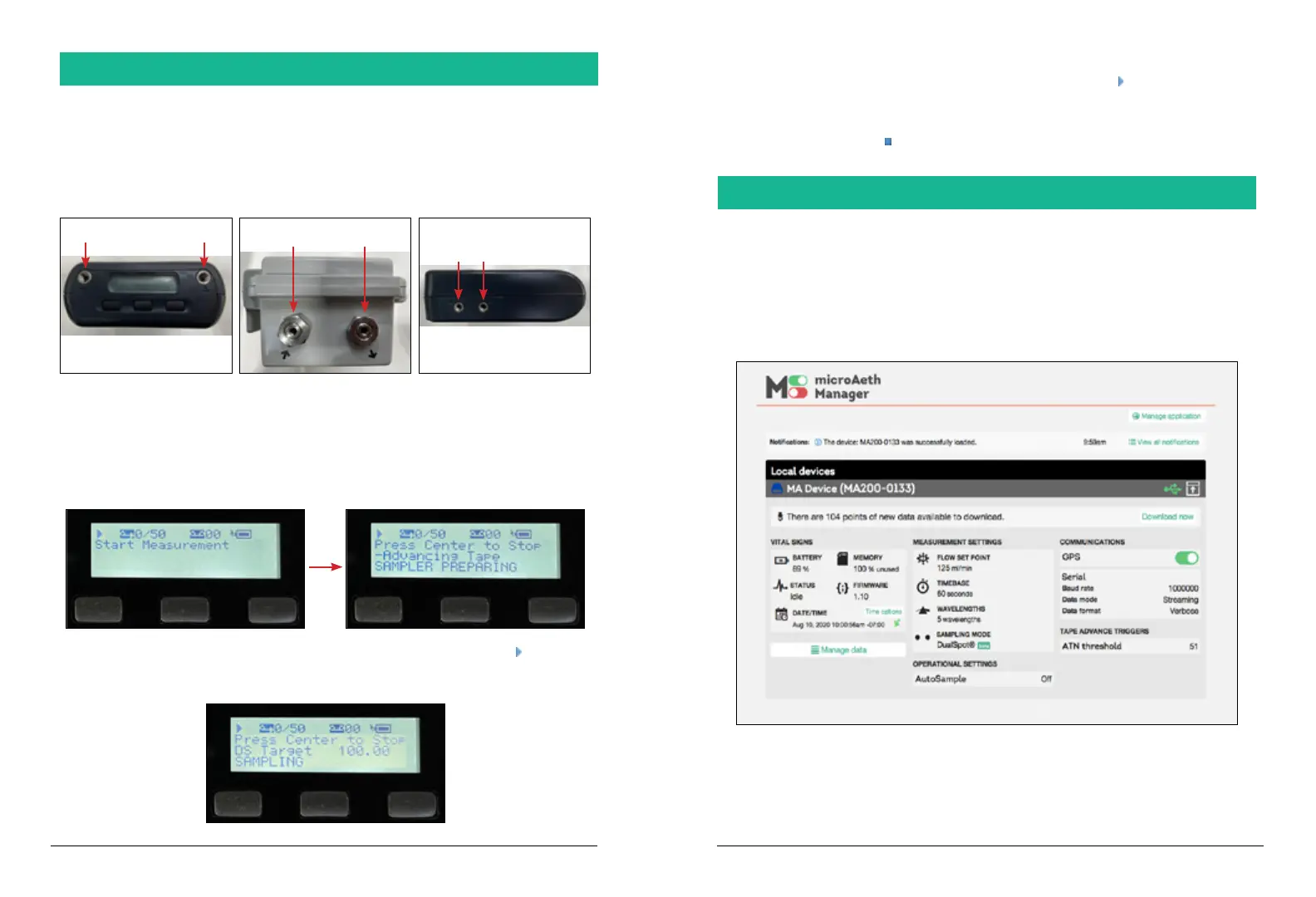microAeth
®
MA Series MA200, MA300, MA350 Quick Start Guide
AethLabs
microAeth
®
MA Series MA200, MA300, MA350 Quick Start Guide
AethLabs
20 21
Performing Measurements
The inlet and outlet ports are 10-32 UNF imperial (inch) threaded ports.
The inlet port, outlet port, and all connections to the inlet port must be properly
protected from the environment. There must be limited restriction to ow while
protection from water, insects, bugs, and other objects that can block or inltrate the
instrument air pathway through both the inlet and outlet ports of the instrument. Extra
precaution must be taken as the internal pump of the instrument is pulling air into the
instrument through the inlet port.
To Start Sampling and Measrements:
1) Ensure there is a lter cartridge installed and clamped.
2) Conrm that all settings are correct for the sampling campaign.
3) To start measurement, scroll through menu options to ‘Start Measurement’ and press
the center button.
4) ‘SAMPLER PREPARING’ will be displayed on screen. The microAeth will automatically
advance the lter tape cartridge to a new sampling location and run its start up routine.
5) When sampling and measurement begins, the screen will display a “play” symbol in
the top left cornter, ‘Press Center to Stop’ on line 2, the DualSpot (DS) or SingleSpot (SS)
target total ow rate on line 3, and ‘SAMPLING’ on line 4.
To Stop Sampling and Measrements:
1) While the microAeth is sampling, the screen will display a “play” symbol in the top
left cornter, ‘Press Center to Stop’ on line 2, the DualSpot (DS) or SingleSpot (SS) target
total ow rate on line 3, and ‘SAMPLING’ on line 4.
2) Press and hold the center button for 2 seconds to stop sampling and measurement. The
screen will display a “stop” symbol in the top left corner and ‘STOPPED’ will be
displayed on the screen and sampling and measurement will nish.
USB Communication, Conguration, & Data Export
The microAeth instrument has a USB port for communication with the microAeth Manager
software for conguring the instrument settings and downloading data using the AethLabs
provided mini-B to Type A USB cable.
To connect and congure the microAeth using the microAeth Manager application:
1) Connect the microAeth instrument to your computer using the provided mini USB cable.
2) Turn on the microAeth instrument.
3) Open the microAeth Manager application. The microAeth information will be loaded into
the microAeth Manager instrument device pane.
4) Use the microAeth Manager to modify all available settings of the microAeth.
inlet outlet
outlet
inlet
outlet inlet
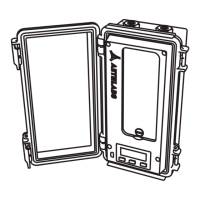