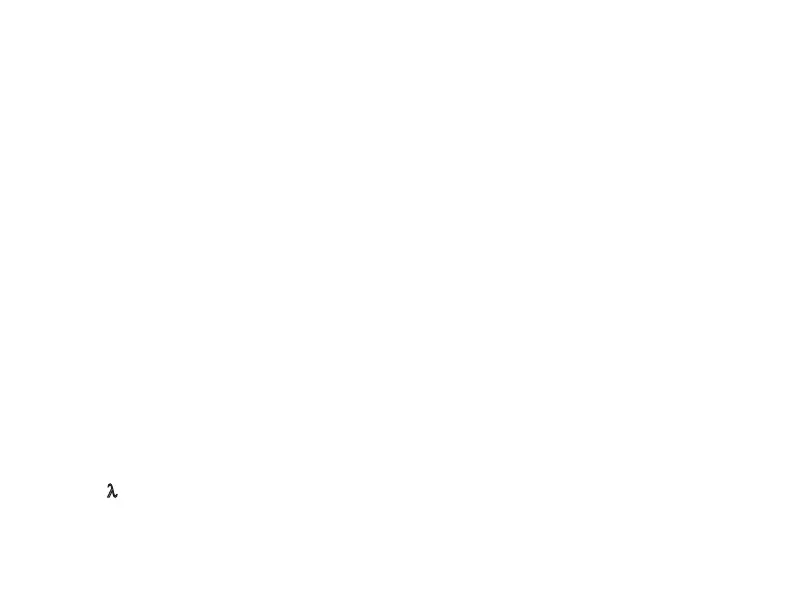7
Front Panel Features
Figure 2-2 illustrates the CSM1 model features described below.
1 Optical input (adapter cap mount) - Accepts NOYES thread-on adapter caps.
2 Adapter cap - The CSM1 must be equipped with an adapter cap. Caps for different
connector styles are available from NOYES.
3 Display - Shows measured power [dBm or µW] or insertion loss [dB], enabled wavelength,
and tone frequency [Hz] if detected. Also, the [Low battery] indicator will be displayed to
identify a low battery condition.
4 [dB/dBm/µW] key - Provides two functions as follows:
• Pressthekeytotoggletestreadingsbetweeninsertionlossin[dB]andpowerin[dBm].
• Pressandholdthekeyuntiltheword[HELD]isdisplayedtoviewpowerin[µW].
5 [Power] key - Provides two functions as follows:
• Pressandholdthekeyfor2sec.toturntheCSM1on.Pressagaintoturnitoff.Theunit
will turn off automatically ve minutes after the last key press.
• Pressandholdthekeyduringpowerupuntiltheletter[P]isdisplayedtodisablethe
[Auto Off] feature.
6 [l - Wavelength/ Backlight] key - Provides two functions as follows:
