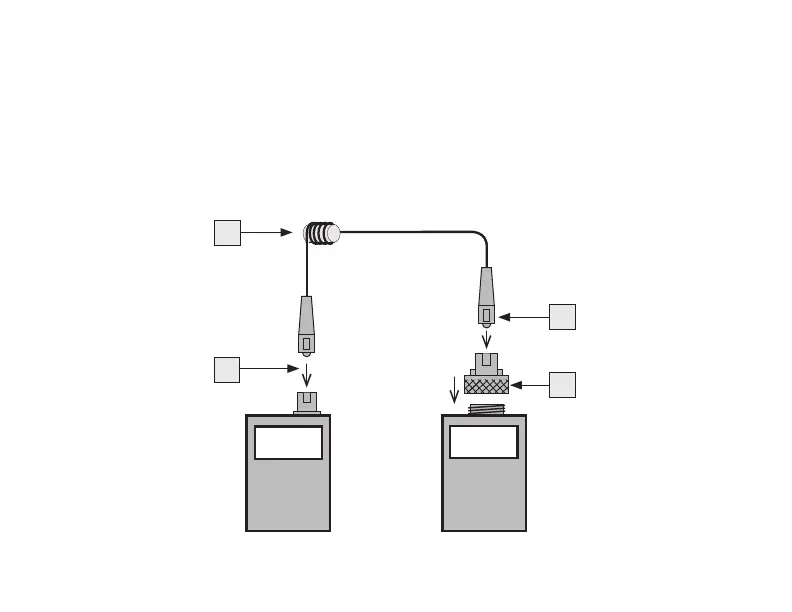13
Figure 3-2: Set the Reference.
transmit jumper
CSS1 CSM1
0 dB
mandrel wrap
4
5
6
7
• OntheCSM1,pressandholdthe[Ref/SetRef]keyuntil the word [HELD] is displayed to
store the currently measured level as the new reference level.
• Oncethenewreferenceisset,theCSM1switchestotheloss[dB]measurementmode.
The CSM1 should display [0 dB] ± 0.05 dB.
Note: You may press the [Ref/Set Ref] key to display the stored reference level for the
currently selected wavelength.
