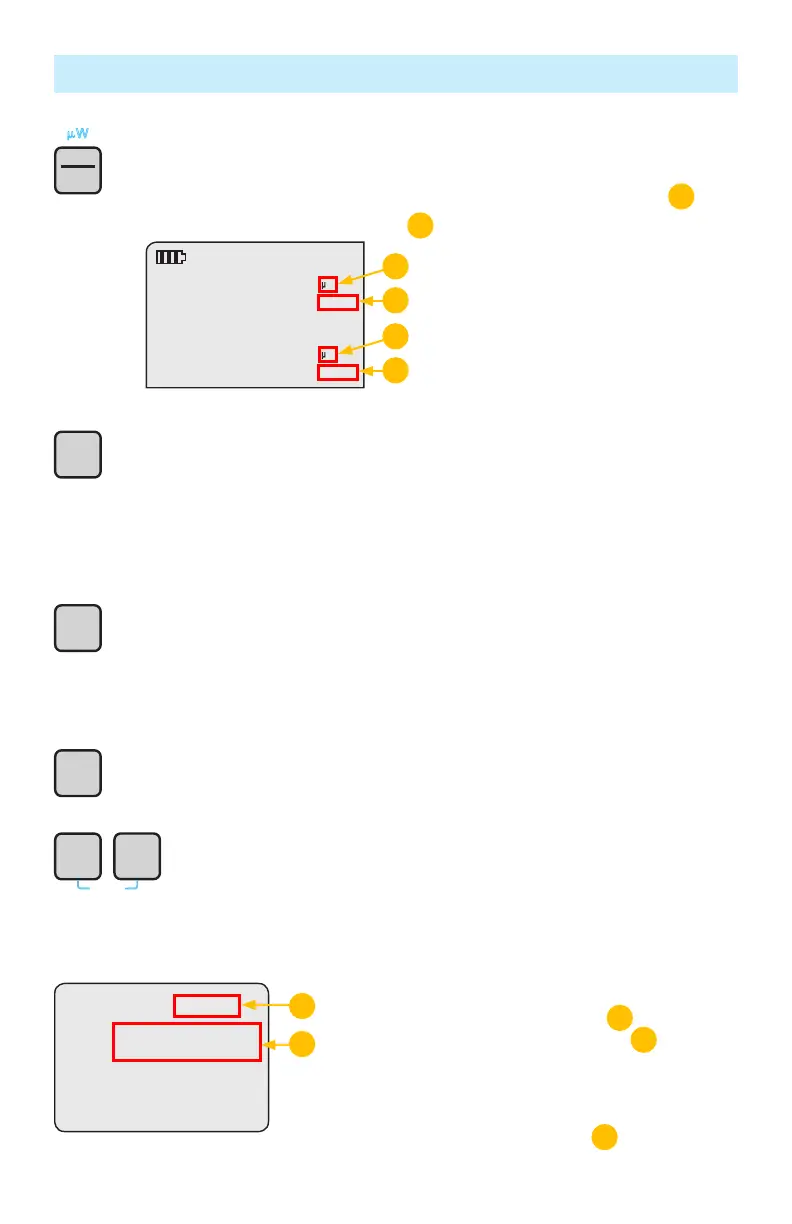12
W
dB
dBm
dB/dBm/µW key
Provides two functions:
• Press to toggle test readings between insertion loss in dB and power in dBm
A
.
• Press and hold to view power in µW
B
.
WAVE ID
A
A
B
B
-88.88
8888
nm
µW
Hz
-88.88
8888
dB dBm
dB dBm
nm
µW
Ref/Set key
Provides two functions:
• Press to display the stored reference level for the currently selected wavelength or
multiple wavelengths.
• Press and hold until HELD SET is displayed to store the currently measured level or
multiple levels as the new reference levels. Once the new reference is set, the OPM5
switches to the dB measurement mode.
Store key
Provides two functions :
• Test mode: press this key to save the currently displayed measured data in the next
available memory location (next Fiber) of the current File.
• File/Fiber/Recall/Clear mode: press this key to return to the Test mode.
Recall key
Press this key to enter the Recall mode that allows viewing and deleting stored test records.
Press again to exit the Recall mode.
Clear
The Clear mode screen may be accessed and used as follows:
• From the File mode screen to delete a file
• From the Recall mode screen to delete a fiber
Store
Ref
Set
RecallStore
Clear
OPM5 Models
8888
A
B
Display Readings - Splash and Auto Off Screen
8888
Splash (Version) screen: During power up, the OPM5
software version is shown on the top line
A
. The OPM type
and detector type are shown on the next line
B
. The Splash
screen will be automatically replaced by the Test screen after
~ 2 seconds.
Auto Off screen: When the unit is about to power off due to
inactivity, then display will show “OFF”
B
and count down
the number of seconds until power will be shut off.
Recall
