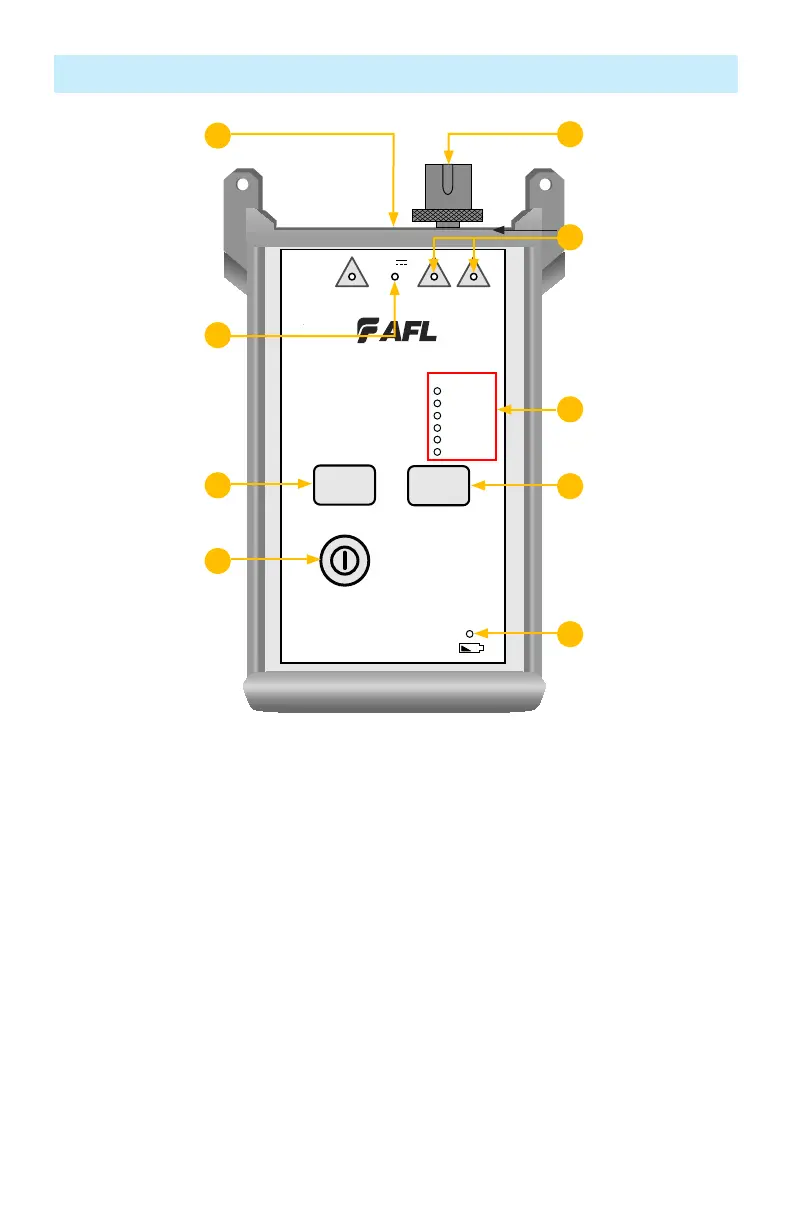25
OLS7-3 Features
1. Power key - Press this key to turn the OLS7-3 on or off. When the unit is turned on, it returns to the
last operating condition it was in prior to being turned off.
2. Power port (located on the top panel) - This is the interface for an AC power adapter.
3. External Power indicator - Lights up, whether the unit is on or off, when the correct AC power
adapter is connected.
4. Low Battery indicator - Lights up when a Low Battery condition exists; batteries require
replacement.
5. Output port - Universal Connector Interface (UCI). Accepts swappable SC connector (ST, FC, and LC
connector styles are available).
6. Active Output indicators - The Active Output indicators light up when the corresponding output port
is on.
7. Wavelength - l key - Wavelength select key changes the active output wavelength(s) as indicated
below for each operational mode.
WAVE ID Mode (WAVE ID indicator on)
• Press the l key to select wavelengths in the following sequence:
OLS7-3 Triple Wavelength Laser Source
1550nm
1625nm 1310nm
270Hz
330HZ
1KHz
2KHz
CW
9V
OLS7
Optical Light Source
λ
Wave ID
Mode
NOYES
Wavelengths- lkey
Active Output
indicators
Mode key
External Power
indicator
Power key
Low Battery indicator
4
8
9
1
7
3
Output port
6
5
Active Mode
Indicators
Power port
2
