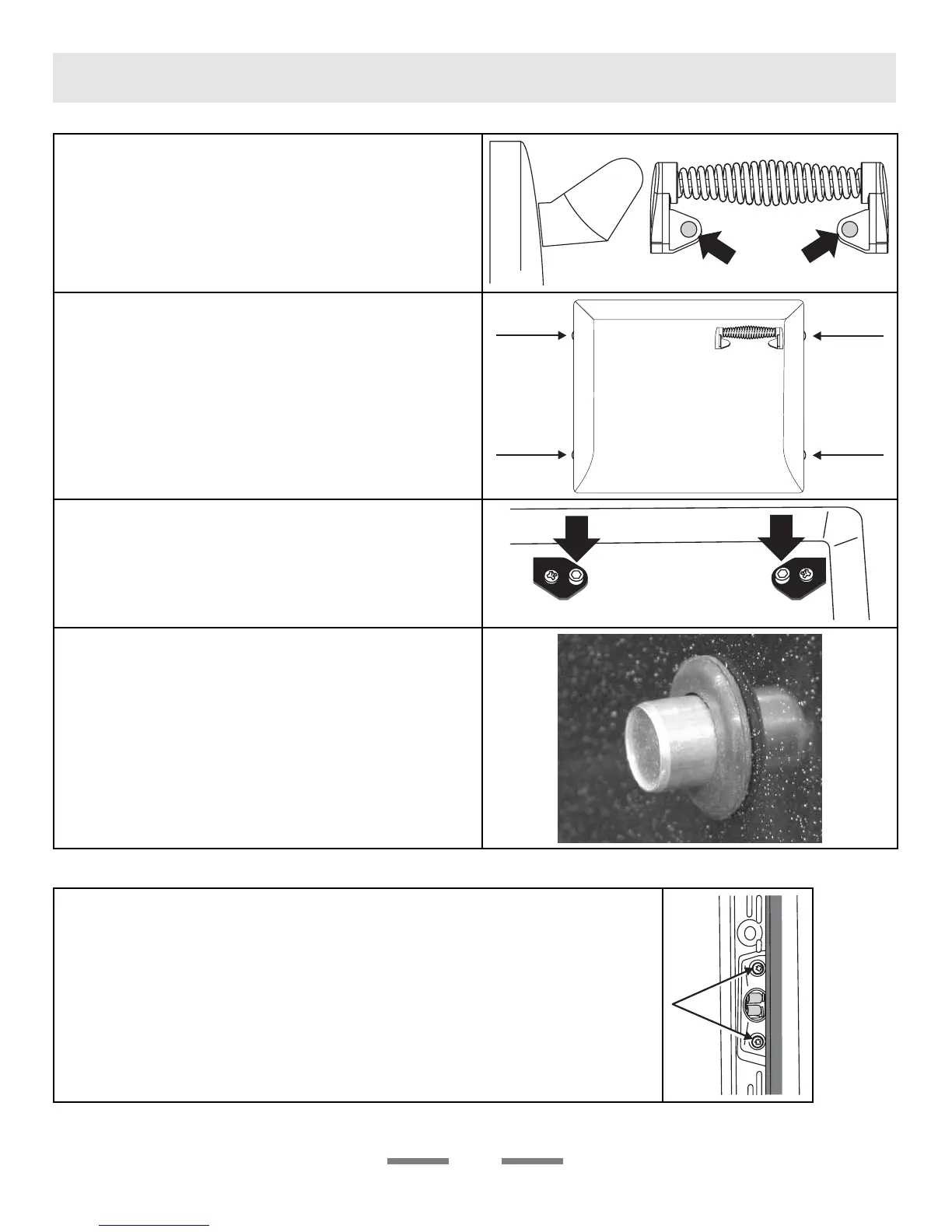22
SERVICING WARNING
Disconnect from electricity before servicing. Check appliance is safe when you have finished.
17. To Change Oven Door Outer Panel
Remove the two plastic blanking plugs from the
door handles. Remove the 4mm Hex headed screws
holding the handle to the door with the hexagon key
tool. Remove two screws from top edge and two from
bottom edge of the door.
Remove outer door panel - 4 screws.
Fit door handle to new panel. Fit the plastic blanking
plugs to the fi xing holes.
The handles should be above the fi xings.
Fit panel to door.
If replacing the outer panel on a right hand door with
a Thermodial take care to make sure the sensor of
the Thermodial is sealed to the door by the rubber
grommet.
Reassemble in reverse order.
18 To Remove the Door Latch
Remove the oven outer door panel as detailed in Section 18.
Remove the screws that secure the latch assembly to the inner door panel. Fit
the replacement catch and re-assemble in reverse order.
Check correct operation of door.