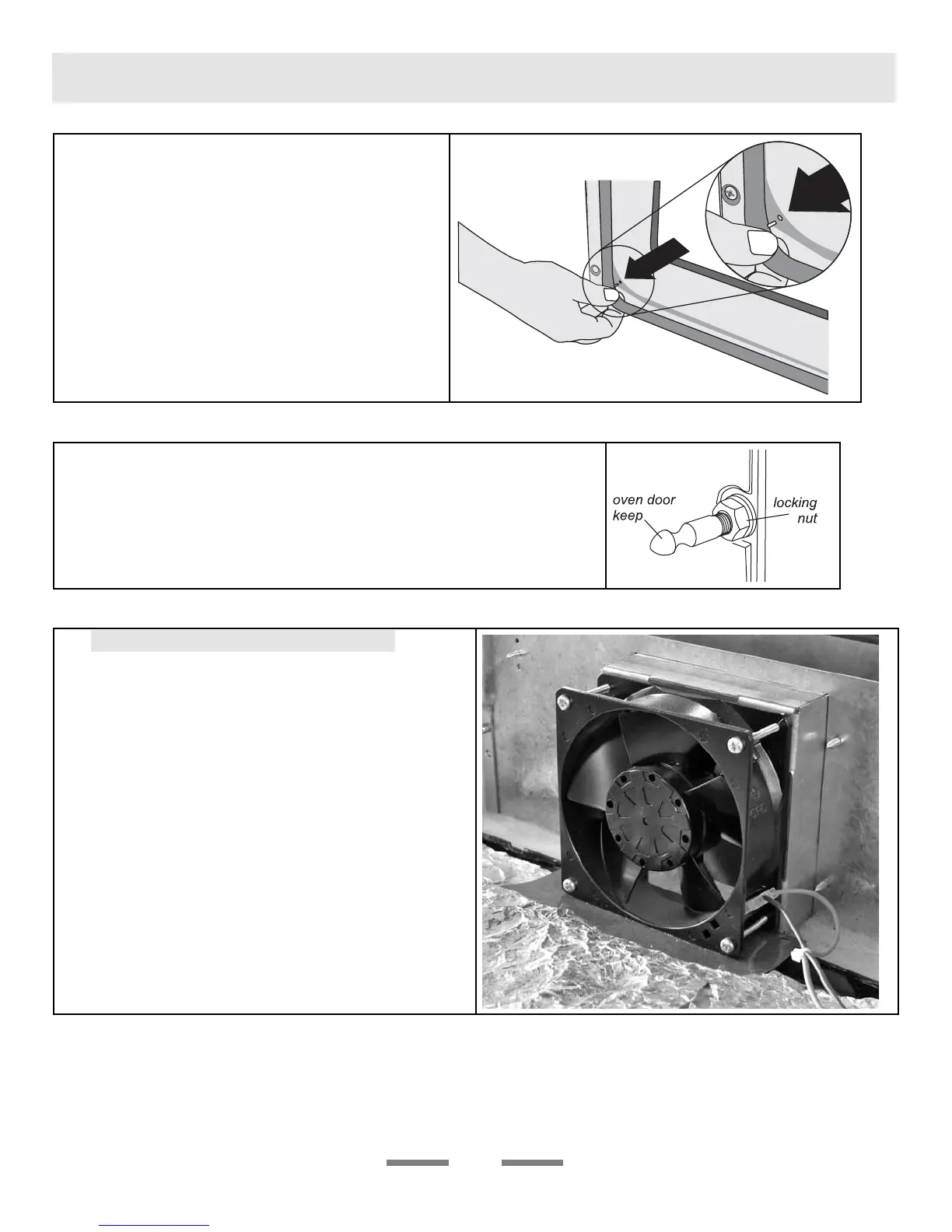23
SERVICING WARNING
Disconnect from electricity before servicing. Check appliance is safe when you have finished.
19. To Remove the Oven Door Seal
Open oven door. The seal is held in place by small
hooks on the rear face. At the corner pull seal
diagonally away from the door centre until that
hook is released.
Proceed to the next hook and release it in a
similar way, and so on. Use force if the hooks are
stiff , as the old seal will be discarded.
When fi tting new seal, position the seal join at
the bottom. Hook the new seal in one of the
corner holes of the door, and proceed round the
door snapping in each hook in turn.
20. To Adjust the Oven Door Catch Keeper
Open the oven door and slacken the locknut at the keeper base.
Adjust the keeper inward or outward as required, until the desired door
operation is obtained. Check the door seal with a strip of paper.
Re-tighten the locknut.
21. To Replace the Cooling fan
Turn off the power at the circuit breaker.
Lift up the cooktop - see section 4
The fan is now accessible under the cooktop at the rear.
Disconnect the electrical connections and unscrew the
4 fan fi xing screws.
Reassemble in reverse order.
