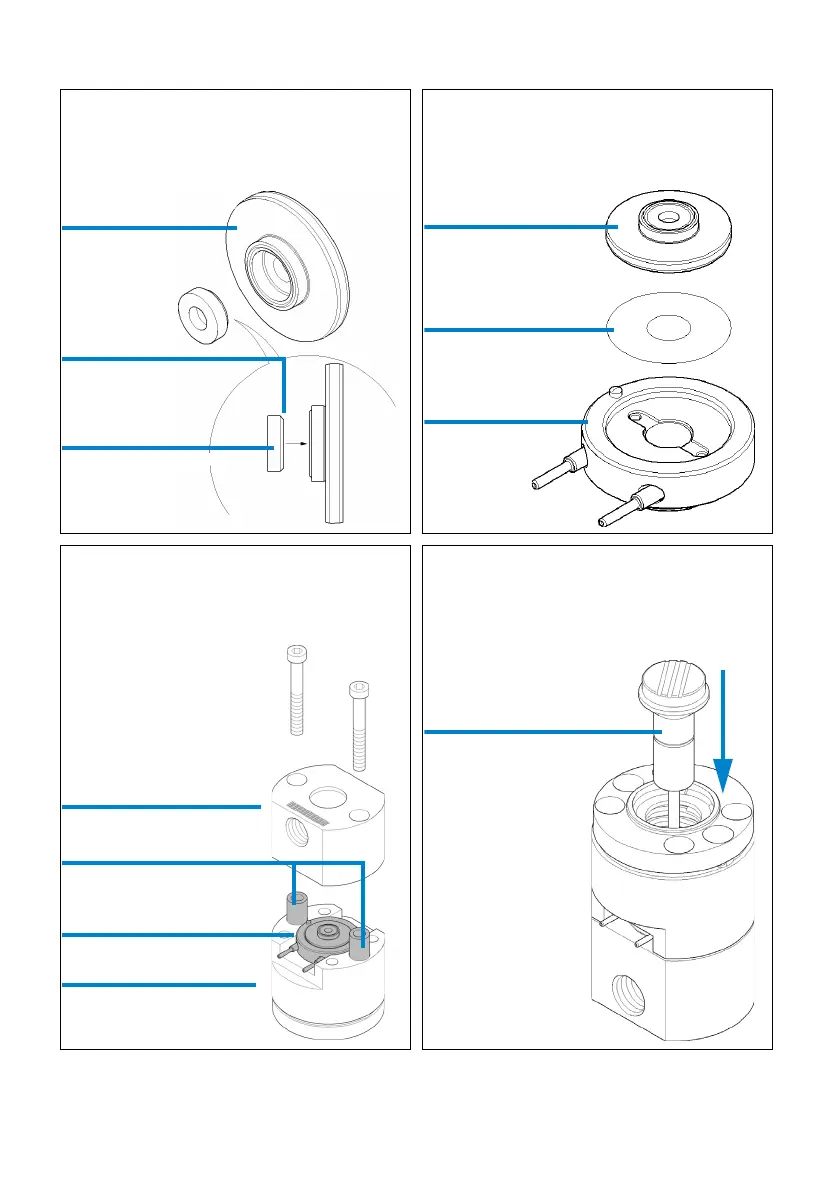Agilent 1290 Infinity Pump Service Kit 13
3 If the backup seal has been removed from the
seal holder, insert it in the correct orientation
as shown below. Ensure that the cut end faces
the seal holder..
4 If the seal wash option is installed, put the
gasket into the support ring and insert the seal
holder..
5 Insert the support ring and pump head ferrules
into the piston housing. Assemble the pump
head by putting the pump chamber housing on
top of the support ring.
6 Loosely close the 4 screws at the rear of the
pump head. The screws will be fixed tightly
later. Then insert the plunger assy..
Cut end
Link plate
Backup seal
Gasket
Seal holder
Support ring
Piston housing
Support ring
Pump hesd ferrules
Pump chamber housing
