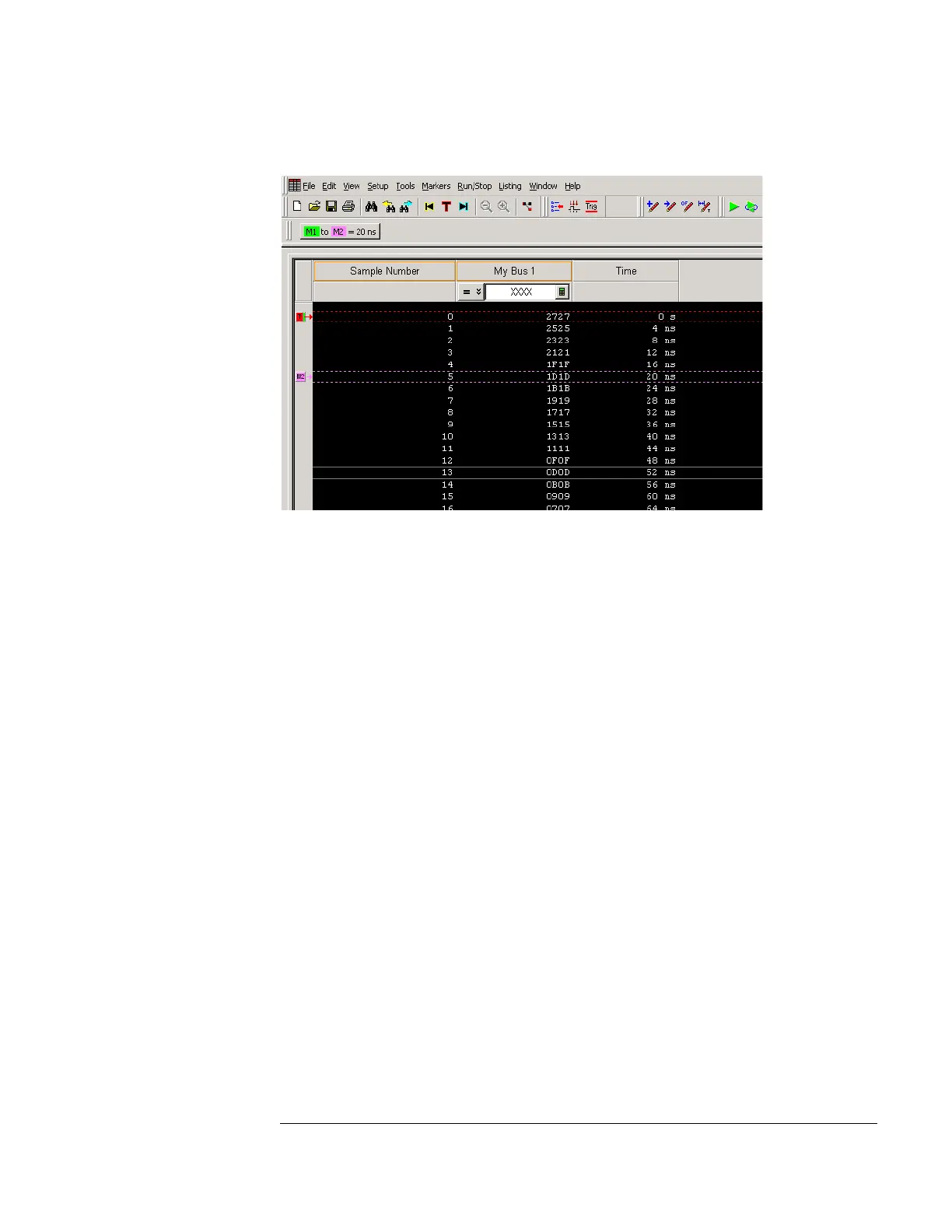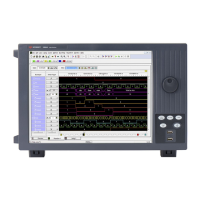103
Chapter 5: Troubleshooting
below when you scroll down a bit.
Scroll down at least 256 states to verify the data. My Bus 1 shows two 8-bit binary
counters decrementing by 2. If the listing does not look similar to the figure, then
there is a possible problem with the cable or probe. Cause for cable test failures
include:
• open channel
• channel shorted to a neighboring channel
• channel shorted to either ground or a supply voltage
If the test data is not correct, then perform the following step to isolate the
failure.
9 Verify the failure
a Connect the probe to each of the other three logic analyzer cables, each
in turn.
b Repeat step 6 through 8 to reconfigure the Format tab in the Setup and
Trigger window. Deactivate the pod just tested. Activate the pod to be
tested and assign all channels to “My Bus 1”.
c Select the Run button. The expected test data is the same as in step 8
above.
If the test data is now correct (that is, the error follows the cable) then the cable
is suspect.
If the test data is still not correct (that is, the error follows the E5379A probe)
the probe is suspect.
Artisan Technology Group - Quality Instrumentation ... Guaranteed | (888) 88-SOURCE | www.artisantg.com
