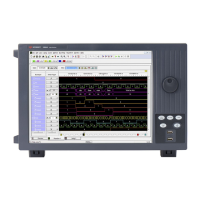29
Chapter 3: Testing Logic Analyzer Performance
Set Up the Test Equipment
3 Set up the oscilloscope.
a Set up the oscilloscope according to the following tables.
Oscilloscope Setup
Setup: Channel 1 Setup: Ch. 1 Probe Setup: Channel 2 Setup: Ch. 2 Probe
On Attenuation: 1.00:1 On Attenuation: 1.00:1
Scale: 50 mV/div Units: Volts Scale: 50 mV/div Units: Volts
Offset: 1 V Attenuation Units:
Ratio
Offset: 1 V Attenuation Units:
Ratio
Coupling: DC External Gain: (n/a) Coupling: DC External Gain: (n/a)
Input: 50 ohm Skew: (Set later. See
page 33.)
Input: 50 ohm Skew: 0.0 seconds
External Offset: (n/a) External Offset: (n/a)
Setup: Channel 3 Setup: Channel 4
Off Off
Setup: Horizontal Setup: Trigger Setup: Acquisition Setup: Display
Scale: 500 ps Mode: Edge Sampling Mode:
Equiv. Time
Waveforms: Connect
dots
Position: 525 ps Source: Channel 1 Memory Depth:
Automatic
Persistence: Minimum
Reference: Center Level: 1.00 V Averaging: Enabled Grid: On (and set
intensity)
Delayed: not selected Edge: Rising Edge # of Averages: 4 Backlight Saver: as
preferred
Sweep: Auto
Measure: Markers
Mode: Manual
placement
All else: (n/a)
Artisan Technology Group - Quality Instrumentation ... Guaranteed | (888) 88-SOURCE | www.artisantg.com

