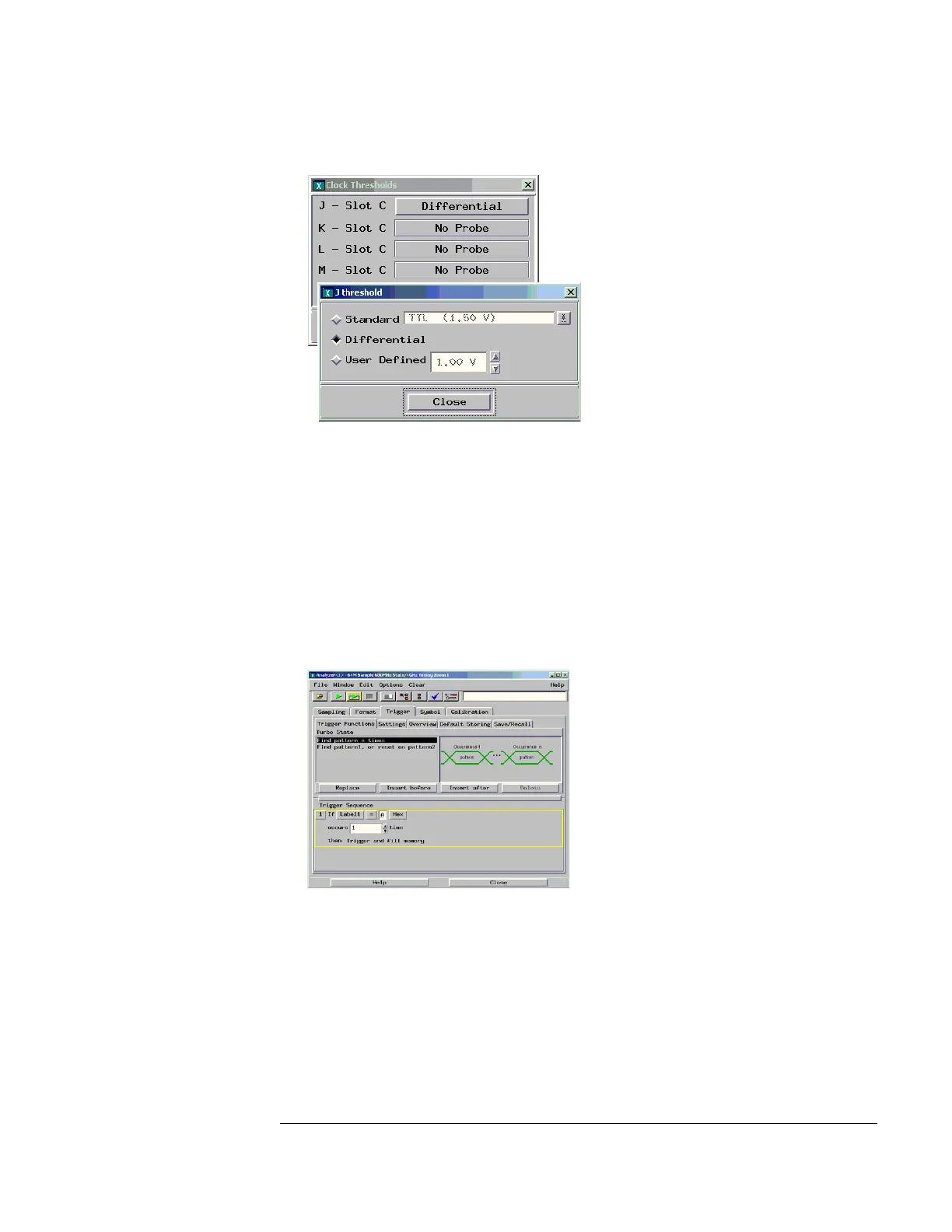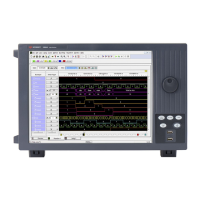67
Chapter 3: Testing Logic Analyzer Performance
Testing the module using a 16700-series Mainframe
threshold window select Differential.
e Select Close to close the J threshold window. Select Close to close the
Clock Thresholds window.
5 Configure the Trigger settings.
a In the logic analyzer Setup and Trigger window, under the Trigger tab,
select the Trigger Functions subtab.
b Click on “Find pattern n times.”
c Select Replace.
d Enter “a” in the “Label 1 =” field as shown below.
Artisan Technology Group - Quality Instrumentation ... Guaranteed | (888) 88-SOURCE | www.artisantg.com
