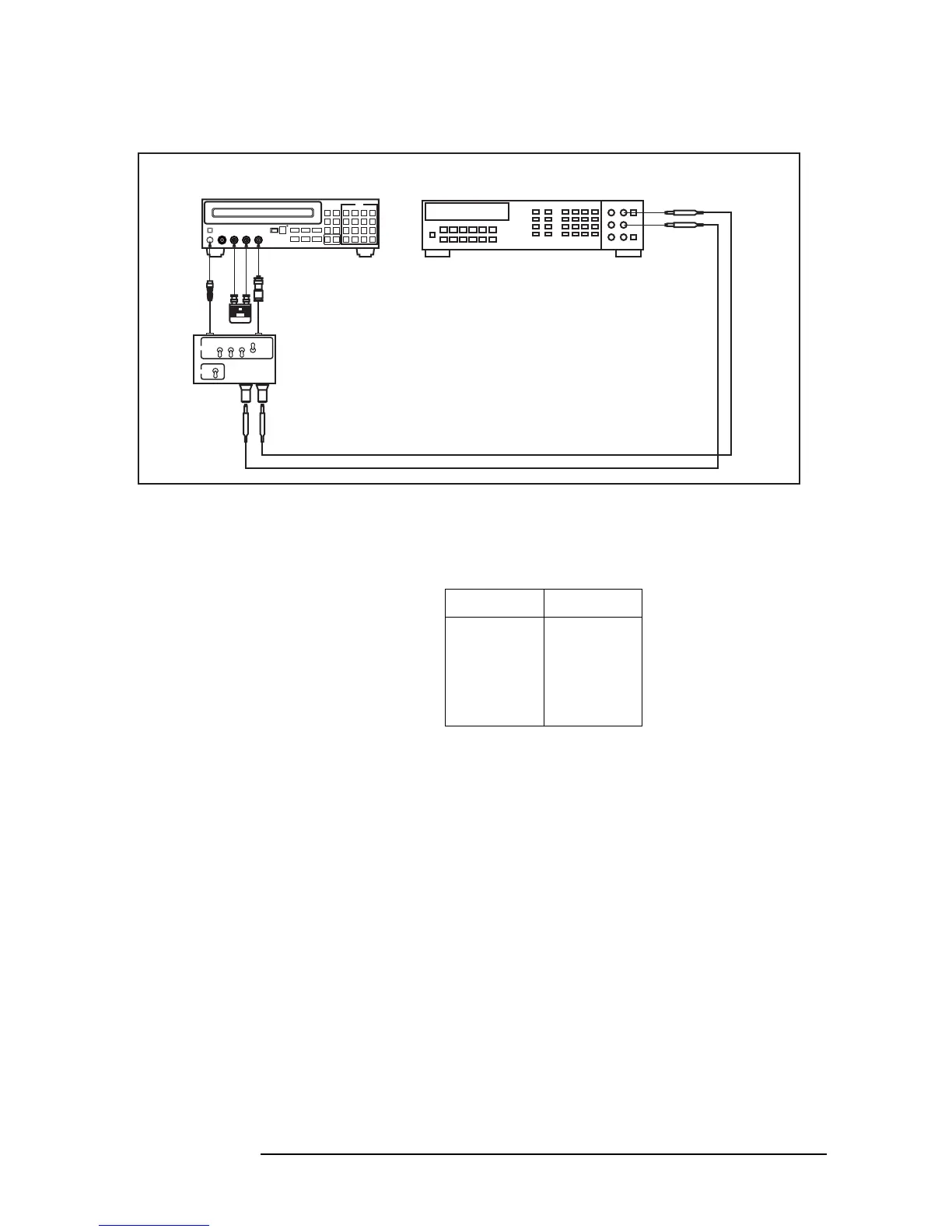Manual Change
Source Voltage Accuracy Test
Figure 1 Source Voltage Accuracy Test Setup
Step 3. Press the 3458A Multimeter’s [DCV] to set the measurement mode to DC voltage.
Step 4. Set the V Measurement Adapter’s ID switches and Output switch as follows:
Step 5. On the 4339B, press [V Output] to turn the source voltage ON. (V Output indicator turns
ON.)
Step 6. Record the multimeter reading on the calculation sheet. (Initial output voltage setting is 0
V. )
Step 7. Press [V Output] to turn the source voltage OFF. (V Ouptut indicator turns OFF.)
Step 8. Calculate the test result according to the calculation sheet, and record the result into the
performance test record.
Step 9. Perform this test for all the voltage settings listed in Table 2. The source voltage must be
turned OFF after each test. The source voltage can be changed using the following
procedure :
1. Press [Source Voltage] to display the source voltage setup menu.
2. Use the numeric keys to enter a desired voltage, and press [Enter].
Switch Setting
ID1 0
ID2 0
ID3 0
ID4 1
Output Enable
4339boe1001
ID
1234
Output
4339B
Shunt Connector
RedBlack
Black
Red
V Measurement
Adapter
Multimeter
Banana-Banana Jumper