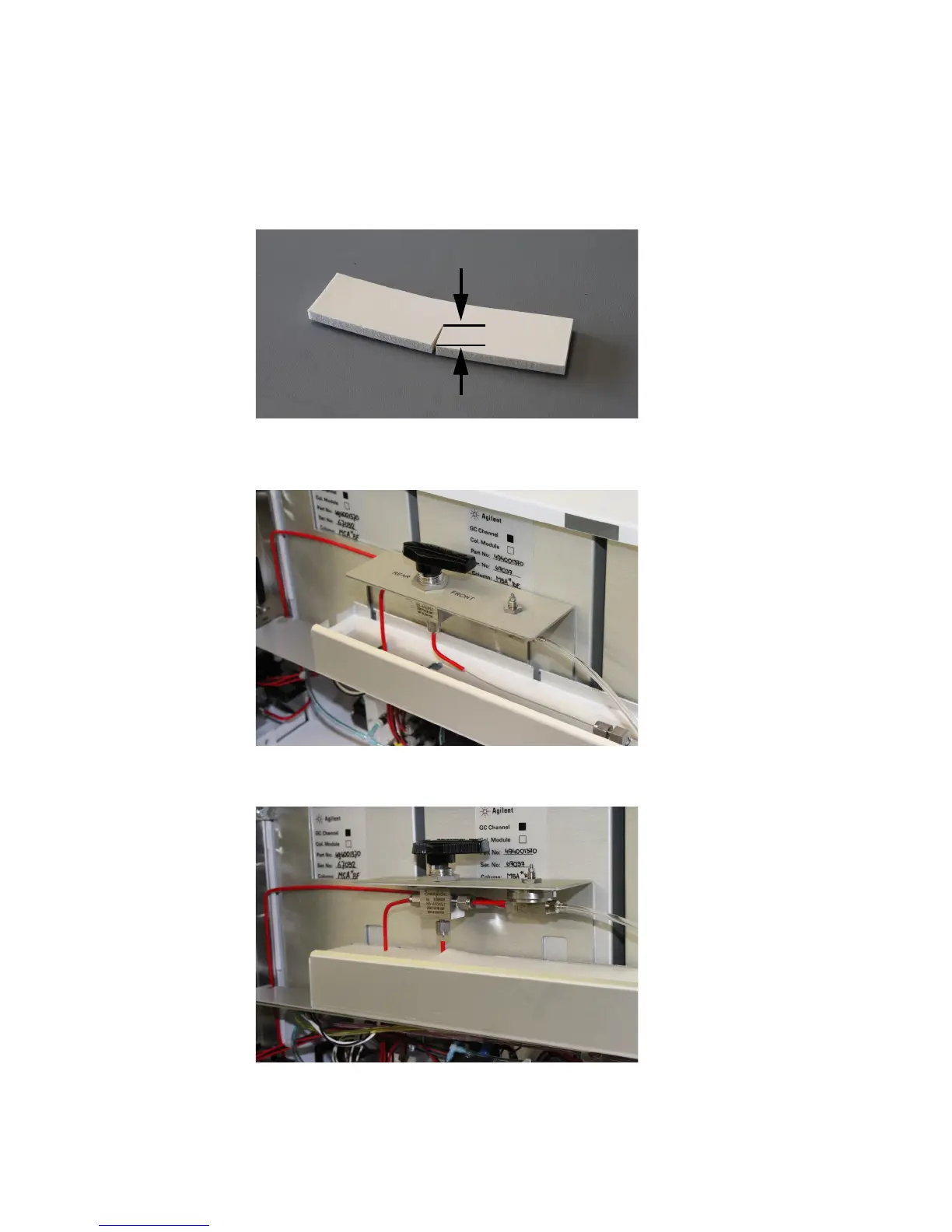Agilent 490 Micro GC
Installation Instructions 7
6
Make an 18 mm incision in the upper insulation plate as seen in Figure 9
and install it in the Sample-Inlet-Box, see Figure 10 and Figure 11.
7 Reinstall the side panel.
Figure 9 Upper insulation plate
Figure 10 Sample-Inlet-Box without insulation
Figure 11 Sample-Inlet-Box with insulation
