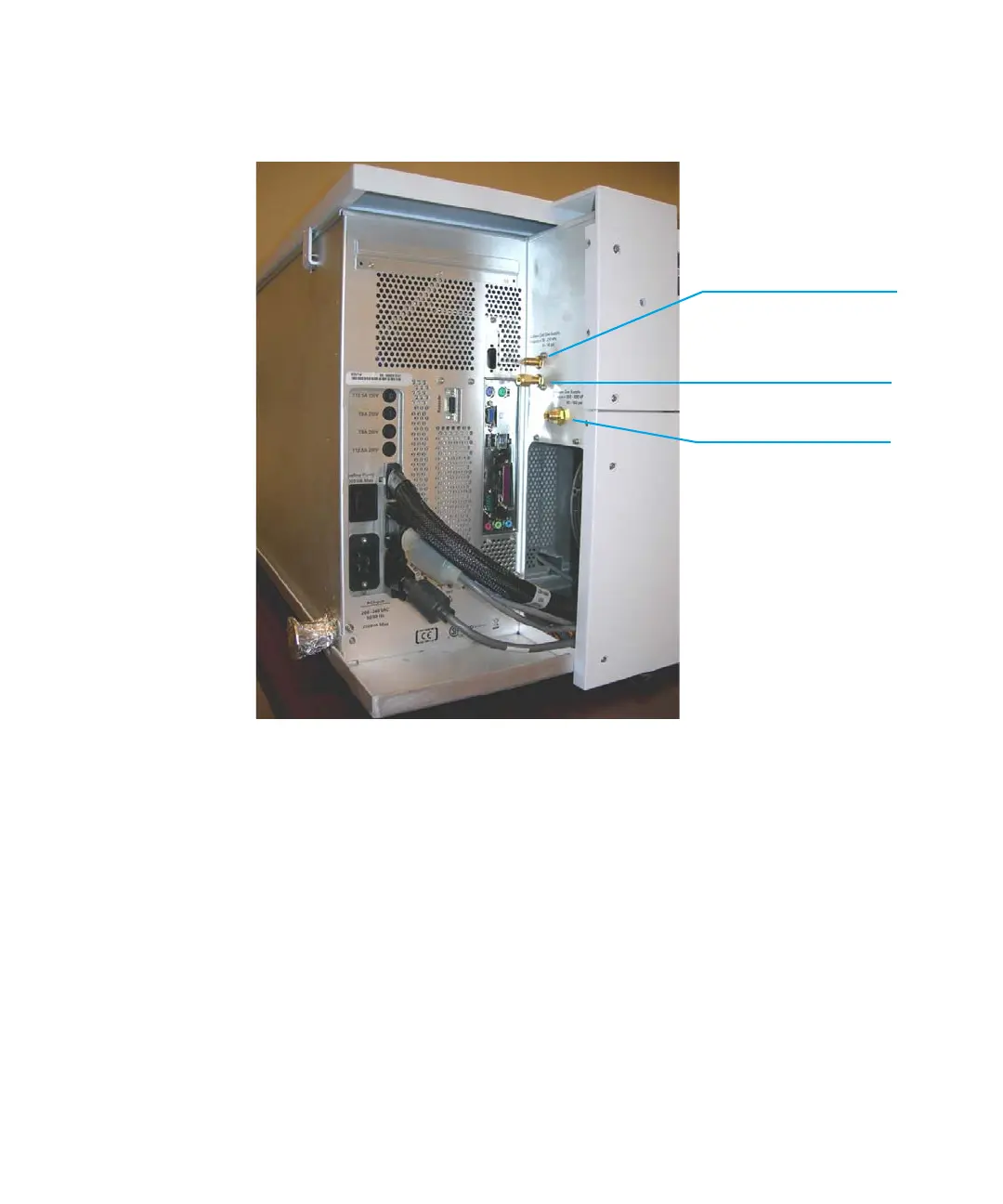Instrument Installation 1
Step 4. Connect the Triple Quadrupole LC/MS
Agilent 6400 Series Triple Quad LC/MS System Installation Guide 21
Figure 14 Power and gas connections on back left of the 6420/6460
8 Set the pressure on the nitrogen supply regulator at 80 to 100 psi (550 to
690 kPa). Turn on the nitrogen gas for a few minutes to purge the tubing
and gas conditioner before you connect the nitrogen gas supply to the
Triple Quadrupole LC/MS. Regulator pressures above 110 psi (760 kPa)
cause nitrogen waste due to release from the bleed valve on the flow-control
module.
9 Use the tubing cutters (p/n 8710-1709) supplied in the ship kit to cut an
appropriate length of the 1/8-inch copper supply tubing (p/n 5180-4196) to
connect from the outlet fitting on the collision cell nitrogen tank regulator
to the nitrogen gas conditioner (p/n RMSN-2) for the collision cell gas, and
then cut a second length of the 1/8 -inch copper supply tubing to connect
from the nitrogen gas conditioner to the collision cell gas inlet fitting on the
1/8-inch nitrogen gas
connection for collision gas
supply
Do not use!
1/4-inch nitrogen gas
connection for drying gas
supply
