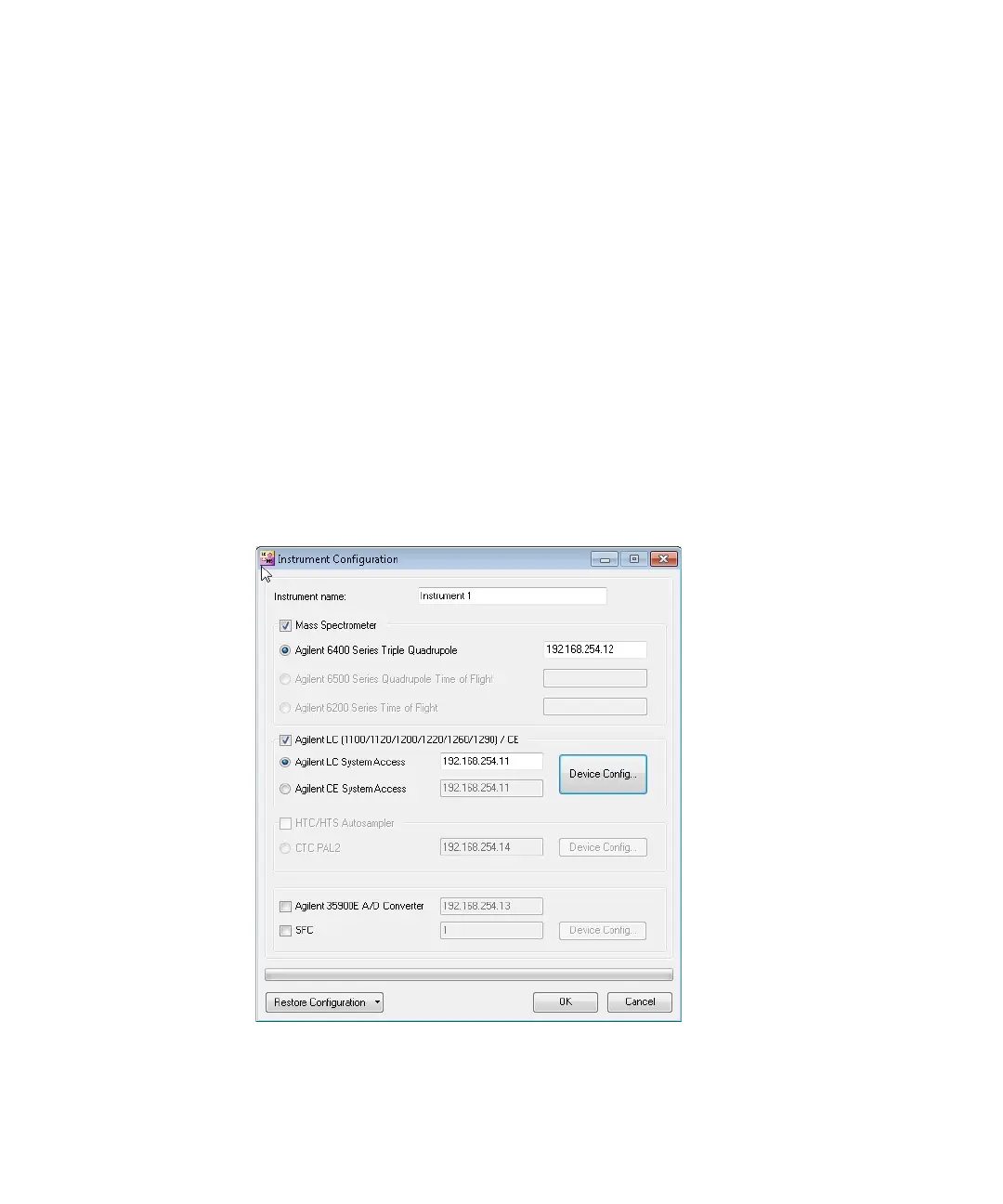Other Setup Tasks 5
To reconfigure the instrument
Agilent 6400 Series Triple Quad LC/MS System Installation Guide 89
To reconfigure the instrument
If you have more than one stack of HPLC modules from which to choose, or a
new supported LC module is installed, the Instrument Configuration registry
must be cleared for MassHunter Workstation.
1 Put the Triple Quadrupole LC/MS into standby mode.
2 Close the MassHunter Acquisition program.
3 Stop MassHunter processes.
See “To stop MassHunter processes in case of unrecoverable errors” on
page 85.
4 Start the Instrument Configuration program (Programs > Agilent >
MassHunter Workstation > Acq Tools > Instrument Configuration).
5 Mark the Mass Spectrometer check box, and then click the Triple
Quadrupole LC/MS. Leave all other check boxes cleared.
Figure 37 Instrument Configuration
