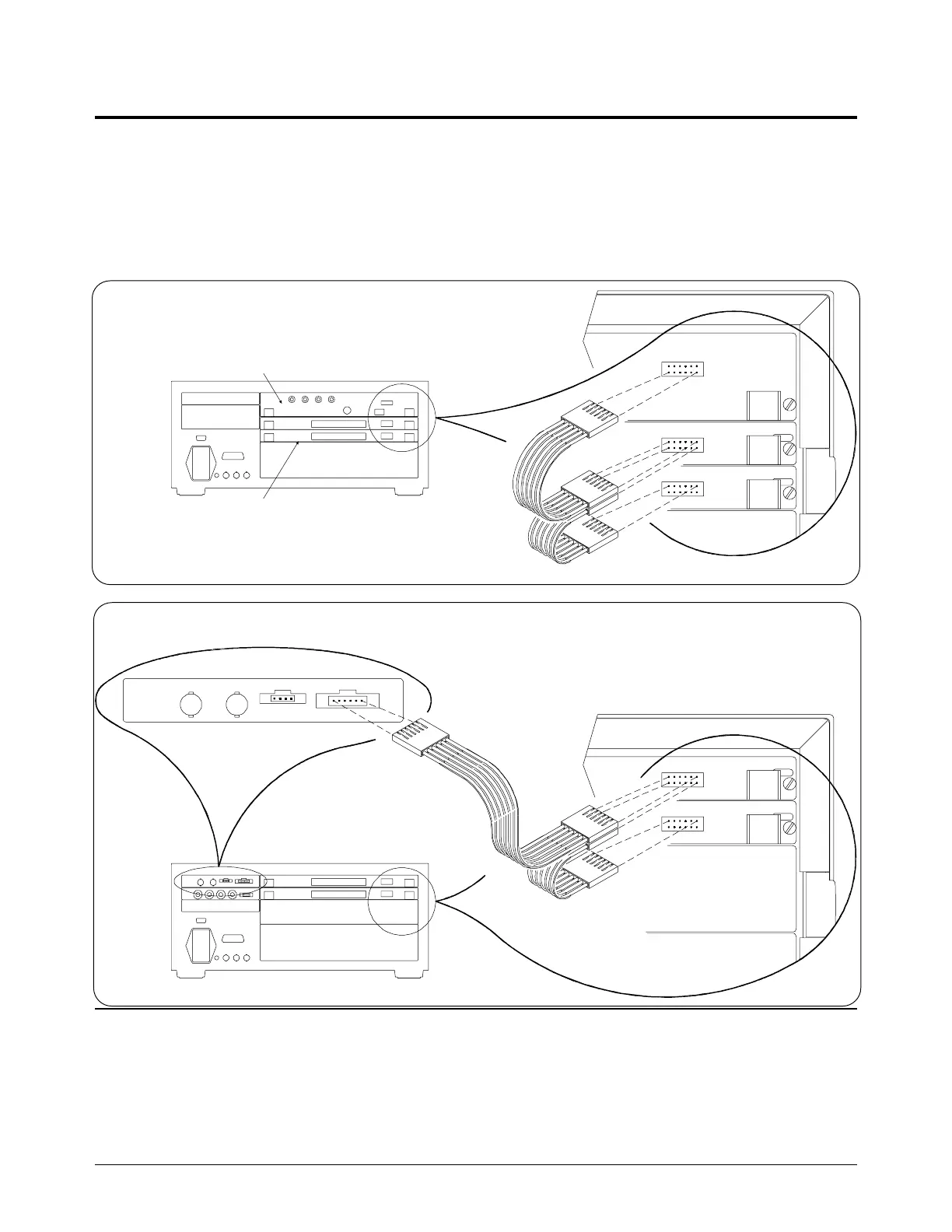Step 7: Connect Bus Cables (Multiple Module Instruments Only)
The Analog Bus creates an analog signal path between modules. The Analog Bus cables are always used in
the Scanning Multimeter instrument and can also be used to link multiplexers in a Switchbox instrument.
Note Be sure to properly orient the long analog bus cable--it is not keyed. Make sure that the
connector pin H connects to H, L to L, G to G, ...
Multimeter Module
Scanning Multimeter:
Scanning Multimeter (Internal Multimeter):
Multiplexer Modules
Step 7A: Connect Analog Bus Cables
1-14 Installing the System
