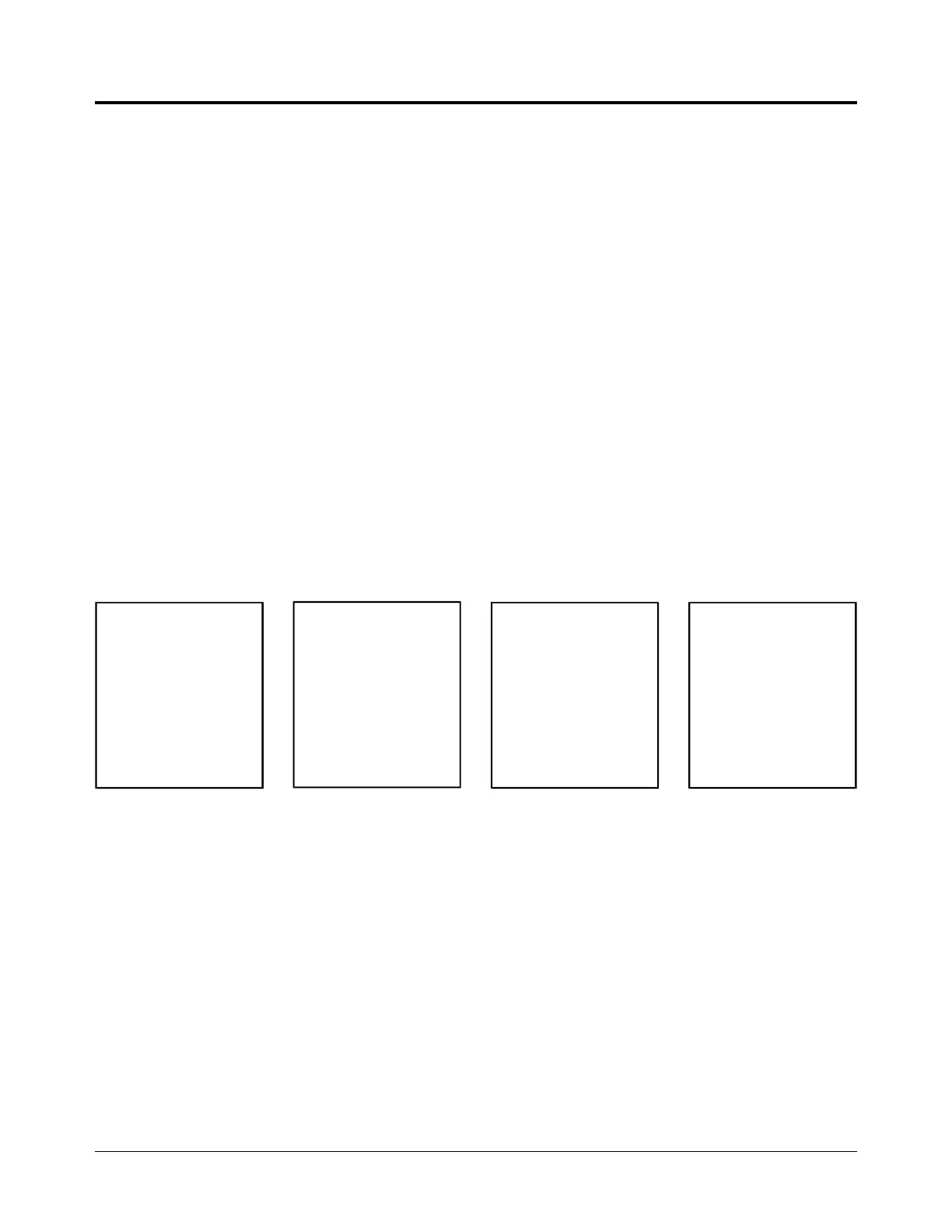Step 4: Determine Instrument Configurations
In this step, you determine the instrument configurations that best suit your application. You will create the
instruments in the next step “Step 5: Set Plug-In Module Logical Addresses.”
A module can be set up as a single module instrument or as part of a multiple module instrument. For
example, many Agilent plug-in modules can be configured as part of a multiple module Scanning Multimeter
or Switchbox instrument. A single module instrument is programmed and operated independently from the
other modules in the mainframe. Multiple module instruments are programmed and operated together as
one instrument. You designate whether a module is a single module instrument or part of a multiple module
instrument by how you set its logical address switch.
Single Module Instruments
To create a single module instrument, simply set the module’s logical address to a multiple of 8 (such as 8,
16, 24 ...256). In most cases, you can use the factory set logical address—provided no other modules are
set to the same address. Single module instruments are recommended when you want to program the
module independently and the module will have little or no interaction with other switching modules. Figure
1-1 is a block diagram showing four single module instruments and their logical addresses. Notice that each
instrument has an GPIB secondary address which is its logical address divided by eight (for example, 72/8
= 09). This secondary address is used when programming the instruments.
These modules must be configured as single module instruments:
E1313A Scanning A/D Converter
E1328A 4-Channel D/A Converter
E1330B Quad 8-Bit Digital I/O
E1331A 32-Channel Isolated Digital Input/Interrupt
E1332A 4-Channel Counter/Totalizer
E1333A 3-Channel Universal Counter
HP E1328A
4-Channel D/A Converter
Logical Address = 72Logical Address = 72
(Secondary Address = 09)
HP E1326B
5 1/2 Digit Multimeter
Logical Address = 24
(Secondary Address = 03)
HP E1332A
4-Channel
Counter/Totalizer
Logical Address = 48
(Secondary Address = 06)
HP E1340A
Arbitrary Function
Generator
Logical Address = 80
(Secondary Address = 10)
Figure 1-1. Single Module Instruments Block Diagram
1-6 Installing the System
