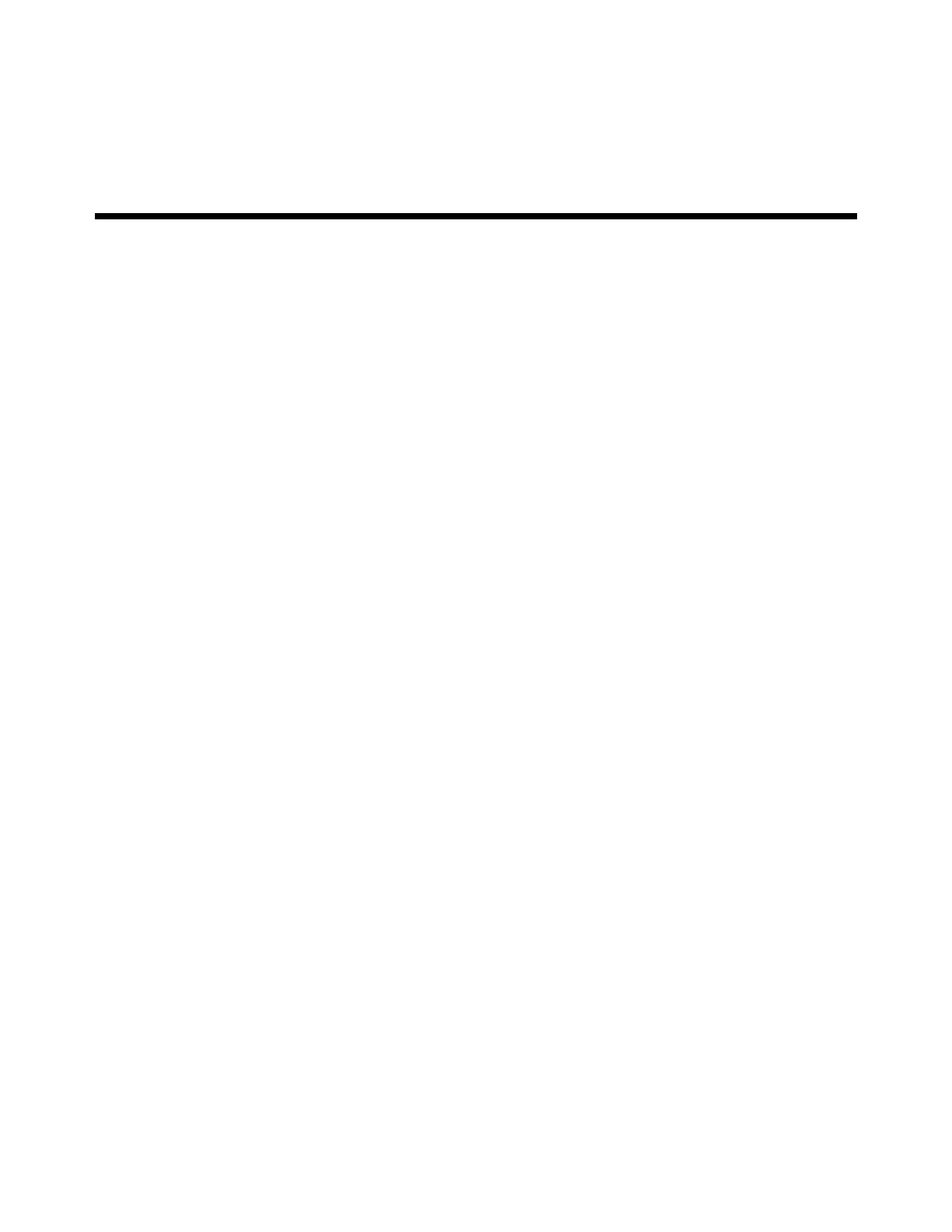Index
A
A-Size modules, installing, 1-13
AC power cords, B-2
AC power, setting up mainframe for, 1-3
Adapter, RS-232, B-1
Address:
logical, 1-9
secondary GPIB, 1-6 - 1-8
setting plug-in module, 1-9
unique logical, 1-9
Addresses, determine logical, C-2
Addressing
GPIB, C-1
logical, C-1
Addressing:
GPIB, 2-1
Agilent E1326B Multimeter in scanning multimeter,
1-7
Agilent part numbers:
fuses, B-2
GPIB cables, B-1
rack mount kits, B-3
RS-232 cables, B-1
Agilent VIC, 1-1
Analog bus cables, connecting, 1-14
Apply AC power, 1-18
Automating the Debugging Steps, C-7
B
B-Size modules, installing, 1-13
Backdating information, bypass switches, B-5
BASIC, changing the program to Agilent, C-11
BASIC/IBASIC, program, 1-22
BASIC/IBASIC, using Agilent, 2-13
Battery operation, 1-2
Block, terminal, 1-1
Built-in scanning multimeter, 1-11
Bus cables:
analog bus, 1-15
digital bus, 1-15
Bypass switches, setting, B-5
C
Cables:
analog bus, 1-14
connecting interface, 1-16
connecting scanning multimeter, 1-14
custom RS-232, B-1
digital bus, 1-15
GPIB, 1-16
GPIB, part numbers, B-1
RS-232, 1-17
RS-232, part numbers, B-1
Cardcage
See mainframe
Caution:
disconnect power before installing modules, 1-13
installing modules, vii
static electricity, vii
Changing the program to BASIC, C-11
Channels, scanned, 1-7
Charge switch setting, 1-2
Checking the error queue, C-9
Checking:
and setting the system time, 1-23
for start-up errors, 1-22
for system errors, 1-23
Closing channels on multiple modules, 1-8
Code, starting the application, C-11
Command errors, A-4
Commands, sending SCPI, 2-2
BASIC/IBASIC, 2-13
C, 2-11
C/C+ + , 2-6
Terminal, 2-15
Visual BASIC, 2-3
Communication between mainframe and computer,
none, A-1
Communication, determining instrument, C-3
Compiling a program
C, 2-11
Config errors, A-3
Configurations, instrument, 1-6
Index 1
