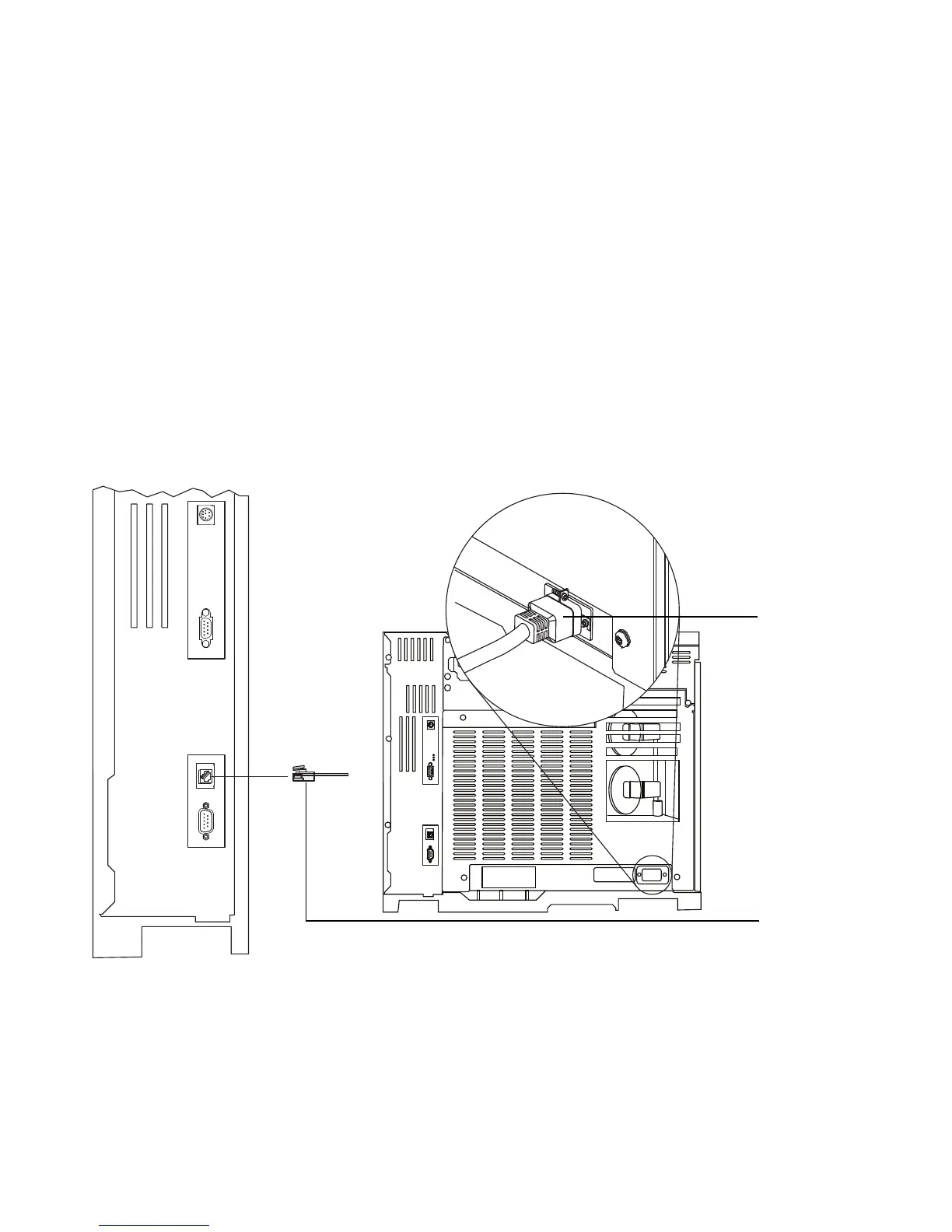7820A GC Installation Guide
7820A GC Installation Manual 17
Connect the cabling
1 Connect the power cord to the GC and the wall outlet.
See Figure 8.
2 Connect the LAN cable (part number 8121-0940)
between the GC and PC. Installation requires a direct
connection. Do not connect to a site LAN, hub, or
switch for initial checkout.
See “Cables and Back Panel Connectors" on page 32 for
more information about making connections to the GC.
Figure 8 Connecting cables
TEST PORT LAN
TEST PORT LAN
Power
cord
LAN cable
