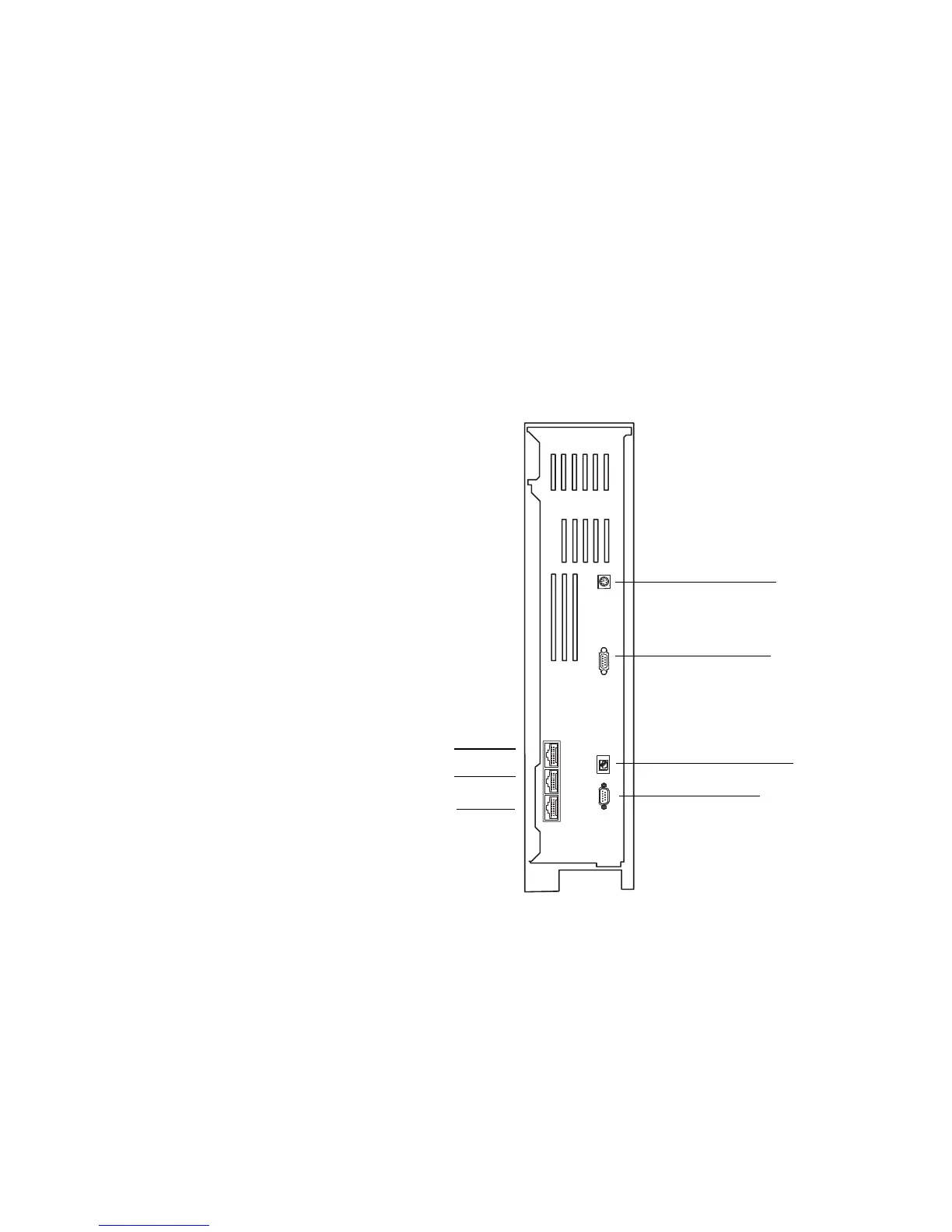32 7820A GC Installation Manual
7820A GC Installation Guide
Cables and Back Panel Connectors
Some parts of an analysis system are connected to the GC
by cables. These cables and the back panel connectors to
which they connect are described in this section.
Figure 12 shows the connectors on the back panel of the
GC:
Figure 12 Back panel connectors
TEST PORT LAN
BACK
FRONT
TRAY
ALS PORT
LAN
REMOTE
ALS Port Back
ALS Port Front
SIGNAL
TEST PORT
ALS Port Tray
