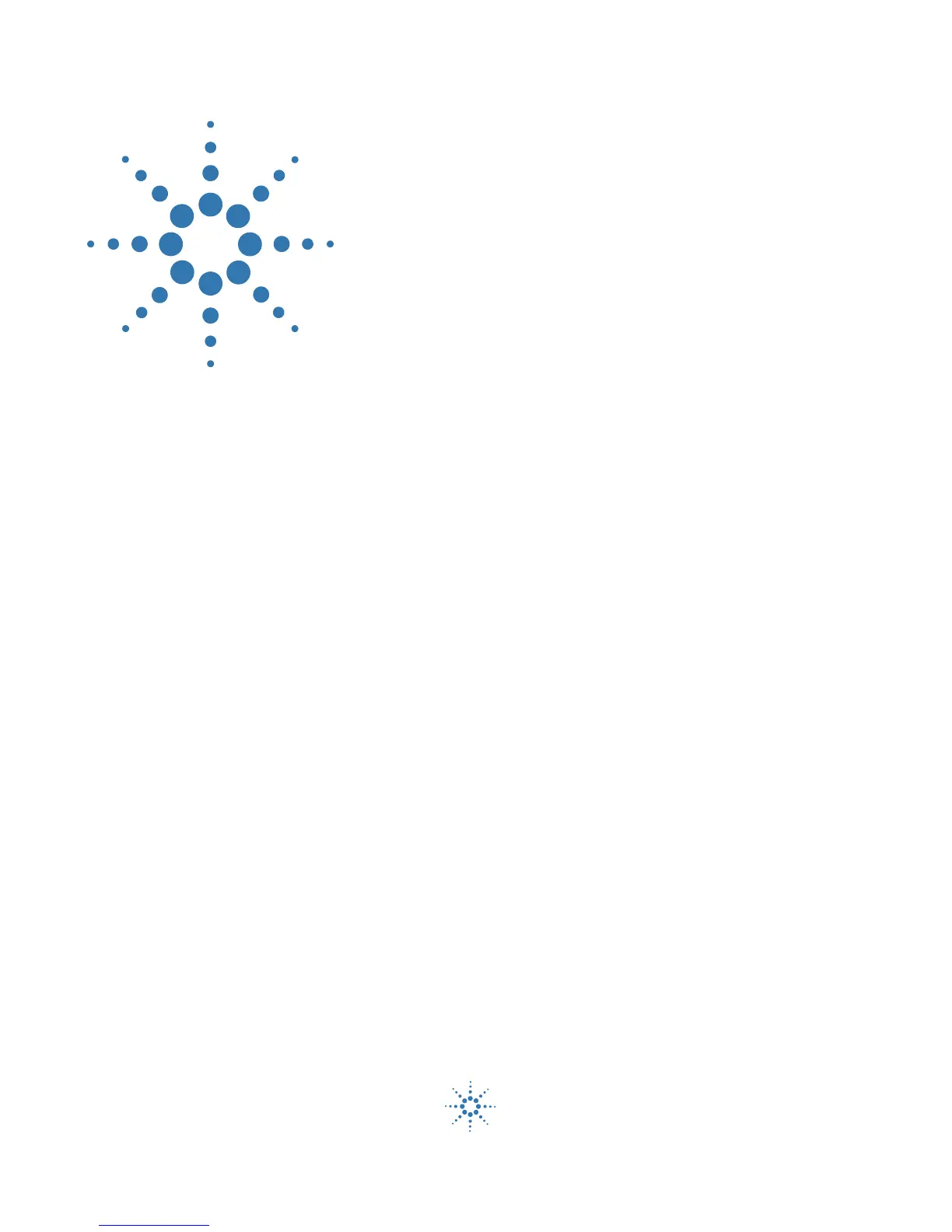5
Agilent 7820A Gas Chromatograph
Installation Guide
Agilent Technologies
1
7820A GC Installation Guide
Tools and Parts Required for Installation 6
7820A GC Installation 7
Set Permanent GC and PC IP Addresses 30
Install the Data System 31
Cables and Back Panel Connectors 32
For More Information 42
The installation procedure assumes that the site has been
prepared in accordance with the Site Preparation guide,
available at www.agilent.com/chem. The installation
requires the use of the Agilent GC and GC/MS User
Manuals & Tools DVD that ships with your 7820A GC
along with the available documentation for your GC (and
Automatic Liquid Sampler, if purchased).
• For installing columns and consumables, see the GC
maintenance information.
• For operating the GC and Sampler, see the operating
information.
