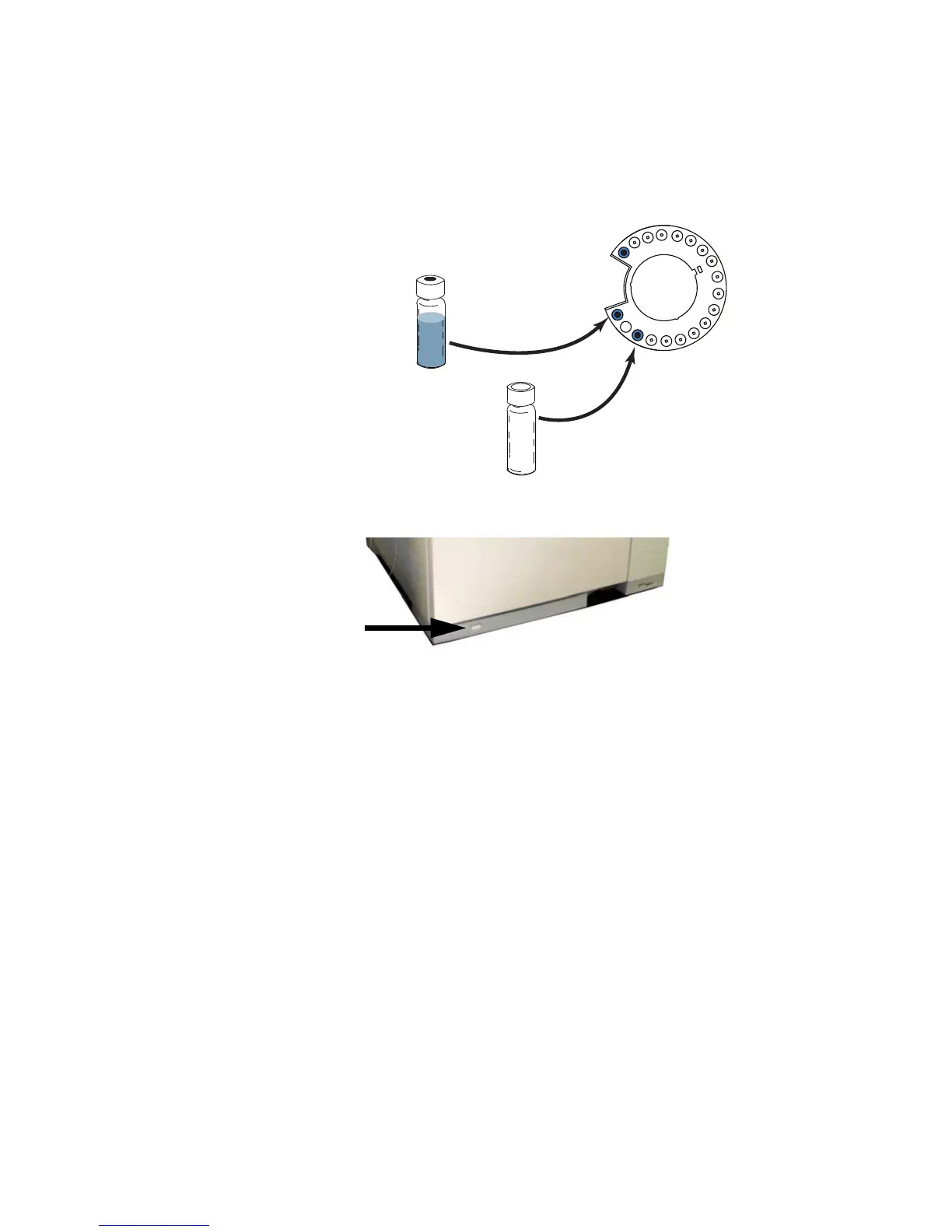7820A GC Installation Guide
7820A GC Installation Manual 21
3 Turn on the GC.
4 If purchased, install the NPD bead and configure the
NPD. Refer to the 7820A Maintenance manual or the
instructions that come with the bead.
Set the PC IP address
From the factory, the GC is set to:
A
W
1
A
B
W
4 mL
Isooctane (FID, uECD, NPD, FPD)
Hexane (TCD)
Empty
IP address 192.168.0.26
Subnet Mask 255.255.255.0
Gateway 192.168.0.1
