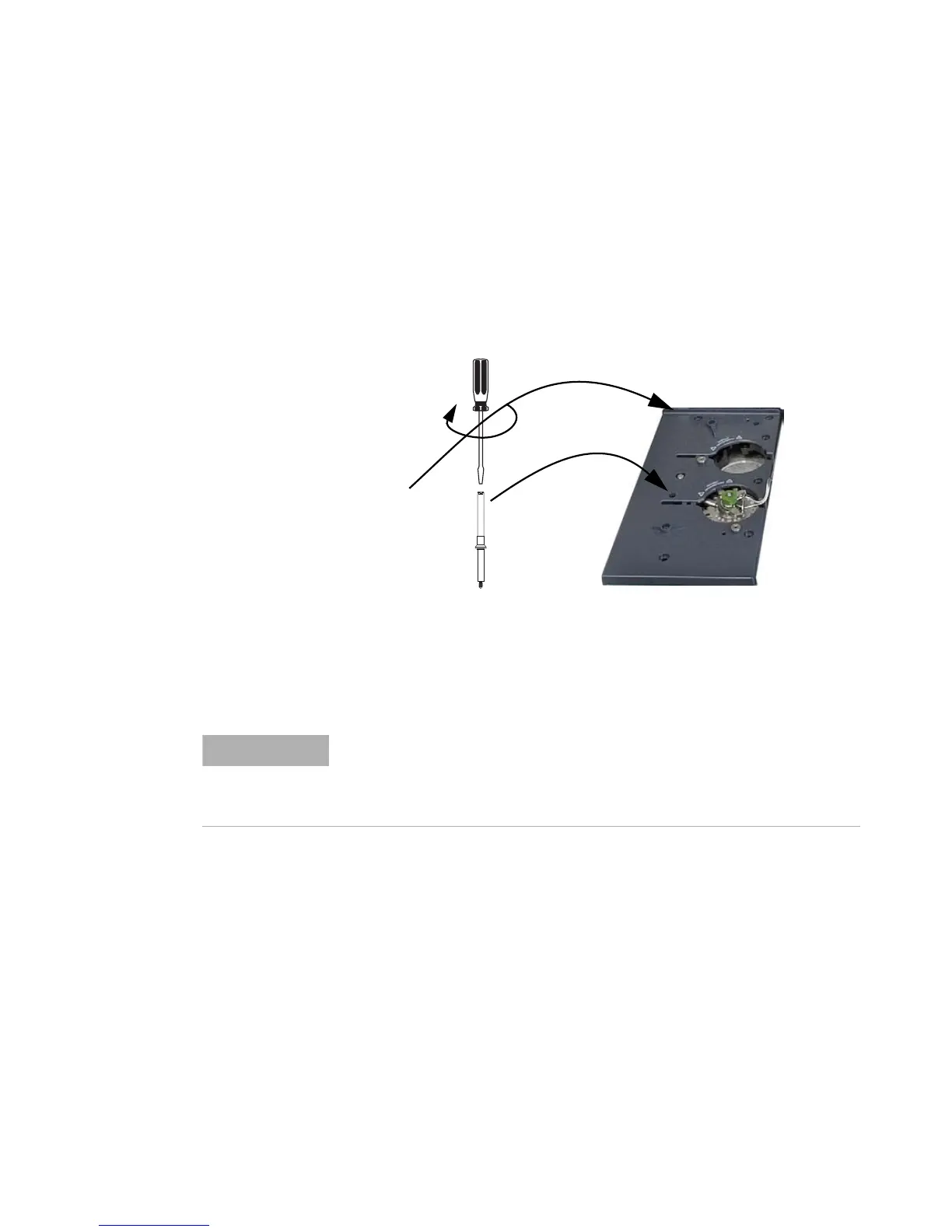18 7820A GC Installation Manual
7820A GC Installation Guide
7693A Automatic Liquid Sampler installation
If available, install the 7693A injector as shown below.
1 Install the G4513-20561 mounting posts on the inlet
cover plate. See Figure 9.
2 Install the injector on the mounting post. See
Figure 10.
Figure 9 Mounting post installation
NOTE
The GC may include a small cover plate, G3450-00152. This cover sits over
the sampler cable connectors on the rear panel of the GC. Retain this cover
for future use. If the ALS controller is removed from the GC, use this plate
to cover the ALS controller opening in the GC back panel.
