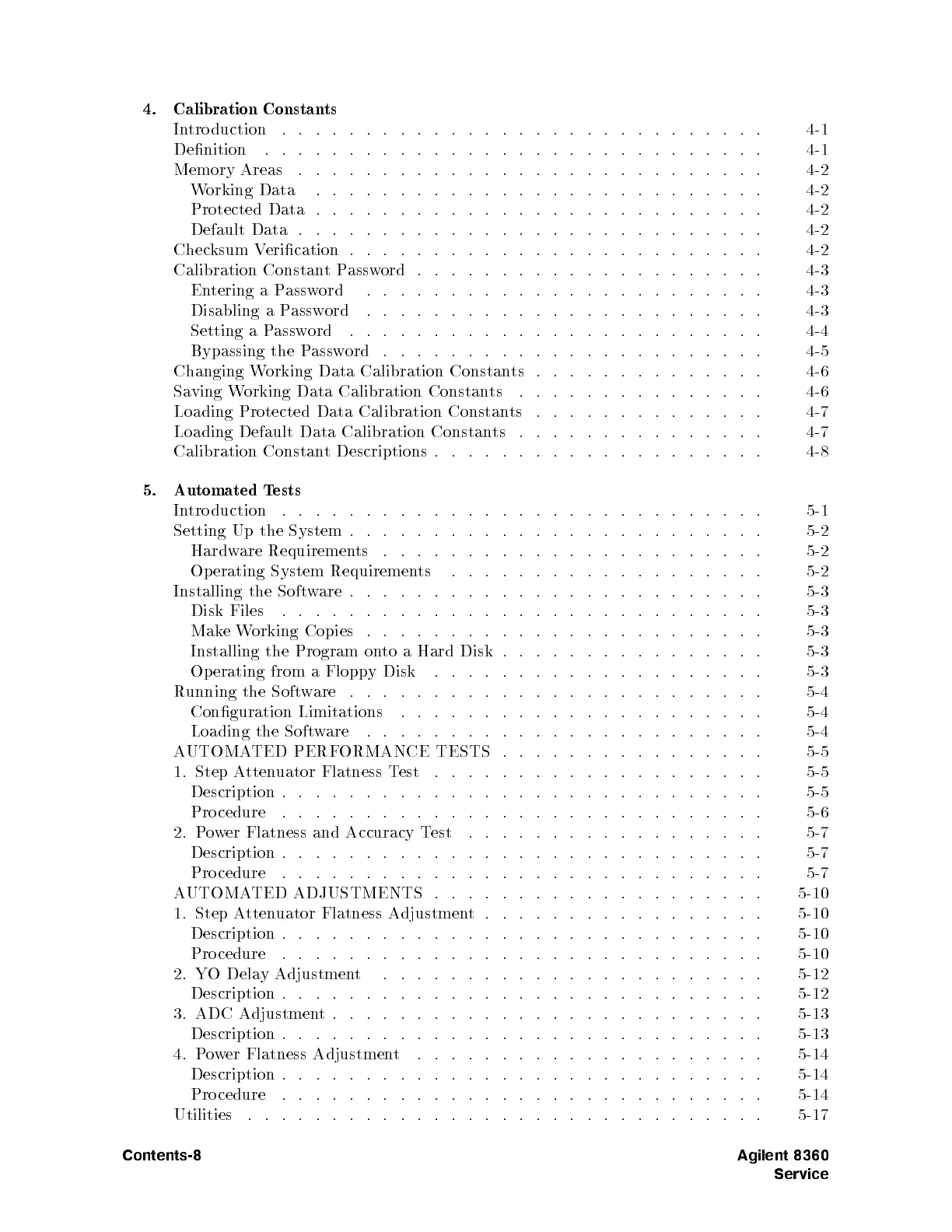4. Calibration
Constants
In
tro
duction
.
.
.
.
.
.
.
.
.
. .
. .
. .
. .
. .
. .
. .
.
.
.
.
.
.
4-1
Denition
.
.
. .
. .
. .
. .
. .
. .
. .
.
.
.
.
.
.
.
.
.
.
.
. .
. 4-1
Memory Areas
. .
.
.
.
.
.
.
.
.
.
.
.
. .
. .
. .
. .
. .
. .
. .
.
4-2
W
orking
Data
.
.
.
. .
. .
. .
. .
. .
. .
. .
.
.
.
.
.
.
.
.
.
.
4-2
Protected
Data .
. .
. .
. .
. .
.
.
.
.
.
.
.
.
.
.
.
. .
. .
. .
. 4-2
Default
Data
.
.
.
.
.
.
.
.
.
.
.
.
.
.
.
. .
. .
. .
. .
.
.
.
.
.
4-2
Chec
ksum
V
erication
.
.
.
.
. .
. .
. .
. .
.
.
.
.
.
.
.
.
.
.
.
.
.
4-2
Calibration
Constant
Passw
ord .
.
.
.
.
.
.
.
.
.
.
.
.
.
.
.
.
.
. .
. 4-3
En
tering
a
P
assw
ord
.
.
.
.
.
.
.
.
.
. .
. .
. .
. .
.
.
.
.
.
.
.
4-3
Disabling
a
P
assw
ord
.
. .
. .
. .
. .
.
.
.
.
.
.
.
.
.
.
.
.
.
.
.
4-3
Setting
aP
assword
.
.
.
.
.
.
.
.
.
.
.
.
.
.
.
.
.
. .
. .
. .
. .
4-4
Bypassing
the
P
assw
ord
.
.
.
.
.
.
.
.
.
.
. .
. .
. .
.
.
.
.
.
.
.
4-5
Changing
W
orking
Data
Calibration
Constan
ts .
. .
. .
.
.
.
.
.
.
.
.
.
4-6
Sa
ving W
orking
Data
Calibration
Constan
ts
.
.
.
.
.
.
.
.
.
.
.
.
.
.
. 4-6
Loading
Protected
Data
Calibration
Constan
ts
.
.
.
.
.
.
.
.
.
. .
. .
.
4-7
Loading
Default
Data
Calibration
Constan
ts
.
.
.
.
.
. .
.
.
.
.
.
.
.
.
4-7
Calibration
Constan
t
Descriptions .
.
.
.
.
.
.
.
.
.
.
.
.
.
.
.
.
.
.
.
4-8
5.
Automated
T
ests
In
tro
duction
.
.
.
.
.
.
.
.
.
.
.
. .
. .
. .
. .
.
.
.
.
.
.
.
.
.
.
5-1
Setting Up
the
System
.
.
.
.
.
.
.
.
.
.
.
.
.
.
.
.
.
.
.
. .
. .
.
.
5-2
Hardw
are
Requiremen
ts
.
. .
. .
.
.
.
.
.
.
.
.
.
.
.
.
.
.
.
.
.
.
5-2
Op
erating
System
Requiremen
ts
.
.
.
.
.
.
.
.
.
. .
.
.
.
.
.
.
.
.
5-2
Installing
the
Soft
w
are
.
.
.
.
.
.
.
.
.
.
.
.
.
.
.
.
. .
.
.
.
.
.
.
.
5-3
Disk
Files
.
.
. .
.
.
.
.
.
.
.
.
.
.
.
.
.
.
.
.
.
.
.
.
.
.
.
. .
5-3
Mak
e
W
orking
Copies
.
.
.
.
.
.
.
. .
.
.
.
.
.
.
.
.
.
.
.
.
.
.
.
5-3
Installing
the
Program
on
to
a
Hard
Disk
.
.
.
.
.
.
.
.
.
.
.
. .
.
.
.
5-3
Op
erating from
a Flopp
y
Disk
.
.
.
.
.
.
.
.
.
.
.
.
.
.
.
.
.
.
.
. 5-3
Running
the
Soft
w
are
.
.
.
. .
. .
.
.
.
.
.
.
.
.
.
.
.
.
.
.
.
.
.
.
5-4
Conguration
Limitations
.
.
.
. .
. .
. .
. .
.
.
.
.
.
.
.
.
.
.
.
5-4
Loading
the
Soft
w
are
.
.
.
.
.
.
.
. .
. .
. .
. .
.
.
.
.
.
.
.
.
.
5-4
AUTOMA
TED
PERF
ORMANCE
TESTS
.
.
.
.
.
.
.
.
.
.
.
.
.
.
.
. 5-5
1.
Step
A
ttenuator
Flatness T
est .
. .
.
.
.
.
.
.
.
.
.
.
.
.
.
.
.
.
.
5-5
Description
.
.
.
.
.
.
.
.
.
. .
. .
. .
. .
.
.
.
.
.
.
.
.
.
.
.
.
5-5
Pro cedure
.
.
.
.
.
.
.
.
.
.
.
.
.
. .
. .
. .
. .
. .
. .
.
.
.
.
5-6
2.
P
o
w
er
Flatness
and
Accuracy
T
est .
.
.
.
.
.
.
.
.
.
.
. .
.
.
.
.
.
5-7
Description .
. . . .
. . . . . . . . . . . . . . . . . . . . . . . . 5-7
Pro cedure
. . . . . . . . . . . . . . . . . . .
. . . . . . . . . . 5-7
AUTOMATED ADJUSTMENTS .
. . . . . .
. . . . . . . . . . . . . 5-10
1.
Step A
ttenuator Flatness Adjustmen
t.
. . . . . . . . . . . . . . . . 5-10
Description .
. . . . . . . . . . . . . .
. . . . . . . . . . . . . . 5-10
Pro cedure
. . . .
. . . . . . . . . . . . . . . . . . . . . . . . .
5-10
2. YO Dela
y Adjustmen
t . . . . . . . . . . . . . .
. . . . . . . . . 5-12
Description . . . . . . . . . . . . . . . . . . . . . . . . . . . . . 5-12
3. ADC Adjustment. . . . . . . . . . . . . . . . . . . . . . . . . . 5-13
Description . . . . . . . . . . . . . . . . . . . . . . . . . . . . . 5-13
4. Power Flatness Adjustment . . . . . . . . . . . . . . . . . . . . . 5-14
Description . . . . . . . . . . . . . . . . . . . . . . . . . . . . . 5-14
Pro cedure . . . . . . . . . . . . . . . . . . . . . . . . . . . . . 5-14
Utilities . . . . . . . . . . . . . . . . . . . . . . . . . . . . . . . 5-17
Contents-8 Agilent 8360
Service