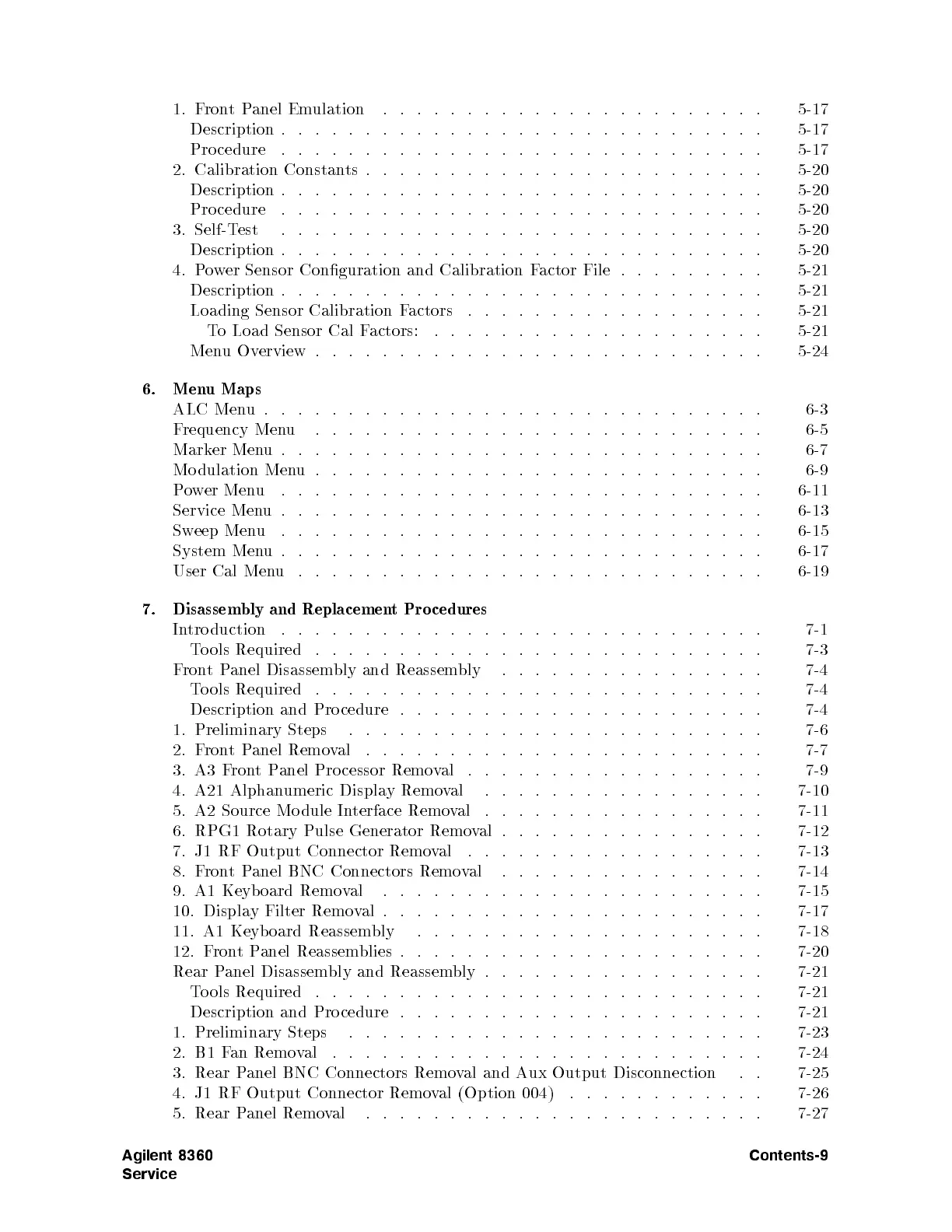1. F
ront
Panel
Emulation
. .
.
.
.
.
.
.
.
.
.
.
.
. .
. .
. .
. .
. .
5-17
Description
.
.
.
.
.
.
.
.
.
.
.
. .
. .
. .
. .
. .
. .
. .
.
.
.
.
5-17
Pro
cedure
.
. .
. .
. .
. .
. .
. .
. .
.
.
.
.
.
.
.
.
.
.
.
. .
. 5-17
2. Calibration
Constants
.
.
.
.
.
.
.
.
.
.
.
. .
. .
. .
. .
. .
. .
. 5-20
Description
.
.
.
.
.
. .
. .
. .
. .
. .
. .
. .
.
.
.
.
.
.
.
.
.
.
5-20
Pro
cedure .
. .
. .
. .
. .
.
.
.
.
.
.
.
.
.
.
.
. .
. .
. .
. .
. 5-20
3.
Self-T
est
.
.
.
.
.
.
.
.
.
.
.
.
.
.
. .
. .
. .
. .
.
.
.
.
.
.
.
5-20
Description
.
.
.
.
.
.
.
. .
. .
. .
. .
.
.
.
.
.
.
.
.
.
.
.
.
.
.
5-20
4.
Po
wer
Sensor Conguration
and
Calibration
F
actor
File
.
.
.
.
.
.
.
.
.
5-21
Description
.
.
.
.
.
.
.
.
.
.
.
.
.
.
. .
. .
. .
. .
.
.
.
.
.
.
.
5-21
Loading
Sensor
Calibration
F
actors
.
. .
. .
. .
. .
.
.
.
.
.
.
.
.
.
5-21
T
o Load
Sensor Cal
F
actors:
.
.
.
.
.
.
.
.
.
.
.
.
.
.
.
. .
. .
. 5-21
Men
u
Ov
erview
.
.
.
.
.
.
.
.
.
.
.
. .
. .
. .
.
.
.
.
.
.
.
.
.
.
5-24
6.
Men
u Maps
ALC
Men
u
.
.
.
.
.
.
.
.
.
.
.
.
.
.
.
. .
. .
. .
. .
.
.
.
.
.
.
.
6-3
F
requency
Men
u
.
.
.
.
.
.
.
. .
. .
.
.
.
.
.
.
.
.
.
.
.
.
.
.
.
.
6-5
Mark
er
Men
u
.
.
.
.
. .
.
.
.
.
.
.
.
.
.
.
.
.
.
.
.
.
.
.
.
.
.
.
.
6-7
Mo dulation
Menu
. .
.
.
.
.
.
.
.
.
.
.
.
.
.
.
.
.
.
.
.
. .
. .
. .
6-9
P
o
w
er
Men
u
.
. .
. .
. .
. .
.
.
.
.
.
.
.
.
.
.
.
.
.
.
.
.
.
. .
. 6-11
Service
Men
u
.
.
.
.
.
.
.
.
.
.
.
. .
. .
. .
. .
.
.
.
.
.
.
.
.
.
.
6-13
Sweep
Men
u
.
.
.
.
.
.
.
.
.
.
.
.
.
.
.
.
.
.
.
. .
. .
.
.
.
.
.
.
6-15
System
Men
u
.
.
. .
. .
.
.
.
.
.
.
.
.
.
.
.
.
.
.
.
.
.
.
.
.
.
. .
6-17
User
Cal
Men
u
.
.
.
.
.
.
.
.
.
.
. .
.
.
.
.
.
.
.
.
.
.
.
.
.
.
.
.
6-19
7.
Disassem
bly
and
Replacemen
t
Pro
cedures
In
tro
duction
.
.
.
.
.
.
.
.
.
.
.
.
.
.
.
.
.
.
.
. .
.
.
.
.
.
.
.
.
7-1
T
o
ols
Required
. .
.
.
.
.
.
.
.
.
.
.
.
.
.
.
.
.
.
.
.
.
.
.
.
. .
7-3
F
ron
t
P
anel
Disassem
bly
and
Reassem
bly
.
. .
. .
.
.
.
.
.
.
.
.
.
.
.
7-4
T
o
ols
Required
.
.
.
.
.
.
. .
. .
.
.
.
.
.
.
.
.
.
.
.
.
.
.
.
.
.
7-4
Description
and
Pro
cedure
.
.
.
.
.
.
.
.
.
.
.
.
.
. .
. .
.
.
.
.
.
7-4
1.
Preliminary Steps
. .
.
.
.
.
.
.
.
.
.
.
.
.
.
.
.
.
.
. .
. .
. .
7-6
2.
F
ron
t
P
anel
Remov
al .
. .
.
.
.
.
.
.
.
.
.
.
.
.
.
.
.
.
.
.
.
. .
7-7
3.
A3
F
ron
t
P
anel
Pro
cessor
Remo
v
al
.
. .
. .
. .
.
.
.
.
.
.
.
.
.
.
.
7-9
4.
A21 Alphan
umeric
Displa
y
Remo
v
al
.
.
.
.
.
.
.
.
.
.
.
. .
. .
. .
7-10
5. A2
Source Mo
dule In
terface Remo
val
. .
.
.
.
.
.
.
.
.
.
.
.
.
.
. .
7-11
6.
RPG1
Rotary
Pulse
Generator
Remo
val
.
.
.
.
.
.
.
.
.
.
.
. .
.
.
.
7-12
7.
J1 RF Output Connector Remo
val . . . . . . . . . . . . . . . . . .
7-13
8.F
rontP
anel BNC Connectors Remo
val . . . . .
. . . . . . . . . . . 7-14
9. A1 Keyboard Remo
v
al . . . . . . . . . . . . . . . . . . . . . . . 7-15
10. Display Filter Remo
val .
. . . . . . . . . . . . .
. . . . . . . . . 7-17
11. A1 Keyboard Reassem
bly . . . . .
. . . . . . . . . . . . . . . . 7-18
12. F
rontPanel Reassem
blies .
. . . . . . . . . . . . . . . .
. . . . . 7-20
Rear P
anel Disassembly and Reassem
bly .
. . . . . .
. . . . . . . . . . 7-21
To ols Required
.
. . . . . . . . . . . . . . . . . . . . . . . . .
. 7-21
Description and Pro cedure . . . . . . . . . . . . . . . . . . . . . . 7-21
1. Preliminary Steps . . . . . . . . . . . . . . . . . . . . . . . . . 7-23
2. B1 Fan Removal . . . . . . . . . . . . . . . . . . . . . . . . . . 7-24
3. Rear Panel BNC Connectors Removal and Aux Output Disconnection . . 7-25
4. J1 RF Output Connector Removal (Option 004) . . . . . . . . . . . . 7-26
5. Rear Panel Removal . . . . . . . . . . . . . . . . . . . . . . . . 7-27
Agilent 8360
Service
Contents-9