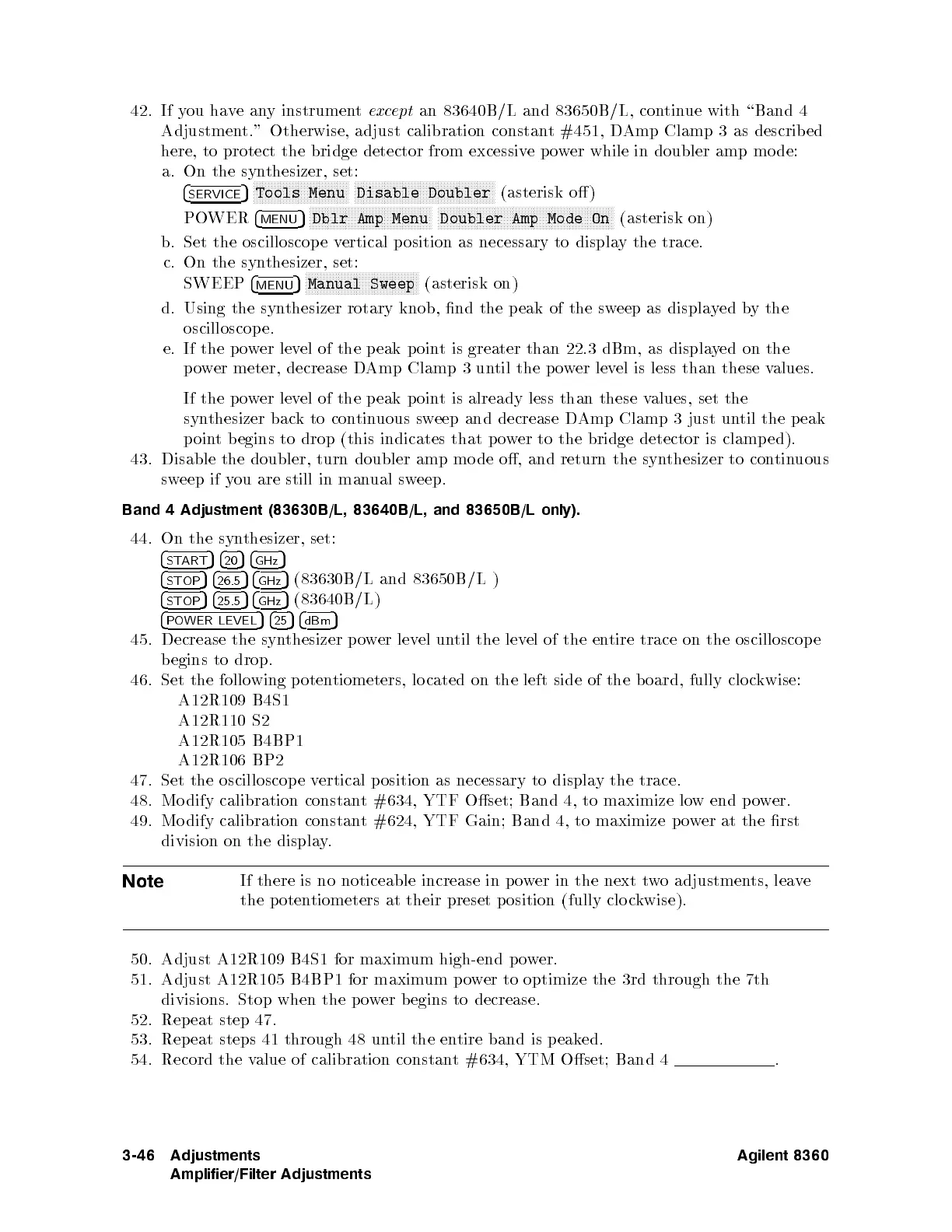42.
If
y
ou
ha
v
e
an
y
instrumen
t
exc
ept
an
83640B/L
and 83650B
/L, con
tinue
with \Band
4
Adjustmen
t."
Otherwise,
adjust calibration
constant
#451, D
Amp Clamp
3as
described
here, to
protect the
bridge detector
from excessiv
e
p
o
w
er
while
in
doubler
amp
mo
de:
a.
On
the
syn
thesizer,
set:
4
SERVICE
5
NN
NN
NN
NN
N
N
N
N
N
N
N
N
N
N
N
NN
NN
NN
NN
NN
NN
N
Tools Menu
NN
NN
NN
NN
N
N
N
N
N
N
N
N
N
N
N
NN
NN
NN
NN
NN
NN
NN
N
N
N
N
N
N
N
N
N
N
N
NN
N
Disable Doubler
(asterisk
o
)
PO
WER
4
MENU
5
N
NN
NN
N
N
N
N
N
N
N
N
N
N
N
NN
NN
NN
NN
NN
NN
NN
N
N
N
N
N
N
N
N
N
N
N
Dblr
Amp
Menu
N
NN
NN
N
N
N
N
N
N
N
N
N
N
N
NN
NN
NN
NN
NN
NN
NN
N
N
N
N
N
N
N
N
N
N
N
NN
NN
NN
NN
NN
NN
NN
N
N
N
N
Doubler
Amp
Mode
On
(asterisk
on)
b.
Set the
oscilloscop e
vertical
p
osition
as
necessary
to
displa
y
the
trace.
c.
On
the
syn
thesizer,
set:
SWEEP
4
MENU
5
N
NN
NN
NN
N
N
N
N
N
N
N
N
N
N
N
N
N
N
N
N
N
NN
NN
NN
NN
N
N
N
N
N
N
Manual
Sweep
(asterisk
on)
d.
Using
the
synthesizer
rotary knob,
nd the
peak
of
the
sw
eep
as
displa
y
ed
b
y
the
oscilloscop e.
e.
If
the
p
o
w
er
lev
el
of
the
p
eak p
oint
is greater
than
22.3
dBm,
as
displa
y
ed
on
the
p
o
w
er meter,
decrease D
Amp Clamp
3
un
til
the
p
o
w
er
lev
el
is
less
than
these
v
alues.
If
the
po
wer
level
of
the
p
eak
p
oin
t
is
already
less
than
these
v
alues,
set
the
syn
thesizer
bac
k
to
con
tin
uous
sw
eep
and
decrease
D
Amp
Clamp
3
just
un
til
the
peak
p
oin
t
b
egins
to
drop
(this
indicates
that
p
o
w
er
to
the
bridge detector
is
clamp
ed).
43.
Disable
the
doubler,
turn
doubler
amp
mo
de o,
and
return
the
syn
thesizer
to
con
tin
uous
sweep
if y
ou are
still
in
man
ual
sw
eep.
Band 4
Adjustment (
83630B/L,
83640B
/L,
and
83650B
/L
only).
44.
On the
syn
thesizer,
set:
4
ST
ART
5
4
20
5
4
GHz
5
4
STOP
5
4
26.5
5
4
GHz
5
(
83630B
/L
and
83650B
/L
)
4
STOP
5
4
25.5
5
4
GHz
5
(
83640B
/L)
4
PO
WER
LEVEL
5
4
25
5
4
dBm
5
45.
Decrease
the
syn
thesizer
p
o
w
er
lev
el
un
til
the lev
el
of
the
en
tire
trace
on
the
oscilloscop
e
b
egins
to
drop.
46.
Set
the follo
wing p
oten
tiometers,
lo
cated
on
the
left
side
of
the
b
oard,
fully
clo
c
kwise:
A12R109
B4S1
A12R110
S2
A12R105 B4BP1
A12R106
BP2
47.
Set
the
oscilloscop
e
v
ertical
p
osition
as
necessary
to
display
the trace.
48. Mo
dify
calibration
constan
t
#634,
YTF
Oset;
Band
4,
to
maximize
lo
w
end
p
o
w
er.
49.
Mo dify
calibration constan
t #624,
YTF Gain;
Band 4,
to maximize
p
o
w
er
at
the
rst
division
on
the
displa
y
.
Note
If there is no noticeable increase in po
wer in the next t
wo
adjustments, leave
the poten
tiometers at their
preset position (fully clo c
kwise).
50. Adjust A12R109 B4S1 for maximum high-end po
wer.
51. Adjust A12R105 B4BP1 for maximum p o
wer
to optimize the 3rd through the 7th
divisions. Stop when the power b egins to decrease.
52. Repeat step 47.
53. Repeat steps 41 through 48 until the entire band is p eaked.
54. Record the value of calibration constant #634, YTM Oset; Band 4 .
3-46 Adjustments
Amplifier/Filter Adjustments
Agilent 8360