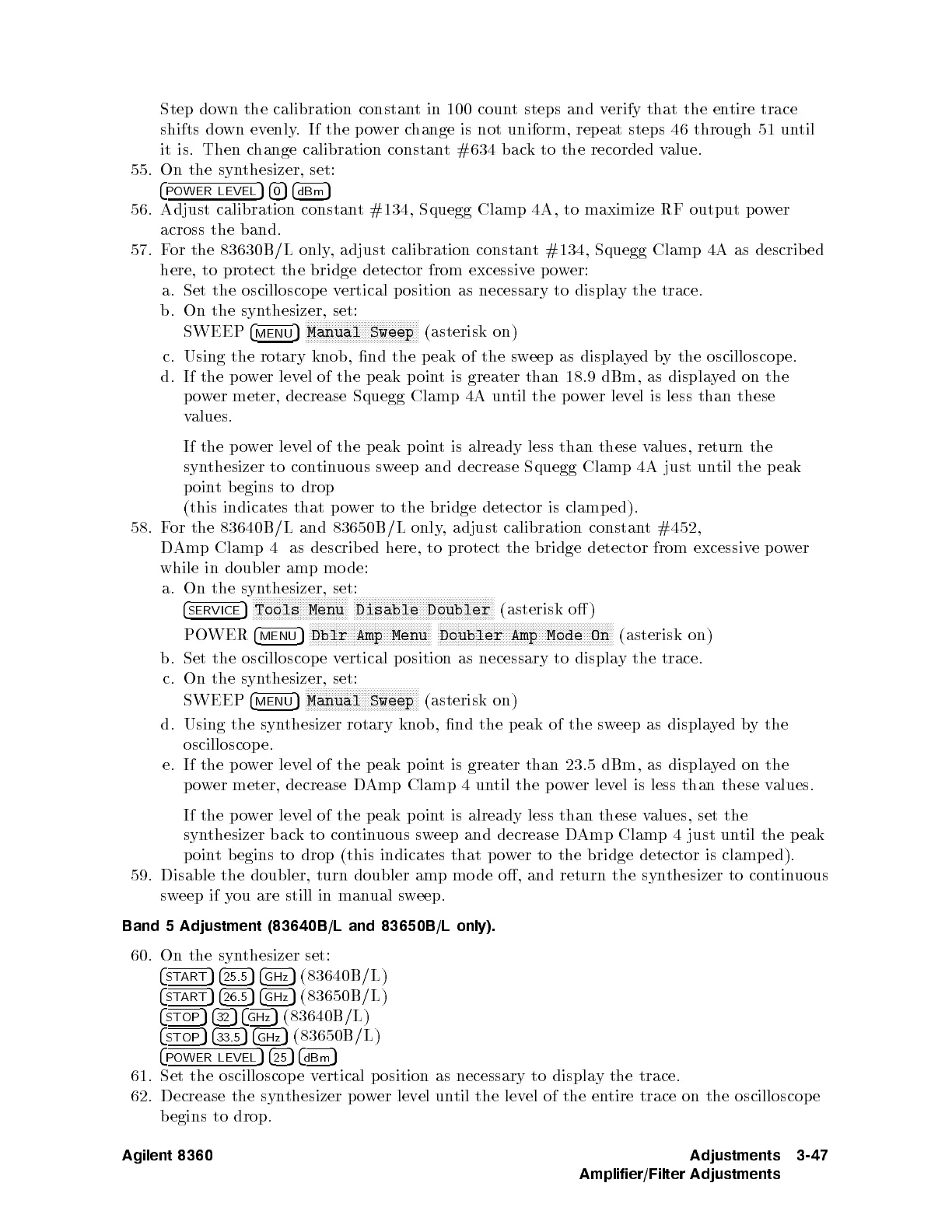Step do
wn the
calibration constan
tin
100 coun
t
steps
and
v
erify
that
the
en
tire
trace
shifts
do
wn
ev
enly
.
If
the
p
o
w
er
change
is not
uniform, rep
eat steps
46 through
51 un
til
it
is.
Then
change
calibration constan
t#634
back
to the
recorded v
alue.
55. On
the syn
thesizer,
set:
4
PO
WER
LEVEL
5
4
0
5
4
dBm
5
56.
Adjust calibration
constant
#134, Squegg
Clamp 4A
,to
maximize
RF
output
p
o
w
er
across
the
band.
57.
F
or
the
83630B
/L
only
,
adjust calibration
constant
#134, Squegg
Clamp 4A
as
describ
ed
here,
to protect
the bridge
detector from
excessiv
e
p
o
w
er:
a.
Set
the
oscilloscop
e
v
ertical
p
osition
as
necessary
to
displa
y
the
trace.
b.
On
the
syn
thesizer,
set:
SWEEP
4
MENU
5
N
N
N
N
N
N
N
N
N
N
N
N
N
N
N
NN
NN
NN
NN
N
N
N
N
N
N
N
N
N
N
N
N
N
N
N
Manual
Sweep
(asterisk
on)
c. Using
the
rotary
knob,
nd
the
p
eak
of
the
sw
eep
as
displa
y
ed
b
y
the
oscilloscop
e.
d.
If
the
p
o
w
er
lev
el
of
the
p
eak p
oint
is greater
than
18.9
dBm,
as
displa
y
ed
on
the
p
o
w
er meter,
decrease Squegg
Clamp 4A
un
til
the
p
o
w
er
lev
el
is
less
than
these
v
alues.
If the
p
o
w
er
lev
el
of
the
p
eak
p
oin
t
is
already
less
than
these
v
alues,
return
the
syn
thesizer
to
con
tin
uous
sw
eep
and
decrease
Squegg
Clamp 4A
just un
til the
p
eak
p
oin
t
b
egins
to
drop
(this indicates
that p
ow
er to
the
bridge
detector
is
clamp
ed).
58.
F
or
the
83640B
/L
and
83650B
/L
only,
adjust calibration
constan
t
#452,
D
Amp
Clamp
4
as
describ
ed
here,
to
protect
the
bridge
detector
from
excessiv
e
po
wer
while in
doubler
amp
mo
de:
a.
On
the
syn
thesizer,
set:
4
SERVICE
5
N
N
N
N
N
N
N
N
N
N
N
N
N
N
N
N
N
NN
N
N
N
N
N
N
N
N
N
N
N
N
N
Tools
Menu
N
N
N
N
N
N
N
N
N
N
N
N
N
N
N
N
N
NN
N
N
N
N
N
N
N
N
N
N
N
N
N
N
N
N
N
N
N
N
N
N
N
NN
N
N
N
Disable
Doubler
(asterisk
o
)
PO
WER
4
MENU
5
N
N
N
N
N
N
N
N
N
N
N
N
N
N
N
N
N
N
N
N
NN
N
N
N
N
N
N
N
N
N
N
N
N
N
N
N
N
N
N
N
Dblr
Amp
Menu
N
N
N
N
N
N
N
N
N
N
N
N
N
N
N
N
N
N
N
N
NN
N
N
N
N
N
N
N
N
N
N
N
N
N
N
N
N
N
N
N
N
N
N
N
NN
N
N
N
N
N
N
N
N
N
N
N
N
Doubler
Amp
Mode
On
(asterisk
on)
b.
Set
the
oscilloscop
e
v
ertical
p
osition
as
necessary
to
displa
y
the
trace.
c.
On
the
synthesizer,
set:
SWEEP
4
MENU
5
N
N
N
N
N
N
N
N
N
N
N
N
N
N
N
N
N
N
N
N
N
NN
NN
N
N
N
N
N
N
N
N
N
N
N
N
N
Manual
Sweep
(asterisk
on)
d.
Using
the syn
thesizer rotary
knob, nd
the p
eak
of
the
sw
eep
as
displa
y
ed
b
y
the
oscilloscop
e.
e.
If
the
p
o
w
er
lev
el
of
the
p
eak
p
oin
t
is
greater
than 23.5
dBm, as
display
ed
on
the
po
wer
meter, decrease
DAmp
Clamp
4
un
til
the
p
o
w
er
lev
el
is
less
than
these
v
alues.
If the
po
wer
level
of the
p
eak
p
oin
t
is
already
less
than
these
v
alues, set
the
syn
thesizer
back
to
con
tin
uous
sw
eep
and
decrease
D
Amp
Clamp
4 just
un
til
the
p
eak
poin
t b egins to drop (this indicates that p o
wer to the bridge detector is
clamp ed).
59. Disable the doubler, turn doubler amp mo
de o, and return the syn
thesizer to con
tinuous
sweep if y
ou are still in man
ual sw
eep.
Band 5 Adjustment (83640B/L and 83650B/L only).
60. On the syn
thesizer set:
4
START
54
25.5
54
GHz
5
(83640B/L)
4
START
54
26.5
54
GHz
5
(83650B/L)
4
STOP
54
32
54
GHz
5
(83640B/L)
4
STOP
54
33.5
54
GHz
5
(83650B/L)
4
POWER LEVEL
54
25
54
dBm
5
61. Set the oscilloscop e vertical position as necessary to display the trace.
62. Decrease the synthesizer power level until the level of the entire trace on the oscilloscop e
begins to drop.
Agilent 8360 Adjustments
Amplifier/Filter Adjustments
3-47