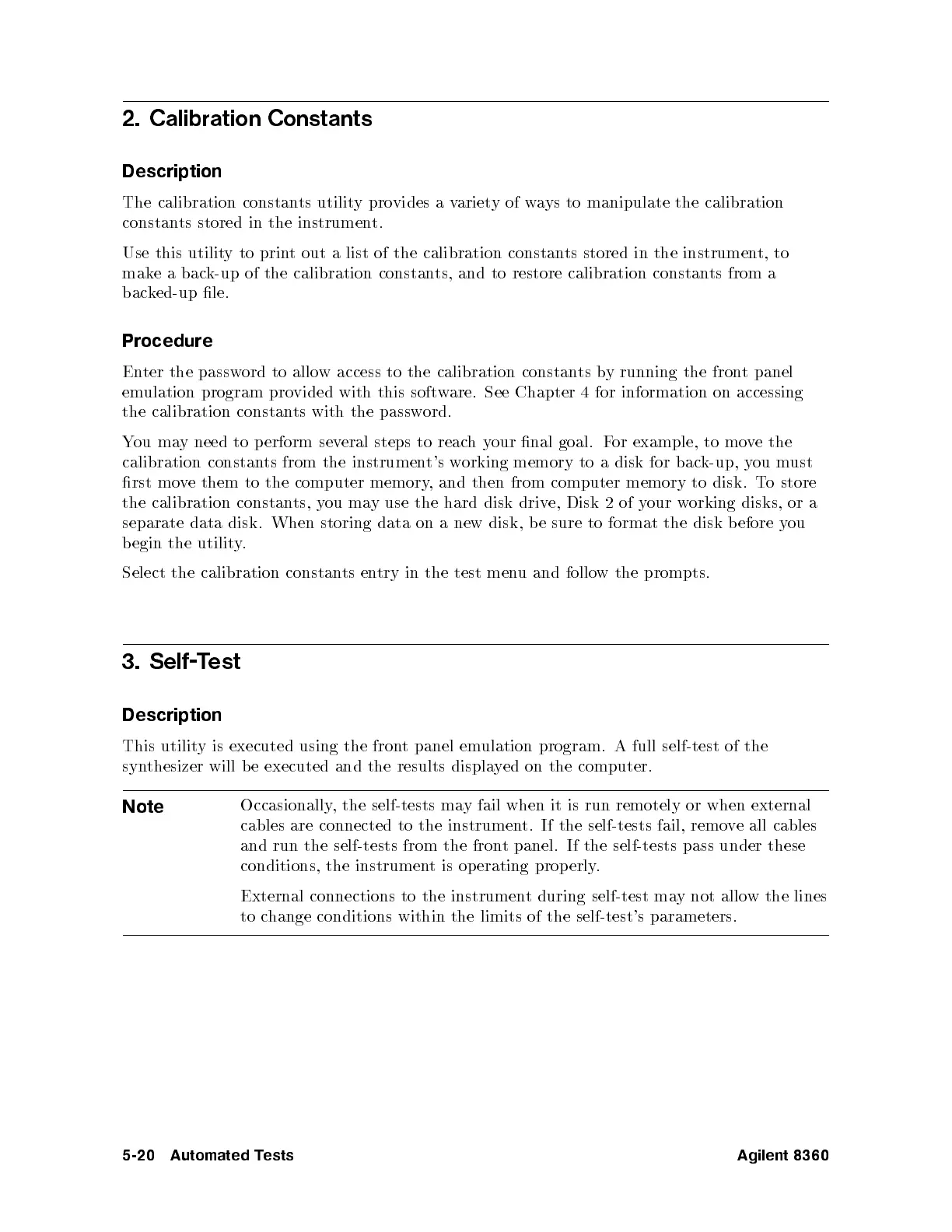2.
Calibration Constants
Description
The calibration
constants
utility
provides
av
ariet
y
of
w
a
ys
to
manipulate
the
calibration
constan
ts
stored
in
the
instrumen
t.
Use
this
utilit
y
to
prin
t
out
a
list
of
the calibration
constants
stored in
the instrumen
t,
to
mak
e
a bac
k-up of
the calibration
constants,
and
to
restore
calibration
constan
ts
from
a
bac
k
ed-up
le.
Procedure
En
ter
the
passw
ord
to
allo
w
access
to
the
calibration
constan
ts
by
running the
front
panel
em
ulation
program
pro
vided
with this
softw
are. See
Chapter
4
for
information
on
accessing
the
calibration
constan
ts
with
the
passw
ord.
Y
ou
ma
y
need
to
p
erform
sev
eral
steps
to
reac
h
y
our
nal
goal.
F
or
example,
to
mo
ve
the
calibration
constan
ts
from
the
instrumen
t's
working
memory to
a disk
for
bac
k-up,
y
ou
m
ust
rst
mo
v
e
them
to
the
computer
memory
,
and
then
from
computer
memory to
disk. T
o store
the calibration
constants,
y
ou
ma
y
use
the
hard
disk
driv
e,
Disk
2
of
y
our
w
orking
disks, or
a
separate
data
disk.
When
storing
data on
anew
disk,
b
e
sure
to
format
the
disk
b
efore
y
ou
b
egin
the
utilit
y
.
Select
the
calibration
constan
ts
en
try
in
the
test
men
u
and follo
w
the
prompts.
3.
Self-T
est
Description
This
utilit
y
is
executed
using
the
fron
t
panel
em
ulation
program.
A
full
self-test
of
the
synthesizer
will b
e executed
and
the
results
displa
y
ed
on
the
computer.
Note
Occasionally
,
the
self-tests
ma
y
fail
when
it
is
run
remotely
or
when
external
cables
are connected
to the
instrument.
If the
self-tests
fail,
remo
v
e
all
cables
and run
the self-tests from the fron
t panel. If the self-tests pass under these
conditions, the instrumen
t is operating prop erly
.
External connections to the instrumen
t during self-test ma
y not allo w the
lines
to c
hange conditions
within the limits of the self-test's parameters.
5-20 Automated Tests Agilent 8360