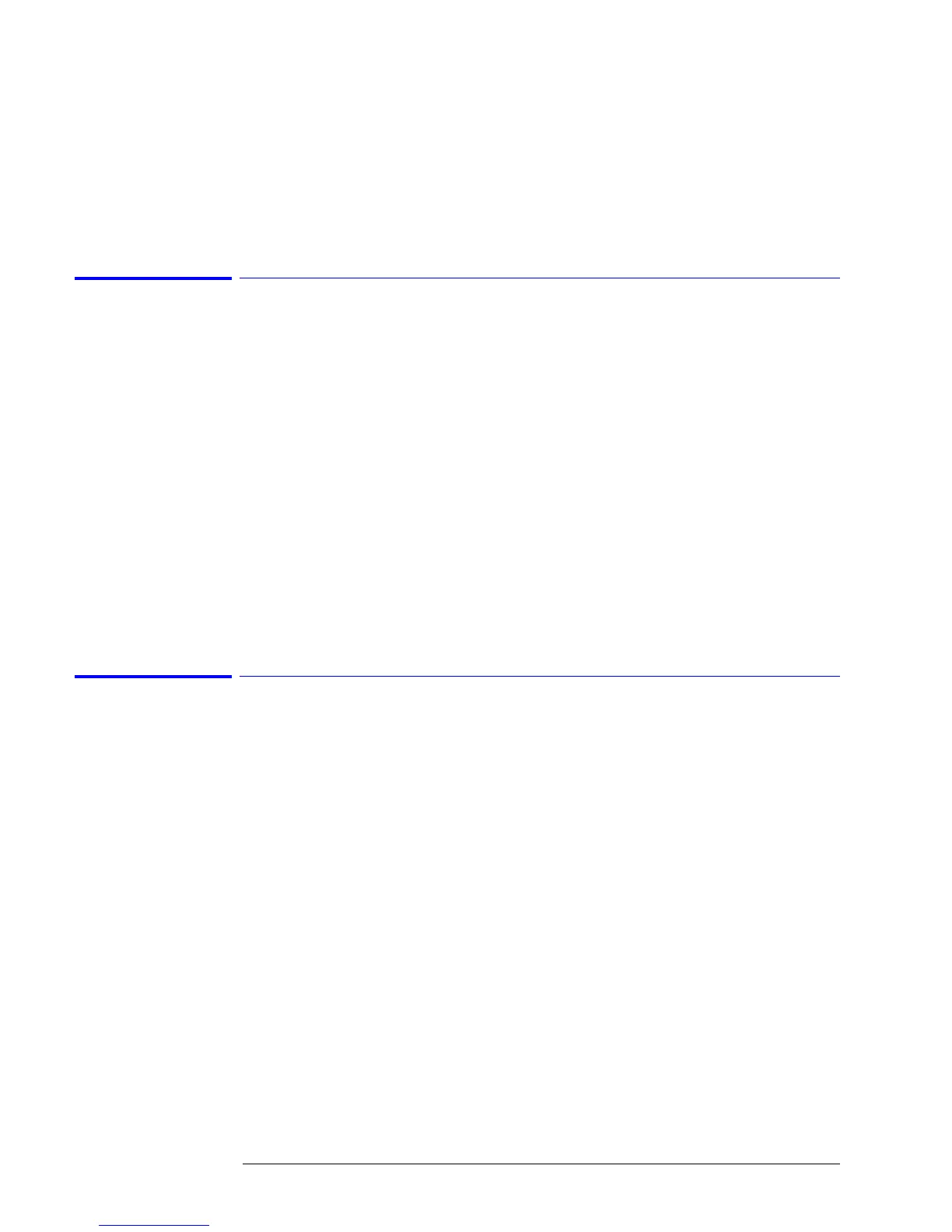44
N1010A FlexDCA and 86100A/B/C/D
Firmware Release Notes
y1 = Ycross - 5%(Ymax-Ymin)/2 and y2 = Ycross + 5%(Ymax-Ymin)/2
(Ymax is the max value in the database , Ymin the minimum)
In this version, A.02.10, it is changed to:
y1 = Ycross - 1, y2 = Ycross + 2
Since 5%(Ymax-Ymin) >> 3 in most cases, therefore the current Y window is much smaller,
when leads into smaller jitter measurement results.
A.02.01 Release Notes, January 30, 2001 (Differences from Release
A.02.00)
New Feature List
•None
Defects Fixed
• Fixed a defect that can cause instrument lock- up if the markers are used below
40uW/div and off the 1/2/5 sequence
• Fixed a defect that caused linearity correction problems in 83486A modules. This
resulted in potential vertical accuracy problems with these modules
• Fixed a defect that incorrectly identified the 83486A module and options. This
also affected all modules that had an option number
Factory Only Enhancement
• Relaxed the test limits for timebase linearity on the horizontal calibration routine
to help with production yield. This change has no impact on instrument
performance
A.02.00 Release Notes, November 29, 2000 (Differences from Release
A.01.22)
New Feature List
• Added Time Domain Reflectometry capabilities. The Agilent 54753A and 54754A
TDR plug- in modules will work with the 86100A.
• Added the following Scope Measurements - Vbase, Vtop, Frequency, Pos Width,
Neg Width, Duty Cycle, Vamp Eye, Bit Rate and Jitter RMS and Jitter Peak to Peak.
• Changed the finest resolution of the timebase from 10ps/div to 2ps/div.
• Changed the wavelength limit on User Optical Calibration from 1600 to 1625nm;
however functionality beyond 1600 nm is not warranted or supported.
• Added the ability to create custom masks on a PC and input them into the DCA
through the file manager.
• Provided the ability to remotely program the clock recovery modules.
• Added Zoom Box, the ability to zoom into a signal with multiple levels and to
zoom back out.
• Added a wait cursor and new message give visual feedback that something is
happening when a user inserts a module into the chassis.
• The Marker Select dialog box now supports OK/Cancel functionality.
Defects Fixed
• Fixed a defect that was causing the trace to jump to the top of the graticule when
vertical offset was increased (the trace was moved down the screen).
