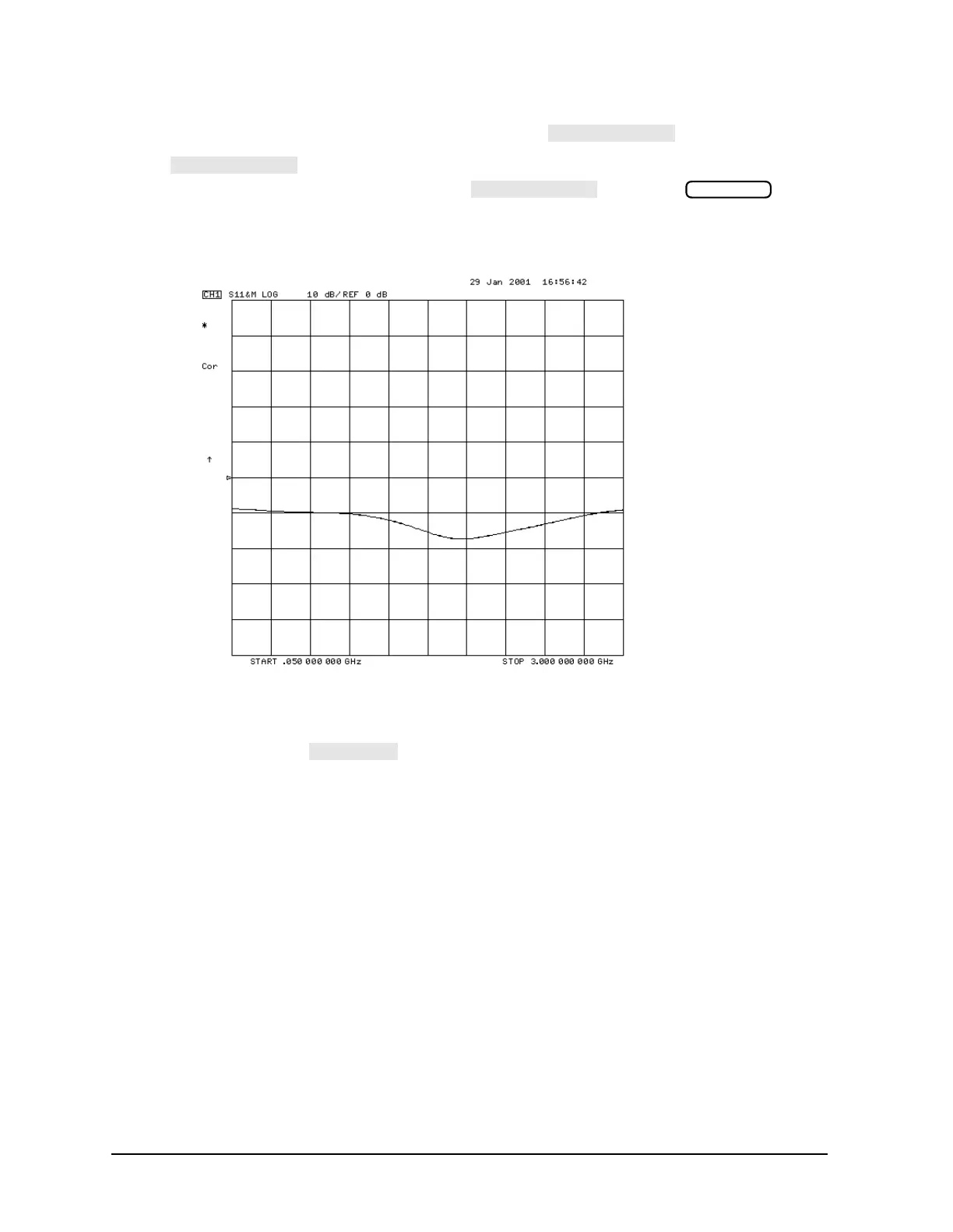4-26
Supplement for the User’s Guide (Firmware Version 7.68)
Calibrating Using Electronic Calibration (ECal)
6. If you want to change the scale of the display, press .
The softkey is located in this menu for convenience in viewing the
confidence check data. It acts the same as under the key.
7. Review the confidence check display.
Figure 4-11 Confidence Check Display showing DATA&MEM Trace Type
8. If you want to check other calibration S-parameters or trace types, repeat steps 4
through 7.
9. When finished, select to complete the confidence check.
Scale Ref