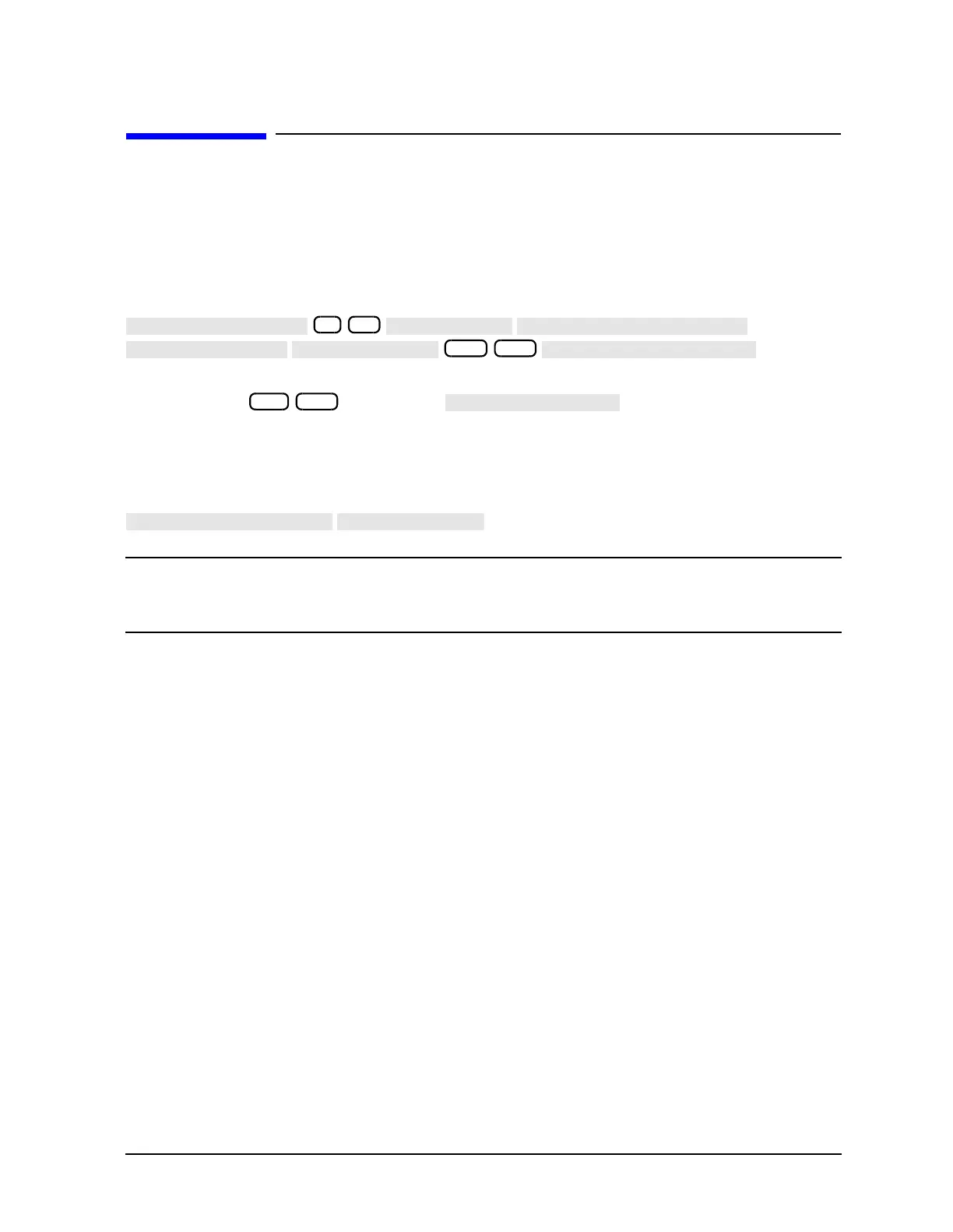1-35
Supplement for the User’s Guide (Firmware Version 7.66)
Calibrating for Non-Coaxial Devices (ES Analyzers Only)
Calibrating for Non-Coaxial Devices (ES Analyzers Only)
TRL Error Correction
Modify the Standard Definitions
5. To define the LINE/MATCH standard, press:
Enter a frequency greater than the maximum frequency range of the analyzer. For
example, press . Then, press .
Label the Calibration Kit
19. To save the newly defined kit into nonvolatile memory, press:
NOTE Refer to “Saving Modified Calibration Kits to a Disk” in the “Operating
Concepts” chapter for information about saving modified calibration kits,
along with calibration data and instrument states, to a disk.
6 x1
.08 G/n
10 G/n
