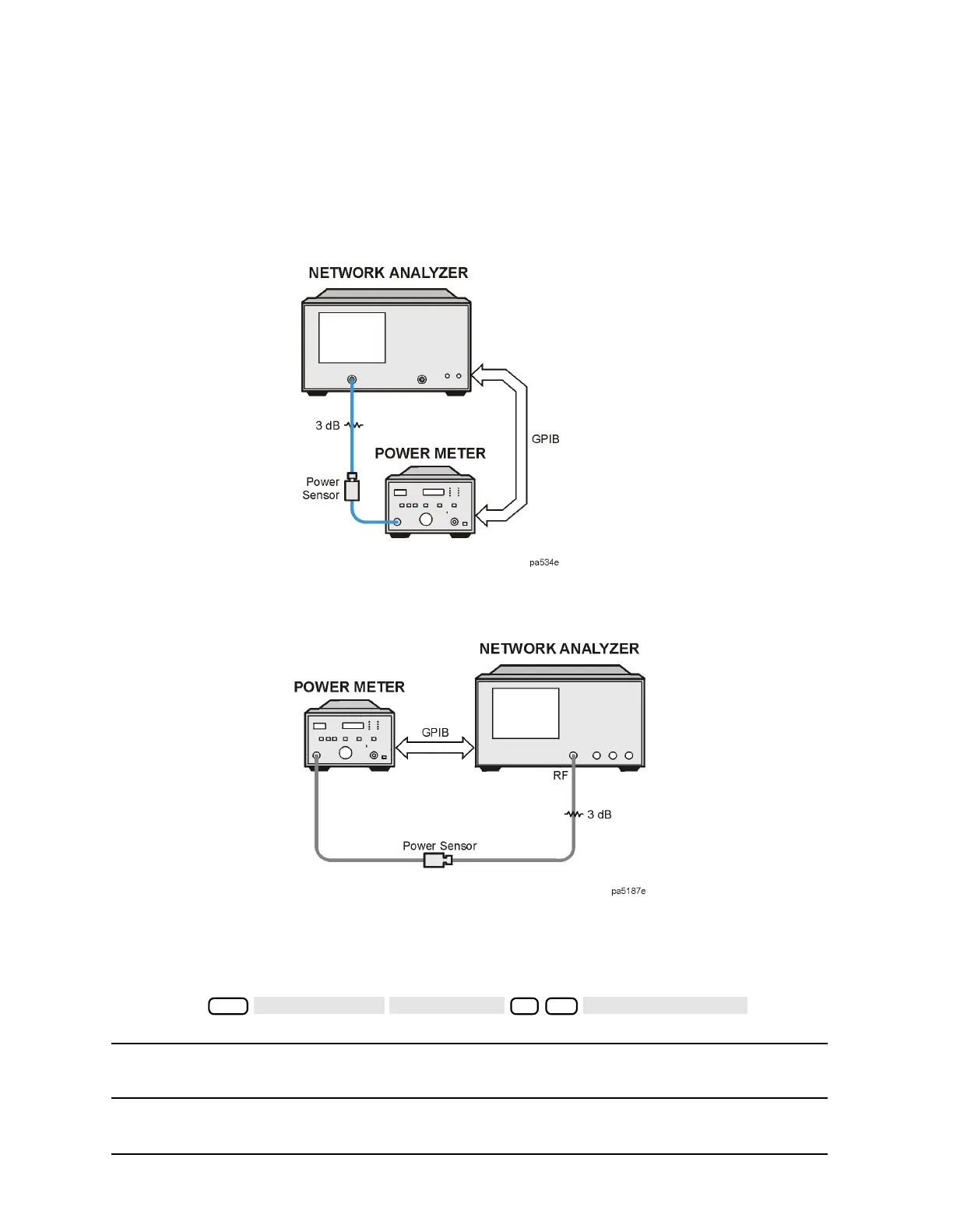1-28
Supplement for the User’s Guide (Firmware Version 7.66)
Conversion Loss Using the Frequency Offset Mode
Performing a Power Meter Calibration Over the RF Range
1. Make the connections as shown in Figure 1-20 (or Figure 1-19) for the one-sweep power
meter calibration over the RF range.
Figure 1-20 8753ET/ES Power Meter Calibration Equipment Setup
for the RF Range
Figure 1-21 8753ES Option 011 Power Meter Calibration Equipment Setup
for the RF Range
2. Use the power meter settings that were set up in steps 1 through 4 of the “Performing a
Power Meter (Source) Calibration Over the IF Range” section.
Perform a one-sweep power meter calibration over the RF frequency range at 0 dBm by
pressing .
NOTE Do not reduce the number of points to perform this power meter calibration.
Reducing the number of points will turn off the receiver calibration.
Cal
0 x1
