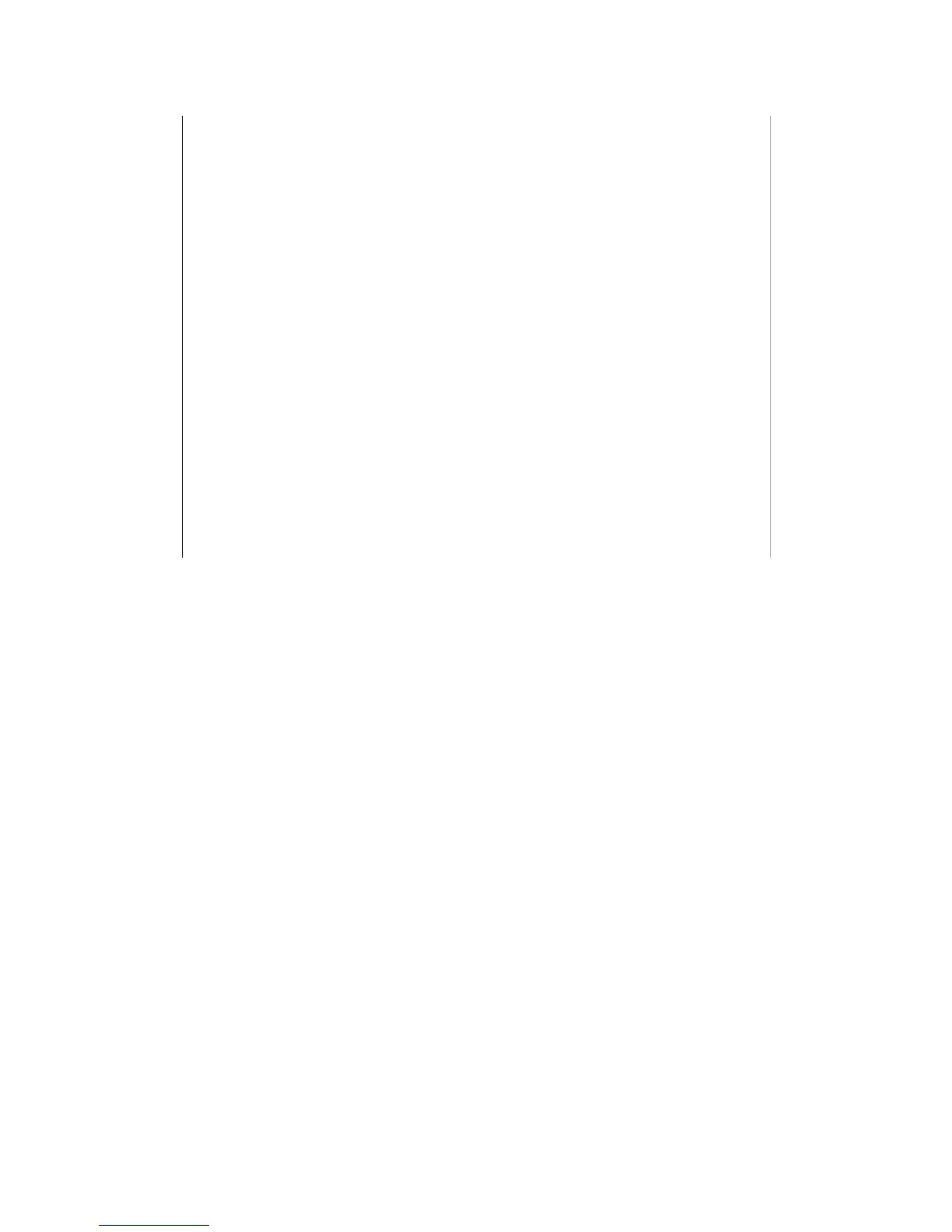Module 9
Modifying Application Test Definitions
9-14
Class Exercise
Perform the following modification example.
1. Open Id-Vd test definition.
2. Modify it as follows.
If Yes is clicked after Id-Vd test, move marker and
tangent line to Vdrain=1 point.
If Yes is clicked, perform Vth gmMax test.
3. Use the debug tools.
4. Save the definition as a new one (ex. Trng IdVd Vth).
5. Perform the test.
6. Export the new definition, and import it.
1. Add the Yes variable to the Local Variable Definition.
2. Insert the following lines between the lines Id-Vd and END BLOCK.
Message
IF Yes=1
Auto Analysis
END IF
Message
IF Yes=1
Vth gmMax
END IF
3. Define the first message box.
Message: Do you perform auto analysis?
Button1 Label: Yes, Selected: Yes
Button 2 Label: No, Selected: (blank)
4. Define the second message box.
Message: Do you perform Vth gmMax test?
Button1 Label: Yes, Selected: Yes
Button 2 Label: No, Selected: (blank)
5. Define the IF statements.
Condition Expression: Yes=1
6. Define the Auto Analysis.
Line 1: Enable, Tangent, Axis: Y1, Data Condition: Vdrain=1
Marker: Enable, Condition: Vdrain=1
7. Change the Vth gmMax test parameters as follows.
Drain: Drain
Gate: Gate
Source: Source
Subs: Subs
